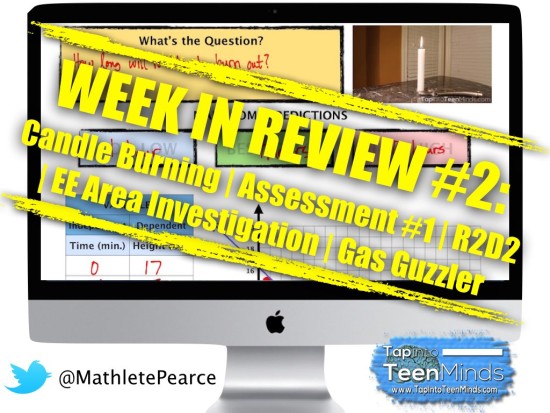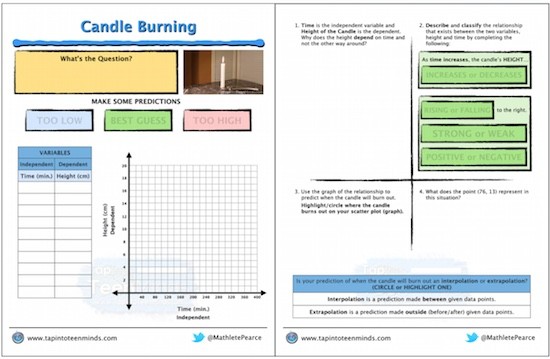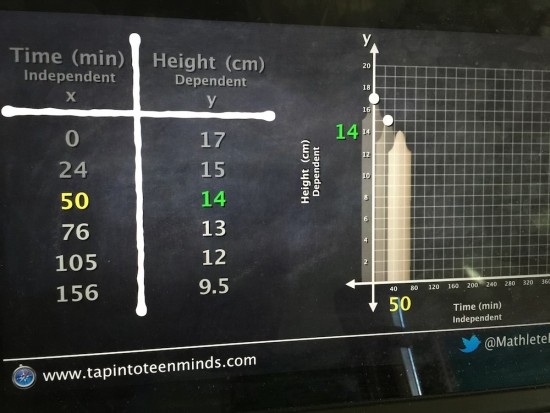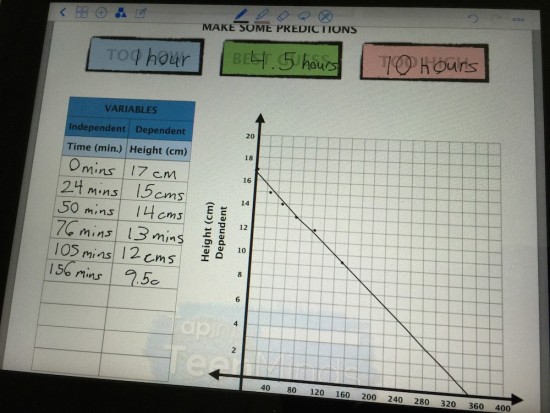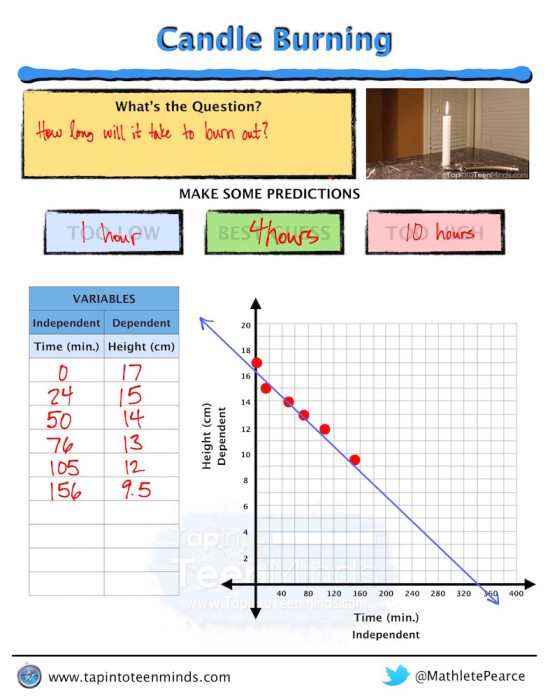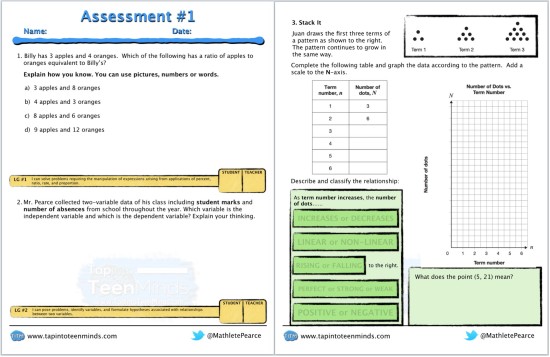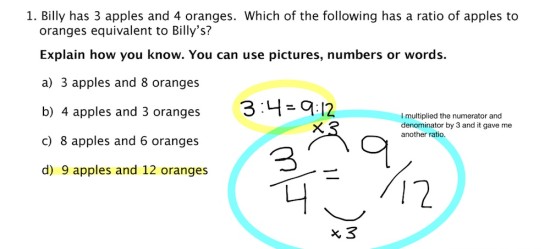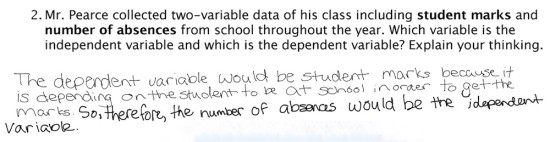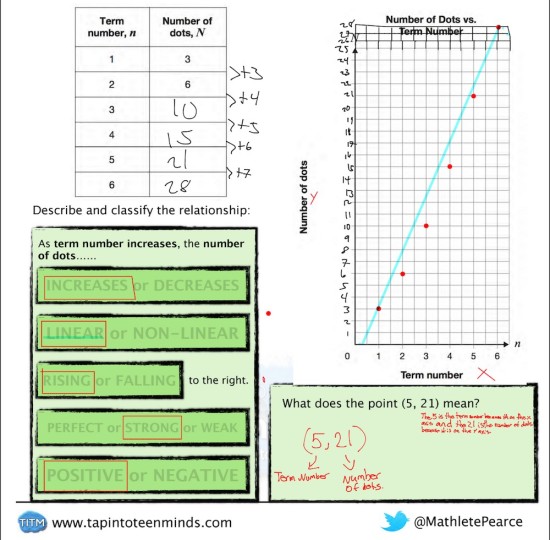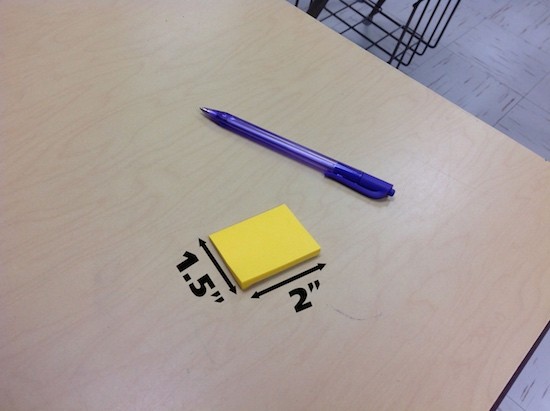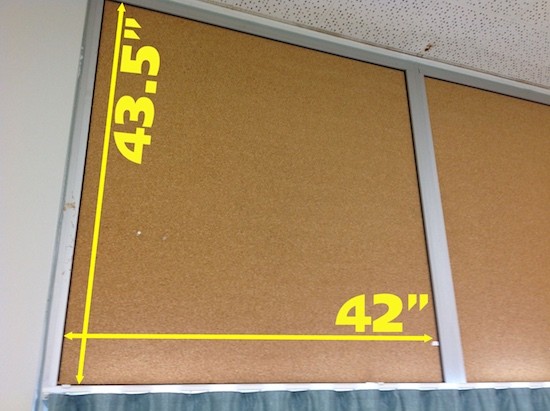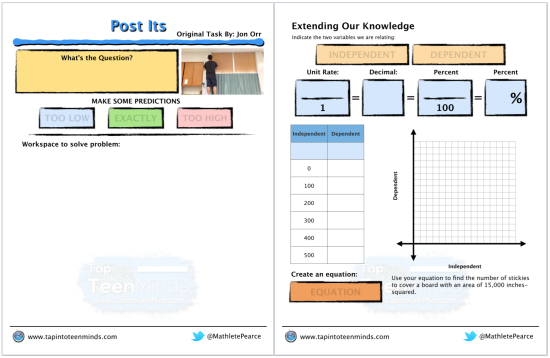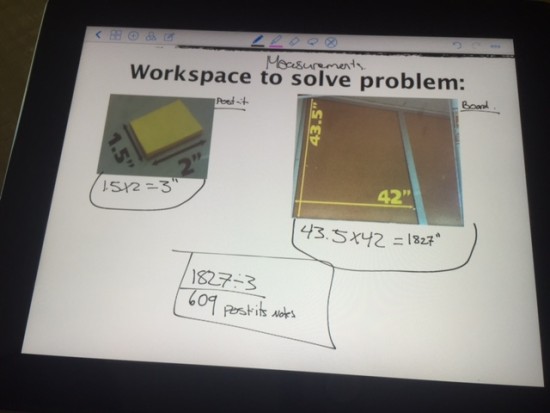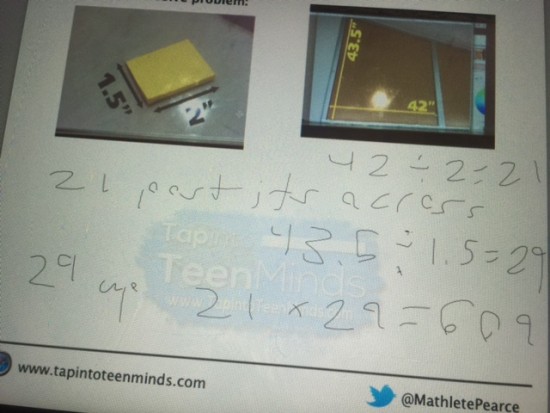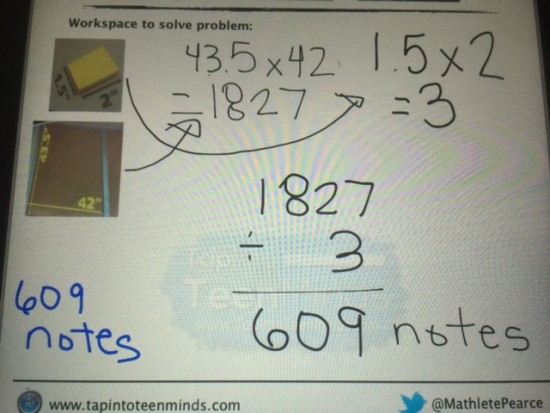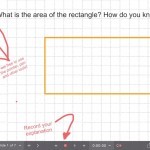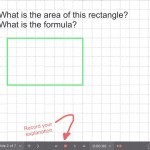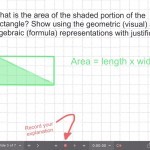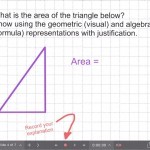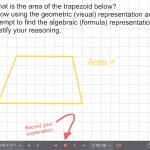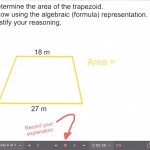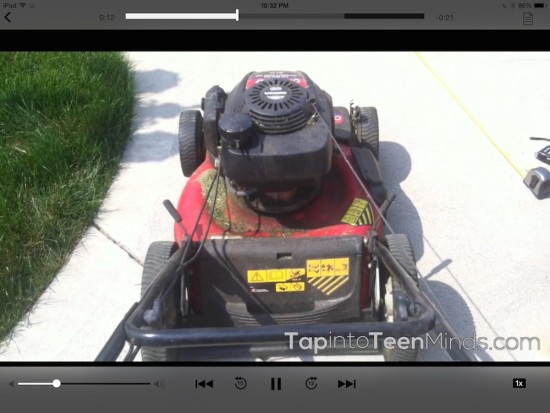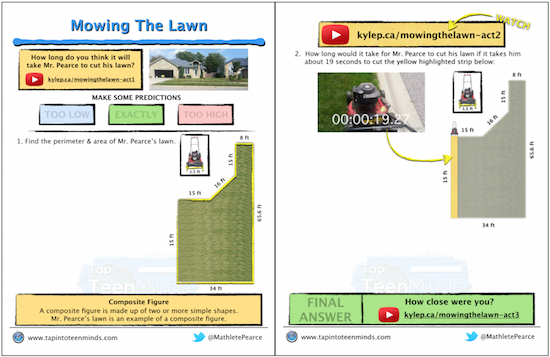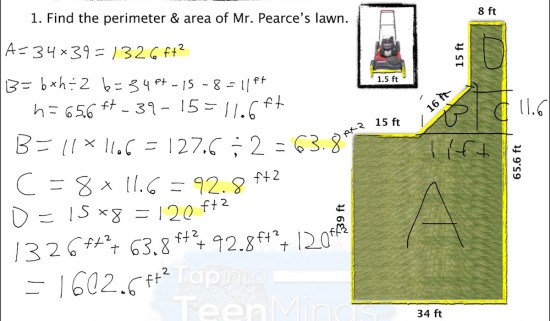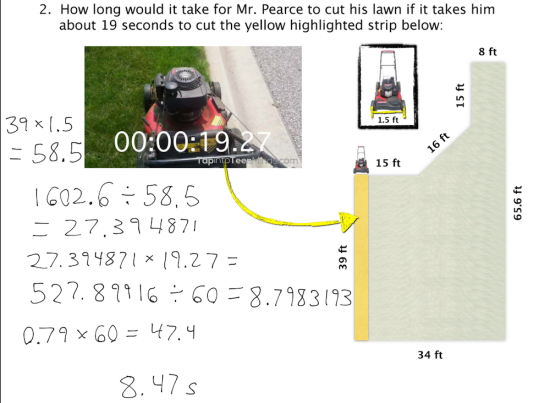A Weekly Summary of My Math Classroom
September 14th to 18th, 2015
Day #5 – Monday September 14th, 2015
Two-Variable Relationships: Candle Burning
Today was the first day that most of our regular apps were installed on the iPads. It was good timing, because I wanted to explore some more concepts related to two-variable relationships. Since I am spiralling the course, I intend to avoid giving formal “notes” for students to copy, but rather introduce new concepts through tasks. The Big Ideas I’d like to hit all at once are:
- Identifying the independent and dependent variables with justification,
- Creating a table of values given 2-variable data,
- Creating a scatter plot,
- Classifying a two-variable relationship as increasing/decreasing, strong/weak, positive/negative, etc., and
- Making predictions from the graph (interpolation/extrapolation)
I plan to use the Candle Burning 3 Act Math Task to get kids thinking and lead us down the pathway to the Big Ideas. Here’s the Act 1 Video:
Can’t see the video? Click here.
After students came up with some good questions, we settled on when will the candle burn out? Students made predictions that we recorded on the board and we were ready for Act 2.
In order to uncover some of these ideas without a formal note, I prepared a math task template as a scaffold to help us see some of these concepts through a 3 act math task:
After trying to get started by bringing the math task template into GoodNotes 4, some students realized that their iPads were still updating. Clearly, the dust is still settling as our district moves to a new MDM for this school year. We had those students having difficulty to send their PDF to Explain Everything which did the trick.
After most students had started graphing their data points, I showed the graph being created from a Keynote animation I made to go with the Candle Burning problem. This was to help students who may not have felt confident in what they were doing. Here’s the whole thing, even though I only showed a small portion of it:
Can’t see the video? Click here.
Once students completed their table and graph, I asked them to update their prediction. I was hoping to see someone come up with using a Line of Best Fit as a strategy, and one student did. Others just eye-balled it. It was interesting to hear how students updated their original guesses based on their graph. We still had quite a range of values, though; likely due to the large scale used on the scatter plot. The lowest was 240 minutes and the highest was around 380 minutes, with most coming in around the 350 minute mark. Students completed the extension questions on the math task template and then we were out of time.
Tomorrow, I intend to show Act 3 (the actual amount of time it took to burn out the candle) with some consolidation animation videos to re-cap what we did today.
Day #6 – Tuesday September 15th, 2015
Tuesday Is Assessment Day ~ Assessment #1
Last year with my Grade 9 Applied class, I started spiralling the course and went to “Weekly Assessments” rather than unit based tests. The goal is to not only spiral content throughout the course, but also to constantly be assessing students in a cumulative fashion. It is easy to get stuck assessing only the content from a specific unit rather than going back to ensure all is not lost from those previous.
This will be my first time trying to spiral content in the Grade 9 Academic course. Here are the learning goals we have touched on thus far in the course:
- I can solve problems requiring the manipulation of expressions arising from applications of percent, ratio, rate, and proportion.
- I can pose problems, identify variables, and formulate hypotheses associated with relationships between two variables.
- I can construct tables of values, scatter plots, and lines or curves of best fit as appropriate, using a variety of tools for linearly related and non-linearly related data collected from a variety of sources.
- I can describe trends and relationships observed in data, make inferences from data, compare the inferences with hypotheses about the data, and explain any differences between the inferences and the hypotheses.
- I can interpret the meanings of points on scatter plots or graphs that represent linear relations, including scatter plots or graphs in more than one quadrant.
- I can solve problems involving the areas and perimeters of composite two-dimensional shapes.
Note that while it might seem like a lot for only 5 days of school, but we are just scratching the surface. These learning goals are by no means done – there is still a lot to do with them. That’s why I ensure that the questions on early assessments have a very low floor. I am hoping to get everyone on the elevator in order to slowly move it up as the semester progresses without boring anyone in the process.
Here’s what Assessment #1 looked like:
You can grab the PDF file here.
Note that I usually indicate the learning goal(s) for each question, but forgot to do that on the second page.
Here’s some of what I got back:
Student #1:
Student #2:
Student #3:
Overall, must students were very successful. Most did think that the trend for question #3 was “linear” when a curve would be more suitable. These are little things that are easy for me to address as we spiral back throughout the semester.
So far, so good!
In order to get this digital work to me, I use a Digital Dropbox system that Alice Keeler shared on her blog.
How we create a Shared Google Folder:
Can’t see the video? Click here.
How my students submit their work to me using Google Forms:
Can’t see the video? Click here.
Day #7 – Wednesday September 16th, 2015
R2D2 Post-It Notes – Measurement of Area
Thus far in the spiral, I haven’t made it to measurement yet. Today, we’re going to touch on area and lead us into an exploration of area formulas over the next day or so. Jon Orr’s R2D2 Post-It Notes 3 Act Math Challenge is a nice low floor task that works with area of a rectangle and proportional reasoning.
Here’s the Act 1 video we show the students:
Can’t see the video? Click here.
Here’s the question we eventually settle on:
Determine how many post-it notes it will take to cover the board?
My students came up with some predictions including:
- Alex – 888
- Jaden – 700
- Olivia – 688
- Cole – 756
- Grace – 900
- Lowwwwza – 950
- Stef – 800
- Vanessa V – 820
- Tristan – 600
After making some predictions, students requested information. Here’s what I gave them:
At this point, I also gave them a math task template to help organize their thoughts and consolidate their learning once we took up the task:
Then, students were off to town.
Here’s a few student exemplars I saw walking around the room:
After showing the solution, students worked on the second page of the template and we consolidated our new knowledge. Notice that I am scaffolding students to start naming the variables as independent/dependent, labelling them on the table and graph, and also adding their own scale to the graph.
We also introduce a simple one-step (proportional) linear equation that students must create and solve for the independent variable. First time we’ve done that this year.
I had originally planned to also run a Gameshow and begin an area investigation, but we didn’t have enough time. We will do those tomorrow.
Conveniently, this task and all media files are available for download to your iOS device from iTunes U in the Curious Math course. I ran this task straight from my iPad using the files in the course. The benefit is that the files download to your device so you aren’t stuck with any streaming issues if traffic on your network is high.
You can enrol in the course below:
Day #8 – Thursday September 17th, 2015
Explain Everything Area Investigation
After working with Jon’s R2D2 Post-Its 3 Act Math Task yesterday involving area of a rectangle and proportional reasoning, we started today with a warm-up question using Knowledgehook’s Embedded Gameshow feature:
Most students jumped straight to using the formula for area of a triangle, so I verbally asked groups of students to explain why the formula works. Most students were able to give me an explanation such as:
A triangle is half of a rectangle, so we take half of the area of a rectangle.
My intention for this lesson was to give students an opportunity to take what they know about area of a rectangle and area of a triangle and extend it to discover the area of a trapezoid. This sounded like a great opportunity for students to use Explain Everything for the first time this semester as a way for them to communicate their understanding. Here are the slides from the Explain Everything Project file I provided them:
The first three slides were more as a way for students to play with the app and learn the tools. I didn’t want to overwhelm them with a difficult math problem on-top of a brand new tech tool. The first time students use Explain Everything, I typically find that the fear of failure can cause the activity to take much longer than you would expect. Students are playing with the tools, trying to write neatly, and are usually very shy to record their first screencast. Some students will finish the period with little complete for this very reason. However, as we use the tool more and they see exemplars of good finished products, most students come around.
Here is a portion of a student exemplar:
Can’t see the video? Click here.
I noticed that most of the student explanations were simply restatements of formulas or steps, but didn’t provide much in terms of justification or mathematical reasoning. This is something I hope to work on as we move forward.
Once students finish the investigation and they export to their Google Drive Shared Folders, we consolidate what took place using this Keynote slide deck:
Can’t see the video? Click here.
Note that we go much slower in class discussing each step.
Day #9 – Friday September 18th, 2015
Mowing the Lawn – Area and Perimeter of Composite Figures
Today, we watched a couple of our student Explain Everything videos to start class. As I write this, I’m noticing that I’ve really been slacking on my minds on/warm-up portion of my lesson – something I need to think about. I’ve been basically jumping straight into a 3 act math task, probably because it usually does the trick to hook students in. I found that much of my warm-up problems I had used in the past were just the same old boring question for them to do. I’ll keep thinking about this moving forward.
After we discussed some Best Practices for creating an effective screencast tutorial video, we moved into the Mowing the Lawn 3 Act Math Task. Students watch the following video to get them hooked:
Can’t see the video? Click here.
We then used this Google Doc to jot down the questions students had. Some included:
- How many acres is there to cut? (Vanessa Q)
- How long will it take to cut the lawn? (Kale)
- How big is the lawn? (Avery)
- How many rows would it take to cut the grass? (Hannah G)
- How many columns would it take? (Jaden)
- How much gas would it take? / Cost? (Avery)
We settled with:
How long will it take to cut the lawn?
I then gave them this image:
And as usual, students made predictions. Here’s a few from today:
- Alex – 17 mins, 38 seconds
- Jaden – 21 minutes, 38 seconds
- Kale – 20 minutes
- Olivia – 23 minutes, 16 seconds
- Yousef – 12 minutes
- Briggs – 25 minutes
- Vanessa V – 30 minutes
- Avery – 14 minutes, 47 seconds
- Zach – 19 minutes, 42 seconds
- Brooke – 16 minutes
- Cole – 15 minutes
At this point, I then gave students a math task template that they were welcome to use:
Here’s a student exemplar:
Something I’ve noted is that many of the students are not showing work and thus when they get stuck, there is really nothing they (or I) can do to help troubleshoot. This will be a focus of mine moving forward.
While I had intended to have students get some practice in using a related Knowledgehook Gameshow, we ran out of time. I’ll save the custom gameshow for a warm-up on Monday. Instead, I had students complete the following ready-made activity from Knowledgehook over the weekend:
And that’s it for this week! Looking forward to a fun-filled week ahead!
WANT TO LEARN HOW TO TEACH THROUGH TASK?

Share With Your Learning Community:

About Kyle Pearce
I’m Kyle Pearce and I am a former high school math teacher. I’m now the K-12 Mathematics Consultant with the Greater Essex County District School Board, where I uncover creative ways to spark curiosity and fuel sense making in mathematics. Read more.
Read More From The Blog