Let’s Check Out What’s Inside This Interactive Resource
Over the past 6 months, I’ve been trying to find a way to create the specs for what I would consider to be an interactive math lesson that leverages technology in a collaborative way. There is much concern that technology will promote isolation and rightfully so – with the thought of technology individualizing learning to a point where every student is at a different place, it is hard to imagine an opportunity for discussion or collaboration. While it is important to highlight some of the flaws in the thinking of many EdTechers, we should try devoting more energy to painting a picture of what an interactive, technology-infused lesson could look like. This is going to be my focus for the next school year and the Stacking Paper Tasks Multi-Touch Book for iBooks is where I’m starting.
Learning Goals
The Stacking Paper Tasks are a series of 3-act math tasks (Stacking Paper, Stacking Paper Sequel, and Thick Stacks) that work to move from a proportional relationship (y-intercept equal to 0) to a partial variation linear relation (y-intercept not equal to 0). The tasks were designed to allow students to begin with a contextual task where they could use the inquiry process and intuition to come to a solution. We then attempt to make connections and consolidate their learning to hit the learning goals of solving for the y-intercept algebraically given slope and a point. In the final task, students discover the slope formula using intuition and can then solve for the y-intercept using slope and a point.
Task Format for the Multi-Touch Book
The intention is to make this resource interactive to leverage student curiosity as well as promote collaboration and math talk. All three tasks follow a similar format, so let’s quickly summarize the first task, Stacking Paper.
The book begins with a Hacked HTML 5 iBooks Author Widget that streams the Act 1 video via YouTube. I suggest that the teacher shows the video on the projector to allow the students to experience the video at the same time rather than in isolation. However, having the widget in the book allows a student to go back and watch again at their own leisure.
Students then move on to start thinking of what makes them curious:
Students are then asked to add any questions that come to mind to a padlet wall embedded in another Hacked HTML 5 iBooks Author widget:
In order to ensure that all students feel like they have invested something into this question, making a prediction is always a good idea. I suggest following the Dan Meyer “too high, too low, best guess” format to help students set a reasonable range for their prediction.
We then have students make predictions to another padlet wall:
We can then reveal some useful information via the embedded Act 2 YouTube video:
Students can then use the whiteboard widget from within the Multi-Touch book or jump to another app to figure out their solution:
Here’s what the whiteboard looks like when you tap on the widget to full screen:
As expected, we want students to share out a photo or screencast video of their solution so their peers can view multiple approaches and discuss how to improve:
Then, students can watch the Act 3 video to see what really happened. Again, I suggest that the teacher show the video as a class to get that whole group reaction and resulting discussion.
We then offer up an opportunity for students to try problems on their own. The following screenshot is the “Your Turn” problem to the second task called Stacking Paper Sequel:
As is the goal of most 3 act math tasks I create, we are trying to get students to move slowly from contextual to abstract problems. Below, you’ll see the abstract problem used from the Stacking Paper Sequel:
I encourage you to give the book a try and please do let me know how it can be improved in the comments! While I’ve used the book with a few groups of teachers in workshops, I have yet to use it in the classroom with my students. I’m excited to give it a shot in a few short weeks as we get back to school this Fall.
WANT TO LEARN HOW TO TEACH THROUGH TASK?

Share With Your Learning Community:

About Kyle Pearce
I’m Kyle Pearce and I am a former high school math teacher. I’m now the K-12 Mathematics Consultant with the Greater Essex County District School Board, where I uncover creative ways to spark curiosity and fuel sense making in mathematics. Read more.
Read More From The Blog

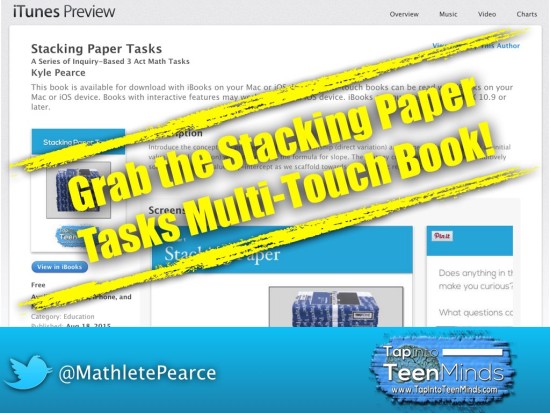

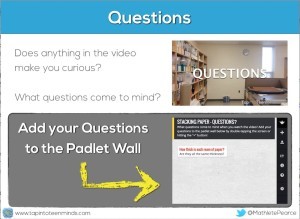
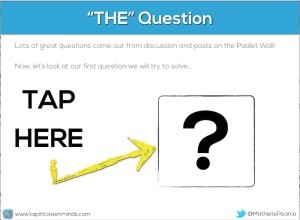
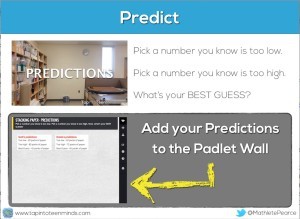
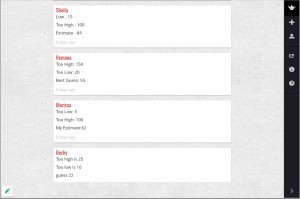

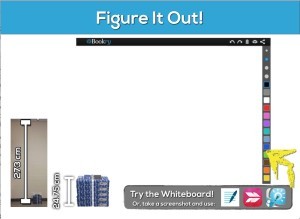
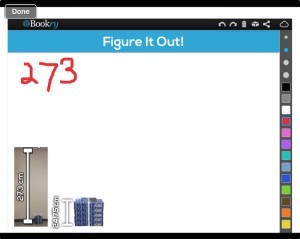


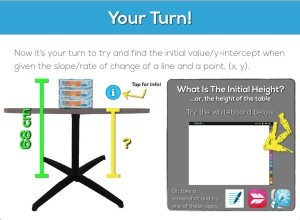
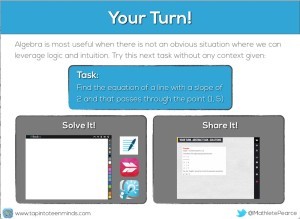

Does each student have hir own device? BYOD or school device or a combination?
Never mind. I found the answer implicitly elsewhere on your site.
Ha – You beat me to it. For anyone else reading this thread, my students “borrow” an iPad for the period and return it at the end of the period each day.