Recently, I was delivering a lesson for my grade 9 applied students involving Calculator Based Rangers (CBR) and I was worried how I could show the resulting distance-time graph examples to the class. Being in a brand new K-12 school, we have attempted to purchase newer technologies and thus an overhead projector and TI-83 ViewScreen didn’t make the technology cut! As I sat and thought for a bit, I realized that I could use the iPad 2’s HDMI-out capability and use it as a document camera directly through our LCD projector. Coupled with a book scanner from somewhere similar to hereon.biz I would be able to scan worksheets onto my iPad and put them up on the projector.
By simply propping up your iPad 2 on a raised surface such as the Bretford Cart as shown in the picture above, you can utilize the camera feature of the iPad 2 to display a document, the screen of a TI-83 calculator, or anything else which you do not have digitally.
Another option available to you is to use the camera feature of the iPad 2 to take snapshots or record video clips of what you are displaying digitally to the class on the LCD Projector. These snapshots and video clips would be useful for a quick recap the next day, or for posting on your course website/blog.
Do you have any other educational uses for the iPad which you’d like to share? Comment below!
WANT TO LEARN HOW TO TEACH THROUGH TASK?

Share With Your Learning Community:

About Kyle Pearce
I’m Kyle Pearce and I am a former high school math teacher. I’m now the K-12 Mathematics Consultant with the Greater Essex County District School Board, where I uncover creative ways to spark curiosity and fuel sense making in mathematics. Read more.
Read More From The Blog

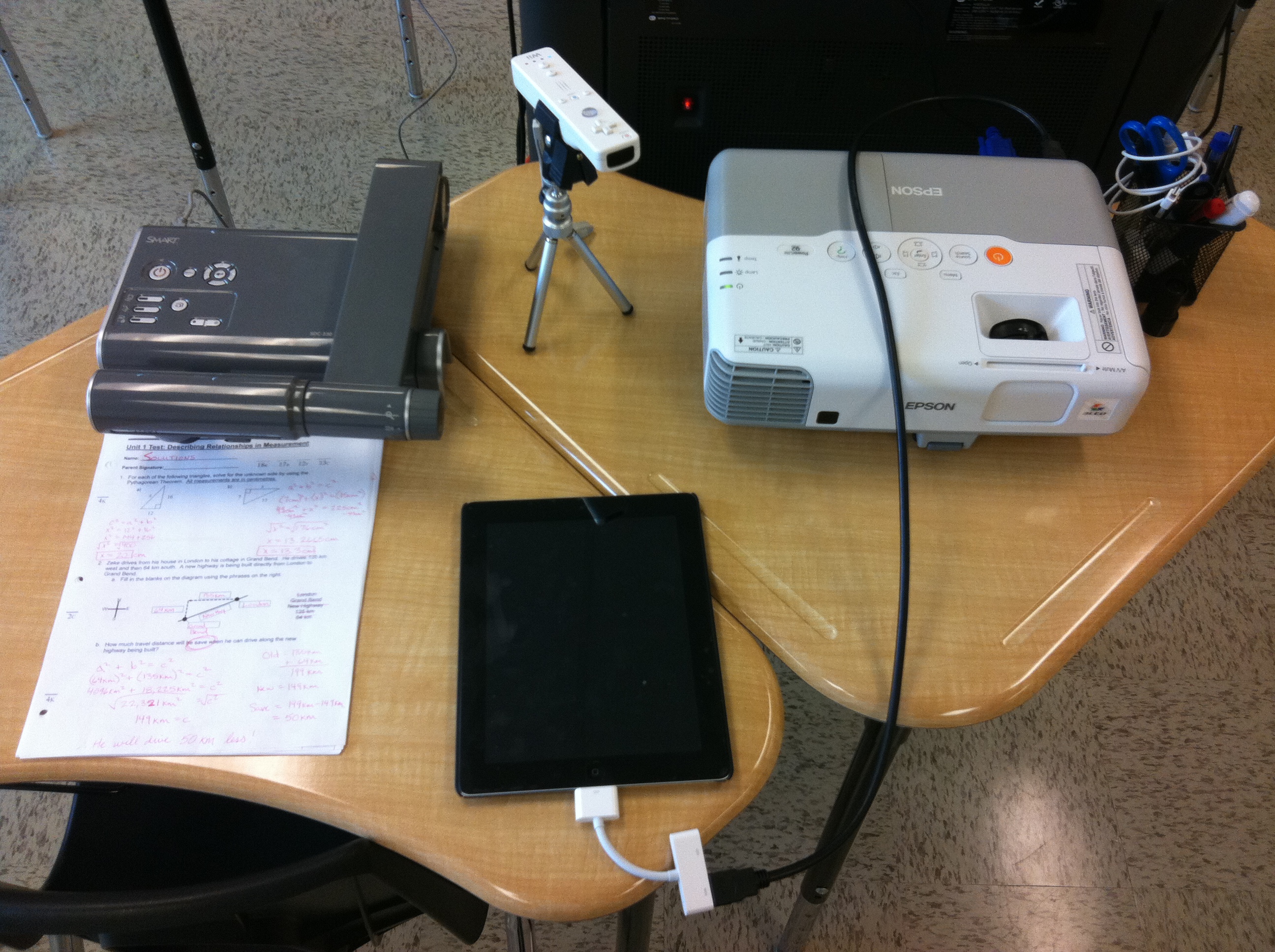
I am curious as to what the Wiimote is doing on that little tripod. Did you use the IR and turn it into a interactive whiteboard?
Hi Darren:
Yes, at the beginning of the school year, I used the Wiimote as an Interactive Whiteboard. I no longer use it though, as I found it was very inconsistent and the calibration was hard to maintain throughout a 75-minute period. I now use Splashtop on an iPad to remotely control my computer which is being projected on the board. Much more accurate and also allows me to teach from any part of the room. Bonus!