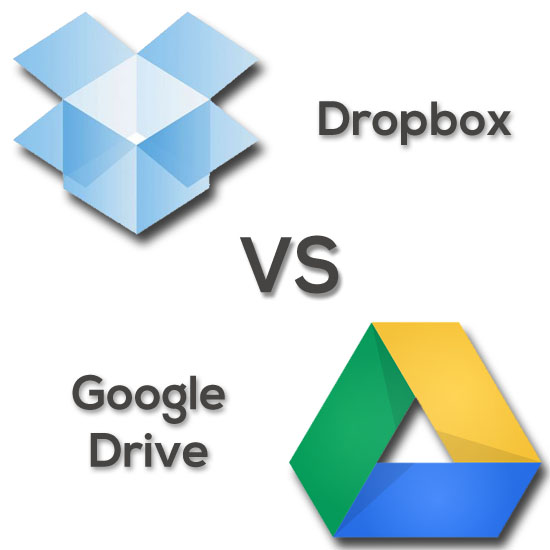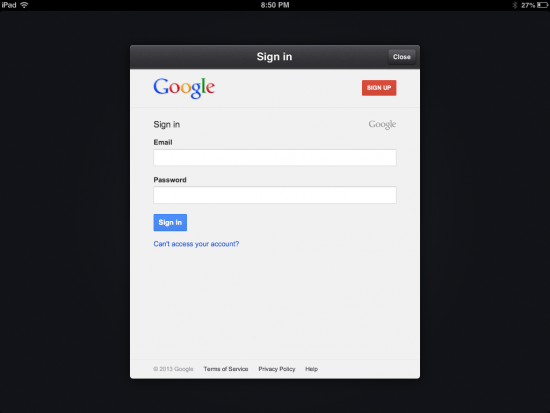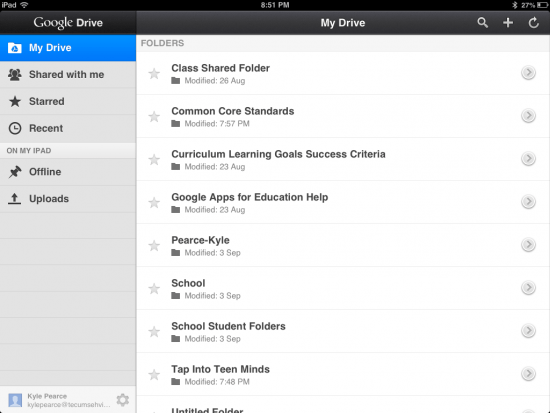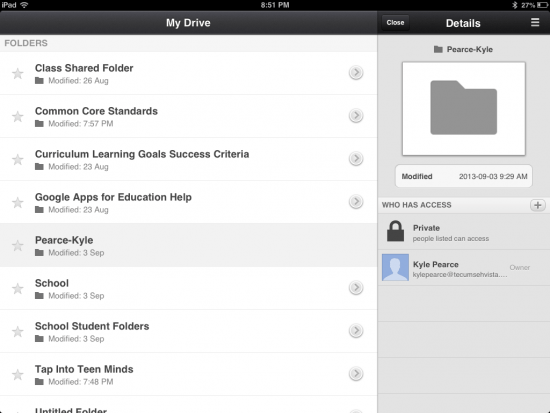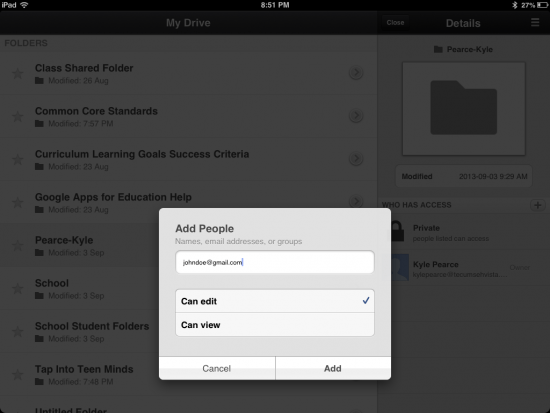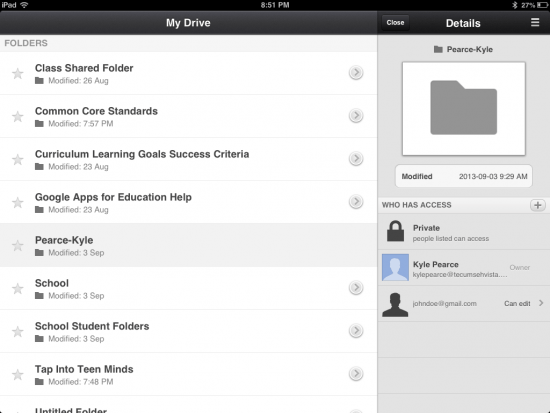Has Dropbox Been Officially Removed From the Digital Learning Driver’s Seat?
Ok. Maybe the title is a bit drastic. I’m still a huge Dropbox fan and personally use their services for my cloud-based file storage and don’t plan to move my 18+ GB of files when they are sitting pretty right where they are. However, as I have recently created a Google Apps for Education account for my own school, I have had motivation to experiment with all kinds of Google Apps including Google Drive. As you can imagine, if all students at my school are going to have Google accounts, it only makes sense that I see if Google Drive can replace what Dropbox Shared Folders have done for me in the past.
First Impressions of Google Drive in a Classroom Setting
At first glance, Google Drive would seem most attractive to anyone just starting their cloud-based file storage journey as you receive 15 GB of storage for free. That is over 7x the storage offered with a free Dropbox account. Better yet, if you have a Google Apps for Education account, all users in your domain receive 30 GB of storage for free. This is a huge incentive for anyone new to the game to jump on the Google Drive bandwagon. Plus, it doesn’t hurt that even Grandma has heard of Google and might even have an account to send email to the grandkids when away in the winter.
Size Doesn’t Matter
Well it doesn’t to me, anyway. When I think of my students creating digital content daily on their iPad, I want a cloud-based storage solution that is reliable and easy for them to share a folder with me and their parents.
Luckily, Google Drive also has this covered.
Sharing a Dropbox Folder For the First Time Isn’t Always Easy
Since introducing iPads in my math class two years ago, I have been using Dropbox for students to share a folder with me for an easy way to monitor their learning and keep parents informed. Saving documents to the shared folder is hassle-free, but setting up a shared folder isn’t always so quick and easy for mobile users.
While Dropbox has a very user-friendly and functional app, there is no way to share a folder with another Dropbox user. This means all students must jump into Safari to login to the web-based Dropbox.com site and share their folders. Navigating the website is not so easy on a mobile device and to make matters worse, students must verify their email address prior to sharing a folder. If students create their Dropbox account in class and cannot access their email due to a school filter, they must verify at home and then attempt sharing the folder the next day.
End of the world? No. I’ve been doing this for the past two years with success and have always raved about Dropbox. However, if someone offers an easier way to do this process, why not take it?
Share a Google Drive Folder in Under a Minute
With Google Drive, students can use their own personal Google account or better yet, a Google Account through your own school’s Google Apps for Education domain and get off and running quickly. There are no email verifications necessary and you can share a folder from within the Google Drive iOS app.
Here’s how:
Step 1 – Launch the Google Drive App and Sign In
Be sure to login using the Google account you wish to share your folder from.
Step 2 – View Folder Details
This part doesn’t seem as obvious, because you can only access the folder details by tapping the right-arrow at the far right of the screen. Be sure to select the arrow corresponding to the folder (or file) you wish to share.
Step 3 – Add a Person
Tap on the plus button to bring up the Add a Person box.
Step 4 – Enter an Email Address
Enter the email address of the person you’d like to share your folder/file with.
You should be able to see the list of people you have shared your folder/file with. This is a great benefit, since it can be difficult to determine who you have shared your folders with in Dropbox (especially the app).
Should I Abandon Dropbox?
If you are currently using Dropbox and are comfortable using it as a storage solution in your classroom, I see no reason to jump ship. Sharing a folder with Dropbox takes one extra step that I prefer not to deal with, especially since all of the students in our school have a Google account through our GAFE Domain. If your students require storing large files that might eat up 2 GB of space, then this might be a consideration. For my personal classroom use, students typically don’t get anywhere close to their limit.
Will I Still Use Dropbox for Anything Related to Education?
Absolutely. A colleague of mine, Shane Byrne has found that trying to use the public link of a PDF file stored in Google Drive on his website makes it difficult for students to open the file in GoodNotes or other apps on the iPad. It appears that Google Drive has the PDF file in a frame of some type which restricts the iPad’s ability to “single-tap” on the PDF to show the Open In… ribbon at the top of the safari browser tab. Because of this, the math teachers at our school will continue using Dropbox personally to post links to our course content.
As for the students… They’ll be test driving Google Drive for us this semester.
What are your experiences with cloud-storage in school?
Always interested to hear experiences from other educators. Be sure to post your thoughts in the comments below!
WANT TO LEARN HOW TO TEACH THROUGH TASK?

Share With Your Learning Community:

About Kyle Pearce
I’m Kyle Pearce and I am a former high school math teacher. I’m now the K-12 Mathematics Consultant with the Greater Essex County District School Board, where I uncover creative ways to spark curiosity and fuel sense making in mathematics. Read more.
Read More From The Blog