 Now that my WiFi issues have been solved using a secure SSID with a password permanently stored in all iPads from our class set, it was on to experimenting with pdf-notes. After stumbling upon this free app in the iTunes App Store, I watched an advertisement on YouTube which was more than impressive. A nice bookshelf setup with the ability to create categories for each of your classes throughout the day, tons of writing tools which can be toggled using finger gestures, the ability to export a PDF to Dropbox as well as other cloud storage services, and even a password option! Here’s the video clip below:
Now that my WiFi issues have been solved using a secure SSID with a password permanently stored in all iPads from our class set, it was on to experimenting with pdf-notes. After stumbling upon this free app in the iTunes App Store, I watched an advertisement on YouTube which was more than impressive. A nice bookshelf setup with the ability to create categories for each of your classes throughout the day, tons of writing tools which can be toggled using finger gestures, the ability to export a PDF to Dropbox as well as other cloud storage services, and even a password option! Here’s the video clip below:
[youtube=http://www.youtube.com/watch?v=R4DmuiglvoE]
After trying the app for a short while at home, I thought this would be the ideal PDF annotation app to use with the TIPS4RM handout/worksheet style my colleagues and I have been using for the majority of our math courses.
The REAL Test Drive – My Grade 9 Applied Math Class
After spending some time setting up Dropbox accounts for each of my students in the class, we were off to the course website, www.mrpearce.co.nr to grab the handouts we would be tackling in pdf-notes for the day. A quick tap on the handout link via our course google calendar had the PDF file up on each iPad in no time. Having pdf-notes as an option on the “Open In” menu when you tap once on the worksheet was convenient to get all students into the app with the PDF. Thankfully, I told the class we would “test’ our Dropbox accounts by exporting the worksheet as a flattened PDF and saving it in our individual accounts.
Then it happened…
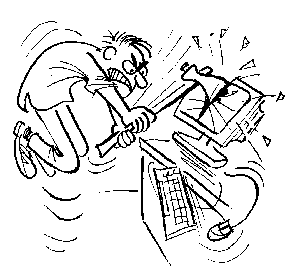 What a great… Wait… Why am I looking at the iPad springboard? The app crashed! Not just on my iPad, but every student had the same problem.
What a great… Wait… Why am I looking at the iPad springboard? The app crashed! Not just on my iPad, but every student had the same problem.
According to the pdf-notes blog:
Version 2.0.2 Ready For Sale – 5 September 2011
- bug fixed: exported invalid pdf files for some documents
- bug fixed: crashed while exporting some pdf files
- bug fixed: didn’t save inks for some pdf files
- bug fixed: couldn’t add text notes by double taps when the time interval setting is always dot
- bug fixed: went back to the wrong page after jumping by thumbnail pages view
Am I hopeful that the issue will be resolved in the free version soon? Absolutely! But until then, I will have to experiment with apps such as neu.Annotate PDF & Noterize, which I originally felt had less to offer. Maybe the simplicity of these apps will make for less problems and a more user-friendly setup for the students.
WANT TO LEARN HOW TO TEACH THROUGH TASK?

Share With Your Learning Community:

About Kyle Pearce
I’m Kyle Pearce and I am a former high school math teacher. I’m now the K-12 Mathematics Consultant with the Greater Essex County District School Board, where I uncover creative ways to spark curiosity and fuel sense making in mathematics. Read more.
Read More From The Blog

I have had this issue with a number of PDF readers on the iPad and it often has to do with the fonts used within the PDF file. If you play around with the PDF file on your computer (I did it on Mac but it works on windows too) and play with either optimise or include all fonts or replace fonts (can’t remember which) then you’ll sort it out.
It is a pity as some of the fonts I needed were for foreign language texts and the fonts were important.
Hi Chris:
Thanks for the tip!
After looking under the optimize option in Adobe Acrobat, the settings were not set to leave out any fonts. I wonder if I’m in the same menu that you are describing?
These apps seem amazing, but the export functions don’t seem to work very efficiently in any of them. Hmmm…