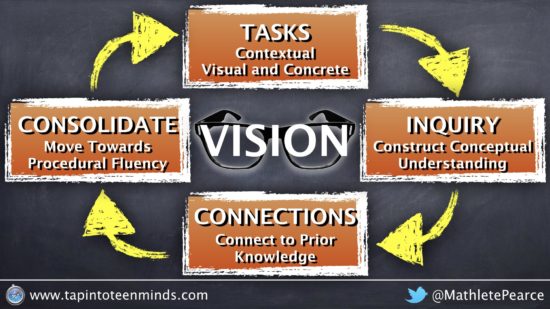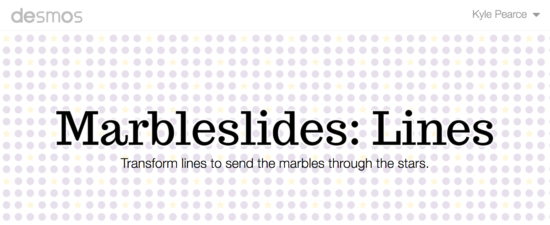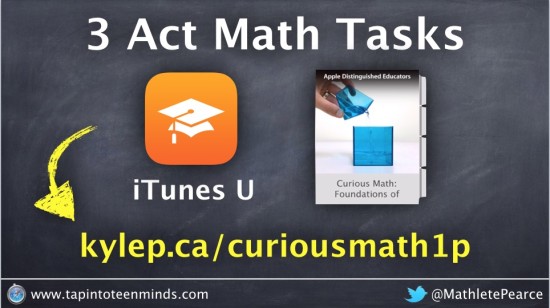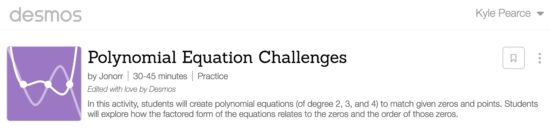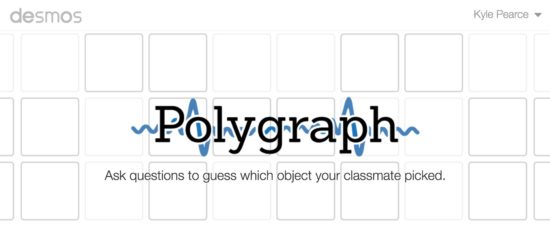Redefining Mathematics Pedagogy with Contextual Tasks & Technology
Thursday July 20th, 2017
Thank you for joining me for some math geekery at the Northeastern Illinois EdTechTeam Summit! Please feel free to utilize the resources related to the day below for your future use. As always, please don’t hesitate to reach out in the future!
Session #1: Gamifying Formative Assessment With Knowledgehook Gameshow
In this session, we explored the Four Stages of Learning (or Four Stages of Mastery), as I like to call them.
I then shared my vision for mathematics education that I have been refining for the past five years. Here is what it looks like currently:
We then jumped into a 3 act math task called “Walk Out“:
[threeactshortcode the_query=”post_type=realworldmath&p=16776″]
After introducing the initial video and giving some time for you to notice and wonder, we soon added in a digital tool called Knowledgehook Gameshow to make the process interactive. As I mentioned in the session, I would spend time without any digital tool when introducing 3 act math tasks in your classroom to build a community of mathematical thinkers and discourse.
[postshortcode the_query=”p=16235”]
Session #2: Sparking Curiosity to Promote Inquiry and Productive Struggle
During the second session of the morning, we discussed more strategies to spark curiosity in order to promote inquiry and productive struggle.
The task we focused on during this session was the Counting Candies 3 Act Math Task:
[threeactshortcode the_query=”post_type=realworldmath&p=15975″]
After introducing the task, we also added a Desmos Custom Activity to the mix:
[DESMOS] Counting Candies 3 Act Math Task
This activity supports the Counting Candies 3 Act Math Task in order to introduce the idea of systems of equations.
Access this activity in the following ways:
- As a student to try the activity.
- As a teacher to create your own session for your class.
Session #3: Creating Interactive Math Tasks With Google Sites
While the session title had a focus on Creating Interactive Math Tasks With Google Sites, we explored a few different options for creating interactive math tasks using technology.
Before jumping into the task, we discussed the two groups of students I (unintentionally) created in my class and the possible commonalities between students in both groups.
We also spent some time discussing the problem with rushing to the algorithm and used the Keurig Instant Coffee Maker commercial as a prime example of the rush to the algorithm.
The task explored during this session was the Stacking Paper 3 Act Math Task:
[threeactshortcode the_query=”post_type=realworldmath&p=13552″]
We also looked at Google Sites as an option to deliver this task:
You can also read a blog post about creating interactive tasks with Google Sites here:
[postshortcode the_query=”p=16394″]
I shared a Google Doc with a couple additional options as well such as Desmos Custom Activity Builder, Knowledgehook Gameshow, Recap! and GoFormative.
Another Desmos Activity we explored was Marbleslides: Lines.
[DESMOS] Marbleslides: Lines
This activity supports the Counting Candies 3 Act Math Task in order to introduce the idea of systems of equations.
Access this activity in the following ways:
- As a student to try the activity.
- As a teacher to create your own session for your class.
Note that they have other Marbleslides versions including:
Session #4: Standards Based Grading GAMIFIED!
During the last session of the day, we explored some of the attempts myself and others have made at using Standards Based Grading (SBG) in our classrooms including the Gamified Google Sheet that has been modified and improved by many on the web since Alice Keeler first introduced the idea.
A Google Doc was shared with resources that might be useful for you as you determine what tool is most appropriate for Standards Based Grading (SBG) or assessment by learning goals.
[postshortcode the_query=”p=15373″]
The intent of sharing this gamified spreadsheet was to show some of the things we might be able to do to help improve assessment in math class, but I think most would agree the sheet is quite overwhelming.
Luckily, Jon Orr has found a suitable alternative to accomplish the same thing using FreshGrade. Read his blog post here.
Other Useful Math Tasks and Tools:
[threeactshortcode the_query=”post_type=realworldmath&p=13681″]
[threeactshortcode the_query=”post_type=realworldmath&p=13730″]
The Stacking Paper Tasks are also available on iOS as a multi-touch book for iBooks:
Learn more about what’s inside the multi-touch book here.
Or, consider accessing these tasks in an interactive way via Google Sites.
3 Act Math Tasks: Curious Math iTunes U Course
Access over 30 tasks with all resources downloaded directly to your iOS Device to avoid streaming media in your classroom through the Curious Math iTunes U Course:
[DESMOS] Function Carnival
Access this activity in the following ways:
- As a student to try the activity.
- As a teacher to create your own session for your class.
[DESMOS] Polynomial Equation Challenges
Access this activity in the following ways:
- As a student to try the activity.
- As a teacher to create your own session for your class.
[DESMOS] Polygraph: Parabolas
Access this activity in the following ways:
- As a student to try the activity.
- As a teacher to create your own session for your class.
Other interesting Desmos Activities to Explore:
Will It Hit The Hoop? – Dan Meyer 3 Act Math Task
Try as a student: Desmos Activity (Code: nax6)
Use this activity with your own class by clicking here.
Other Useful Courses to Check Out:
Learn Pythagorean Theorem Through Exploration – Kyle Pearce
Stacking Paper Tasks – Kyle Pearce
Beautiful Functions – Jon Orr
OR, you don’t want to download Jon’s Beautiful Functions book? Check out all of the links here on his blog.