My main focus of my TLLP project was to use the iPad as a digital notebook on a daily basis through the use of one of the many PDF Annotation apps available in the App Store. Since I have three math courses throughout the day, the annotation apps were limited to those which allow exporting the marked-up PDF file to a cloud service such as Dropbox. The ability to save to a cloud would also be necessary because students must be able to have access to their notes at home via the internet. The three free apps I found were neu.Annotate, Noterize, and pdf-notes. Unfortunately, each app would crash randomly but especially when attempting to export to Dropbox. Some students were also receiving messages about the iPad not having enough working memory to save the file.
Then It Clicked…
Although these files were not huge by any means (250 kb to 700 kb typically), each file had four to six pages. After a lesson full of annotations & mark-ups to each of the four pages, the working memory on each iPad was probably wearing thin. While closing some apps in the background may have been helpful, I decided to try neu.Annotate again with a maximum of two-pages per PDF file. Whammy – Problem solved & exporting to Dropbox was a breeze!
How We Do It In Mr. Pearce’s Digital Classroom
I have taken some screenshots to give you a bit of a walk-through of the App and how we use it in our (mostly) paperless classroom.
Step 1: Students Head To Course Website To Download Handout PDF File at www.mrpearce.co.nr
Step 2: Open The PDF File in neu.Annotate
Step 3: Students Rename Their PDF File Using The Following Naming System
Unit#.Section#LASTNAMEhandout#.pdf
For Example, Section 3.2, handout #1 would be: 3.2PEARCE1.pdf
Step 4: Students Click Into the Handout & Mark-Up Note
Options available in the app include pens, text boxes, shapes, & stamps:
Step 5: Open File in Dropbox (Export to Dropbox) and Upload to Shared Folder with the Teacher
Step 6: Now the PDF File is Saved In The Students’ Shared Folder and the Teacher Can Now Access The File and Assess or Email to Parents!
Overall Impression of neu.Annotate
After about a week of use in the classroom, I am really enjoying this FREE app. Once in a while, the app will freeze up, but shutting down the app by double-clicking the home button and closing the app down always cures the problem. The best part is information is not lost when the app freezes up, which is very important especially when finishing up a long lesson of material.
Negatives:
As with other annotation apps, the documents remain available in the app unless the student deletes it after exporting to Dropbox. This could cause problems if you wanted to complete an assessment digitally through this app and have two periods of the same course. Students later in the day would have access to these files. My solution is to always remind students to delete the marked up PDF files immediately after exporting to Dropbox.
So far, I am really enjoying the app and look forward to revisiting pdf-notes and its features in the near future.
WANT TO LEARN HOW TO TEACH THROUGH TASK?

Share With Your Learning Community:

About Kyle Pearce
I’m Kyle Pearce and I am a former high school math teacher. I’m now the K-12 Mathematics Consultant with the Greater Essex County District School Board, where I uncover creative ways to spark curiosity and fuel sense making in mathematics. Read more.
Read More From The Blog

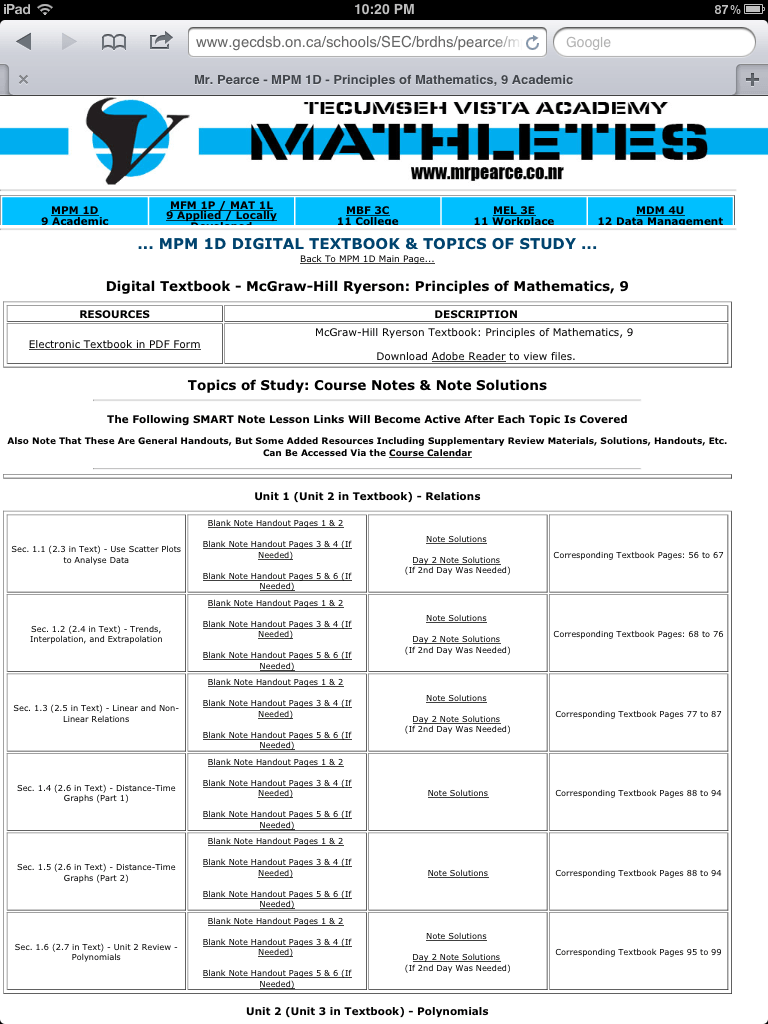
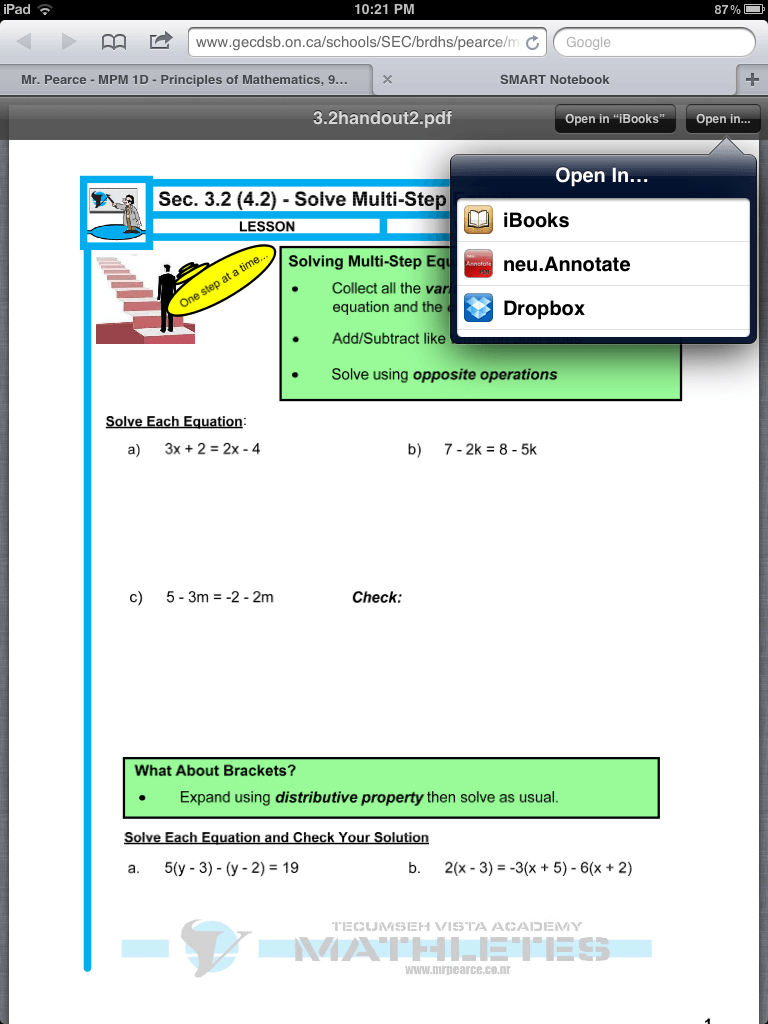
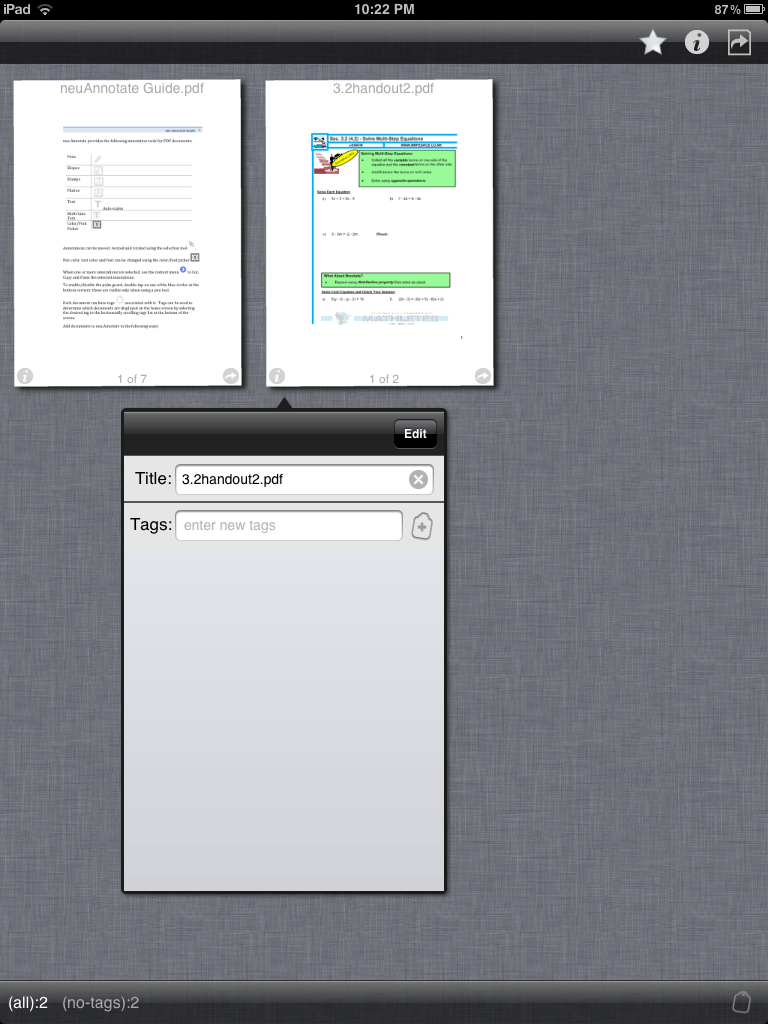
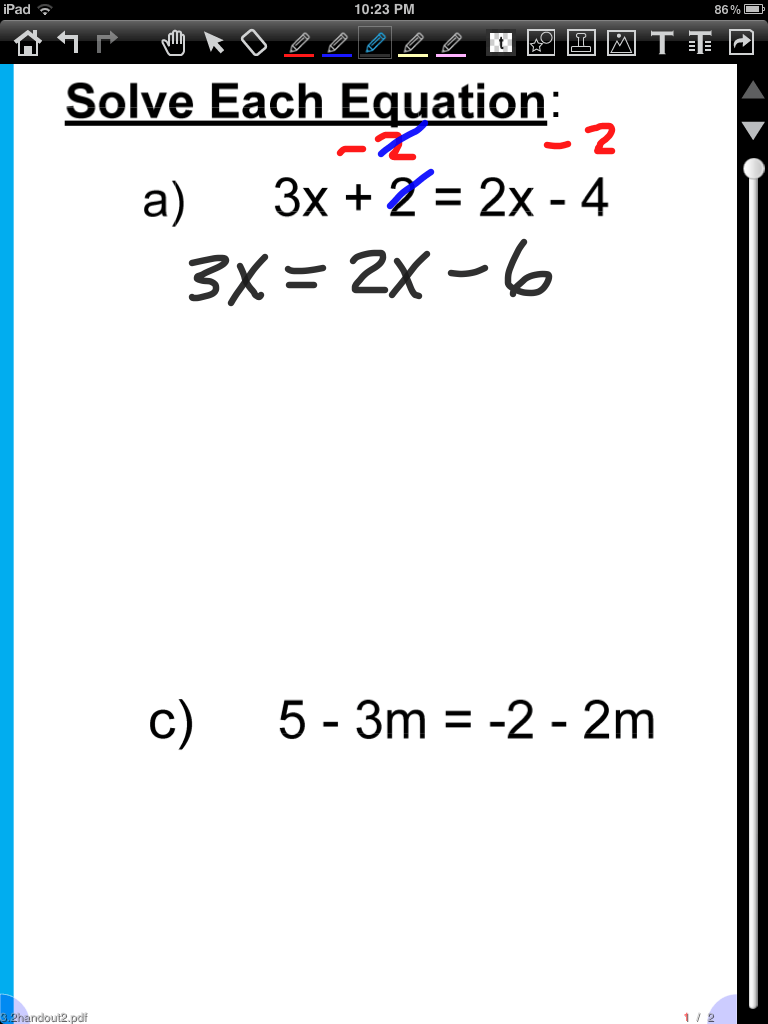
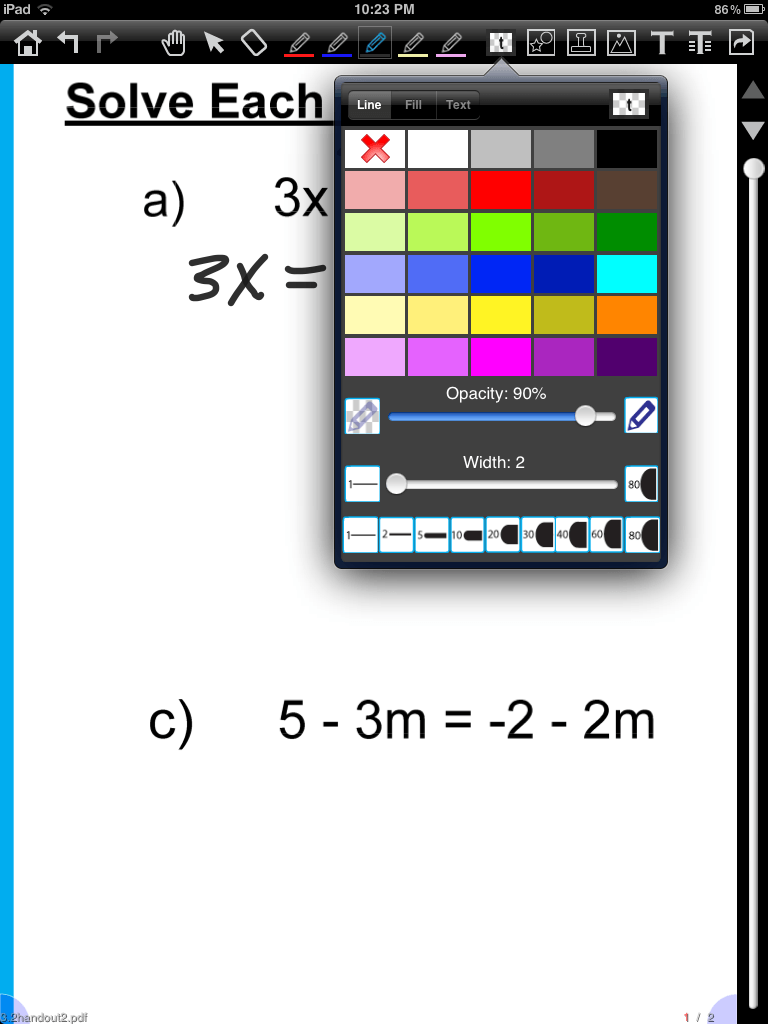
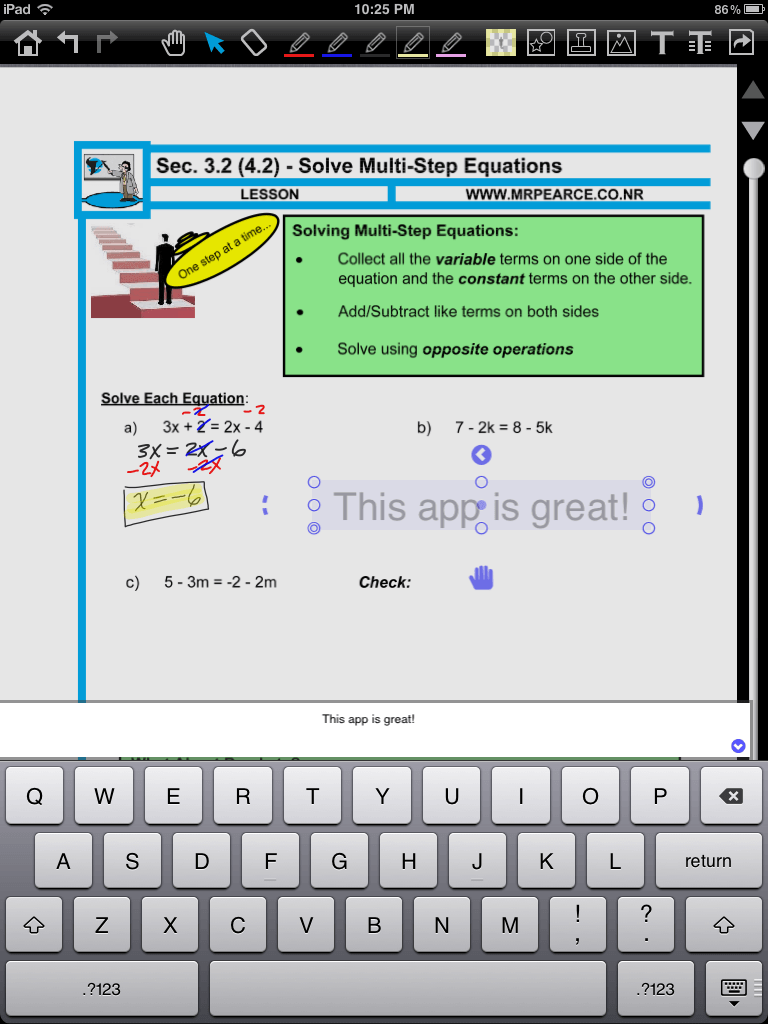
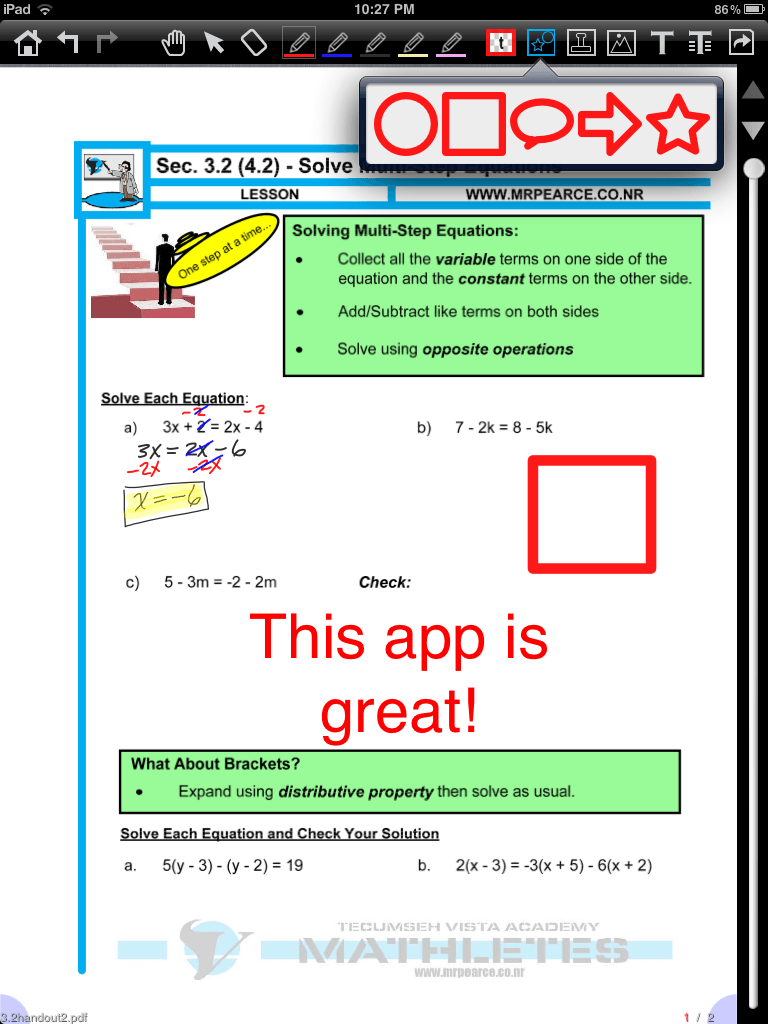
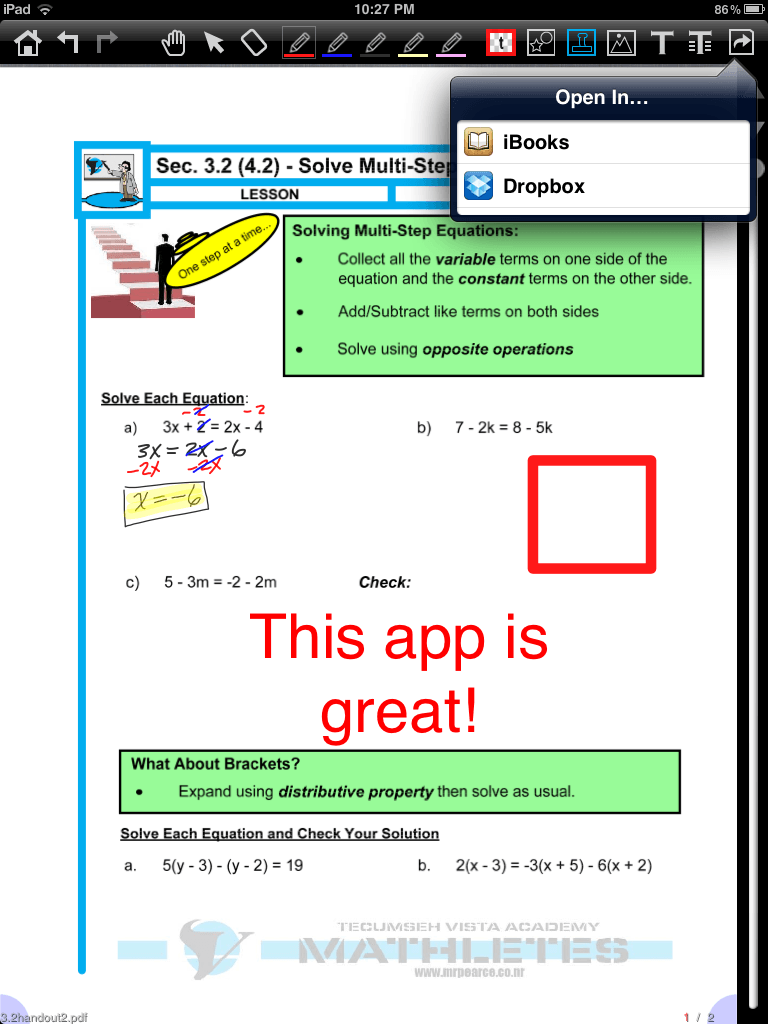
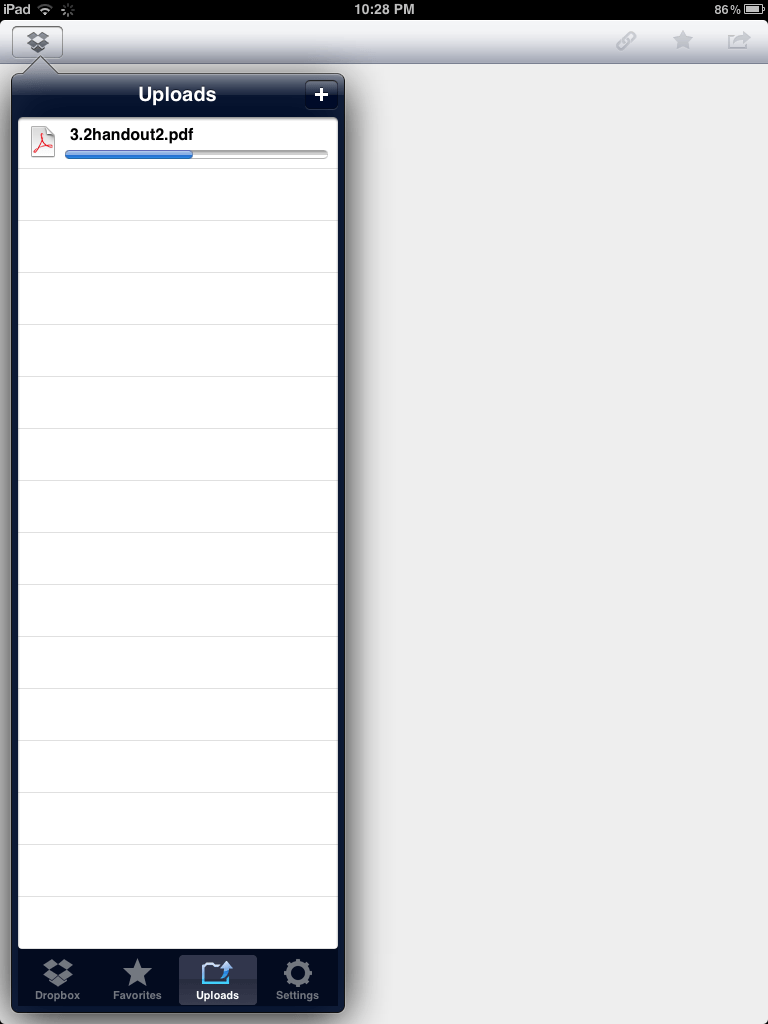
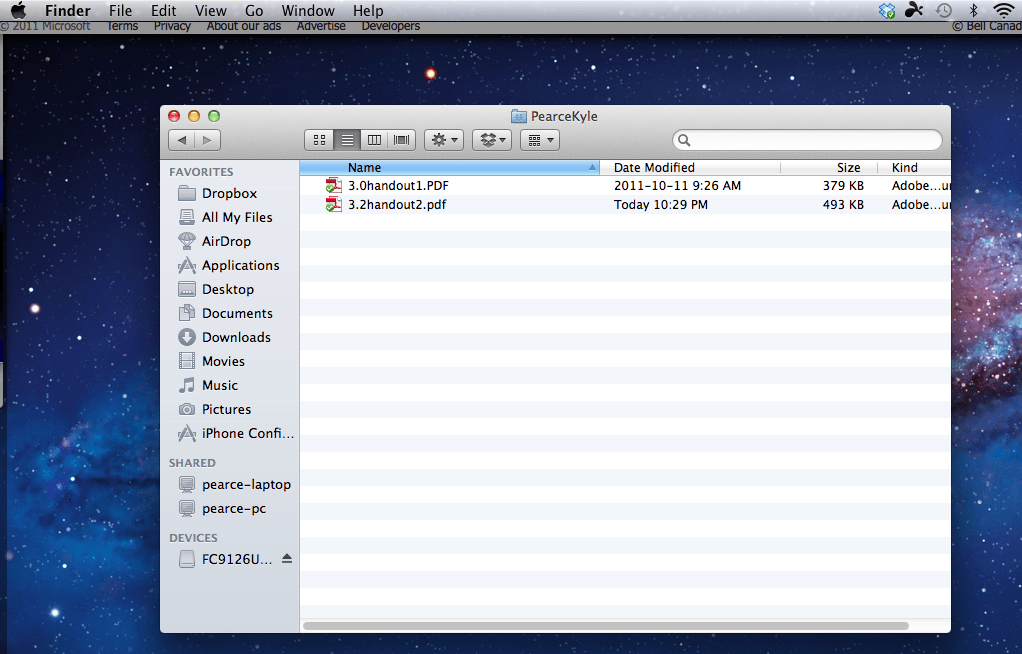
I really like this app and love this blog post – the + plus version for 99p is a bargain too. I would love them to introduce export direct to Evernote (I know you can always email to your Evernote account anyway).
This would allow students to stick a copy in the teachers’ Dropbox and export themselves a copy to Evernote for filing and future reference.
I downloaded the + version last weekend and it is great! The developers also told me that they are working on the functionality of active links inside neu.annotate, which would be great for linking to google docs forms, etc.
As for the evernote export, I haven’t used Evernote in great detail, so I’m not aware of the added features which would be useful for students over Dropbox. Care to expand??
We are currently trialling iPads and looking at a fairly hefty introduction for them. A large amount of students’ organisation can take place using Evernote – especially useful for older students/higher education.
Evernote is brilliant. It allows you to clip web pages, record audio, take pictures of work (which are then text searchable) and collect files of all types in one place. Evernote syncs all of these between your devices (mac, pc, ipad, phone etc) and allows you to share your collections with anyone.
This can be used for student note/resource collecting, sharing resources with students/colleagues or just clipping web pages of interest and filing them for future reference – ideal for essays/projects.
Here are some links that may be of interest – or explain it better than me (cant hyperlink)
http://goo.gl/FRu5T
http://goo.gl/NkYAz
http://goo.gl/uKYJT
I’ll definitely take a look! Sounds like it could be really beneficial for students & teachers. Right now, students only use iPads in my class and leave them when they leave the room. I’d think that Evernote would be even more useful in my situation if we had a true 1:1 program running. Hopefully, that is where we are heading.