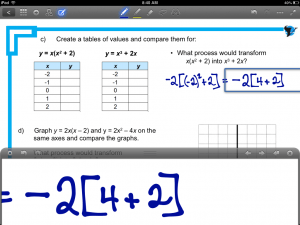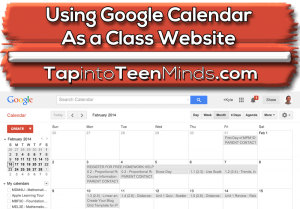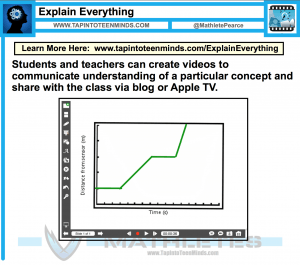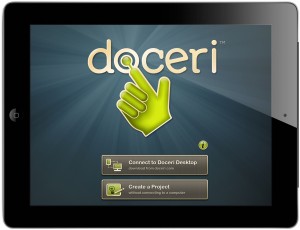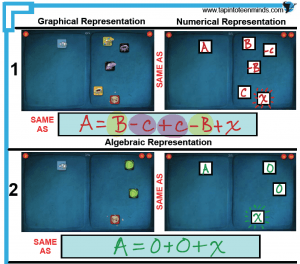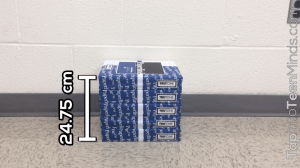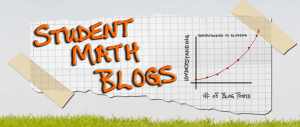Lakeview Montessori – Windsor, ON
Thursday August 28th, 2014
Thanks for allowing me to learn with you today at Lakeview Montessori as we explore some uses for Apple iPad/iOS and technology in the Grade 4-8 Classroom! See below for some useful information and links for the day!
Lakeview Montessori Public Google Doc
We tossed out a public Google Doc for us to jot down some details in as we went today. Here is the link to access it!
How to Setup Apple TV for iPad Mirroring
Learn how to setup your Apple TV so you can successfully mirror your iPad screen wirelessly to your classroom projector or television.
Reflector: Mirroring Your iPad to a PC or Mac Screen
Already have a computer in your classroom and you aren’t interested in paying an additional $100 for an Apple TV? Consider using Reflector or AirServer to mirror your iPad screen to your computer screen. Then, you can project your computer as you normally would!
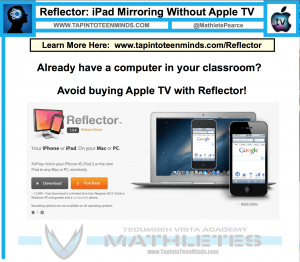
Reflector App Allows You to Mirror Your iPad Screen to Your Projector or TV Without the Need for an Apple TV.
Use Google Calendar As A Course Website
Looking to build a web presence, but unsure where to start? Consider starting small by creating a course calendar using Google Calendar to post homework, links to YouTube videos or solutions to your math problems? Access the full details here!
Explain Everything
Learn how to use Explain Everything on the iPad to create screencasts. Useful for flipping your classroom, creating tutorial videos to post to YouTube or for your students to communicate their thinking as you triangulate assessment data through conversations, observations and student product.
Doceri – Download App
Similar to Explain Everything, Doceri is FREE and available on the App Store here.
Desmos – Download App
Download the Desmos app for FREE. The ultimate graphing calculator is available on the App Store here. Note that I typically run Desmos directly from the Safari (or any) browser on the iPad so we can login with our Google Apps accounts.
Fluid Math – Download App
Download the Fluid Math 2014 app. Another great graphing calculator that recognizes hand gestures. Available on the App Store here.
GeoGebra – Download App
Download the GeoGebra app FREE. This app is great for abstract concepts and analytic geometry. Available on the App Store here.
How to Effectively Use DragonBox in Your Solving Equations Lesson
DragonBox 12+ is a great app that truly defines Gamification. Students play a game that teaches the rules for solving equations without them even knowing it!
Access some great resources that you can bring into your classroom to spice things up.
3 Act Math Tasks Sorted By Common Core State Standards
Access a huge bank of real world math problems by Dan Meyer and a group of other great mathematics innovators. Best of all – it’s all sorted by the Common Core State Standards (CCSS) and the Ontario Provincial Curriculum. Click your grade, course or overall expectation!
Stacking Paper – 3 Act Math Task
During the session, we briefly explored the Stacking Paper 3 Act Math Task I created recently. This problem begins as a very simple proportional reasoning task that opens the floor for making connections to direct variation linear relationships. This 3 Act Math Task has two sequels that connect nicely to add an initial value for partial variation, Stacking Paper Sequel as well as extending the concept to finding the equation of a line given two points, Thick Stacks.
Cookie Cutter – 3 Act Math Task
During the session, I hope to have the opportunity to explore the Cookie Cutter 3 Act Math Task that I created for my Middle Years Collaborative Inquiry Learning Fair. This is a great task that focuses on finding the area of composite figures in middle school mathematics.
[postshortcode the_query=”post_type=post&p=13804″]
MathBlogs.ca – FREE Teacher/Student Blogging
Looking for a way to get an online presence in the form of a blog or course website? Consider getting YOURNAME.mathblogs.ca to post YouTube videos, homework, resources and other useful links for your students to access.
I (Currently) Use Google Calendar To Share Resources With Students
Very easy to use and organize for both the teacher and students. I may be changing my resource sharing methods next year as I look to explore other options. There is an example entry on the calendar below, if you’d like to check it out! This is how students grab the Math Task Template for use in GoodNotes.
Session Feedback Form
Please provide me some feedback so I can continually improve! If the form doesn’t load below, go directly to the feedback form here.