Eliminate the Need for an Interactive Whiteboard and Cut the Cord!
For those new to my blog, Splashtop 2 Remote Desktop is an app available on the app store for $4.99 (also available for android and other mobile platforms) which uses wifi to allow you to control your computer from a remote location using your iPad/iPhone/iOS, Android, or other mobile device.
Why Does My Classroom Need Splashtop 2 Remote Desktop for iPad/iOS or Android?
Since the Splashtop 2 Remote Desktop app can allow the user to remotely control their desktop computer (PC or Mac), the app immediately cuts the cord restricting the teacher to an Interactive Whiteboard such as a SMART Board and allows them to constantly circulate the classroom while still presenting lesson material in Powerpoint, Keynote, SMART Notebook, or any other presentation software. You already have an Interactive Whiteboard in the classroom, you say? You can use Splashtop 2 Remote Desktop and your SMART Board simultaneously which is a major bonus. Students can still come up to the interactive whiteboard to write, or you can pass your iPad or Android tablet to a student in the back row and they can interact with your lesson from their seat. You will never wonder what it is your students are doing, because you’ll be with them as you circulate the room. You also don’t have to worry about your students or anyone getting in to unauthorized parts of your laptop or iPad since there are services that offer Least Privilege Security, which allows only minimal access to your computer or dashboard.
Splashtop 2 Remote Desktop Connection Issues? Here’s Your Fix:
Since my last post which promoted Splashtop 2 Remote Desktop as an interactive whiteboard killer, I began having some disconnection issues due to bandwidth and/or network traffic issues on our school wifi network. randomly throughout my lessons. For those looking to connect to their computer for short periods of time, you will probably not experience as many disconnects as I have and maybe none at all if your network properly supports all the traffic running through it.
– Since the newly released Splashtop 2 Remote Desktop has been released, trouble on public networks is no longer an issue since users can use email to authenticate their connections.
Unfortunately for me and other educators like me, your school wifi network may not necessarily have the juice to feed all the devices begging for data. This becomes a problem when you teach 75 minute classes where you must be connected without interruption. Although a disconnection causes only a short 5 to 20 second delay while you attempt to reconnect, this seems like an eternity when 30 sets of eyes are peering at you for your next move. So, it is understandable why some teachers would prefer to use remote video production tools for their classes instead of an app such as this, especially since remote video productions allow an educator and students to replay parts of classes at a later time.
However, never fear, educator friends! I have two alternative options for you to avoid ANY disconnection issues with Splashtop 2 Remote Desktop when using your iPad as your wireless interactive whiteboard.
Mac Users: Create a WiFi Network from your Desktop/Laptop
If you are rocking a MacBook or other Apple computer, you can click on your network menu at the top right of the screen and create your own WiFi network for your iPad/iOS or Android device to connect to.
POSITIVES: you avoid sending the streaming video of your desktop through cyberspace and back to your iPad/iOS or Android device. This eliminates your disconnects and also reduces any lag you may have experienced in the past when using a public or shared WiFi network.
NEGATIVES: if you don’t have a hard wired Internet connection via Ethernet port connected to the computer, you will not be able to surf the net to your course website, google docs pages, or other web-based activities on the fly during your lesson. Most classroom computers do have a hard wired connection, so this shouldn’t be an issue.
To me, the positives far outweigh the negatives.
Non-Mac Users: Create Your Own WiFi Network in your Classroom
If you can’t create a wifi network from your desktop/laptop, buy a cheap wireless router and create your own classroom WiFi network.
POSITIVES: same as for Mac Users
NEGATIVES: your school board computer use policy may restrict you from connecting your wireless router to a board Ethernet drop. This would mean that you once again cannot surf the net mid-lesson easily without walking to your computer and manually changing over to the school WiFi network. If you use a school/board owned computer, likely you will be able to connect to the network via an ethernet cable.
These are simple sacrifices that I am willing to take until school boards decide to get with the times and eliminate the road blocks they constantly set in the way of effectively using technology in the classroom.
Do you have any ideas you’d like to share? I’d love to hear them…
WANT TO LEARN HOW TO TEACH THROUGH TASK?

Share With Your Learning Community:

About Kyle Pearce
I’m Kyle Pearce and I am a former high school math teacher. I’m now the K-12 Mathematics Consultant with the Greater Essex County District School Board, where I uncover creative ways to spark curiosity and fuel sense making in mathematics. Read more.
Read More From The Blog


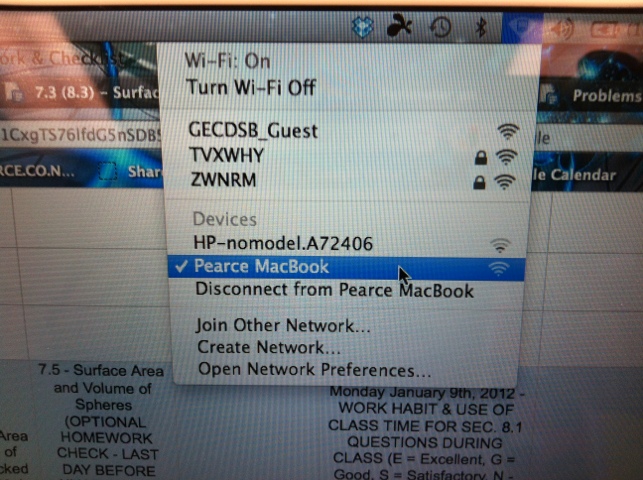
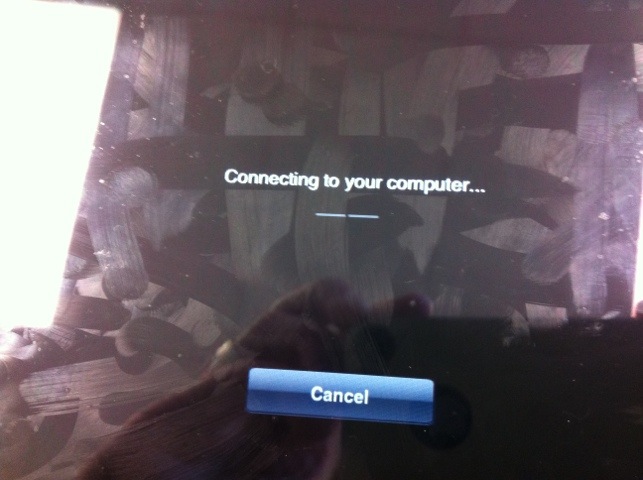
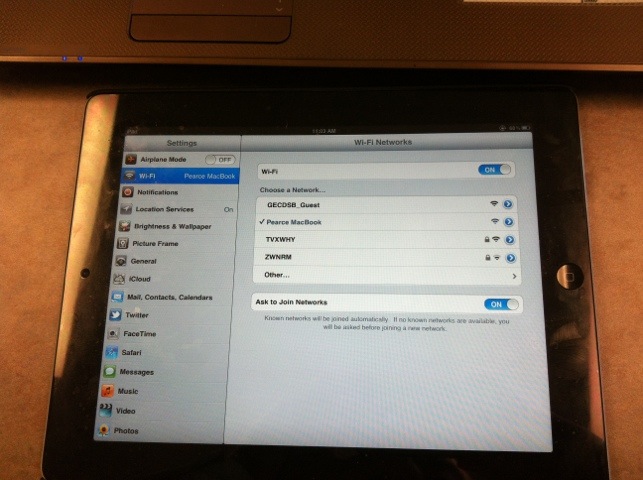
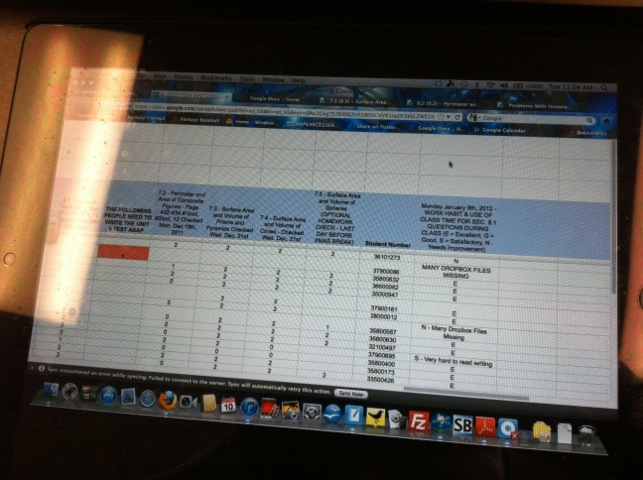
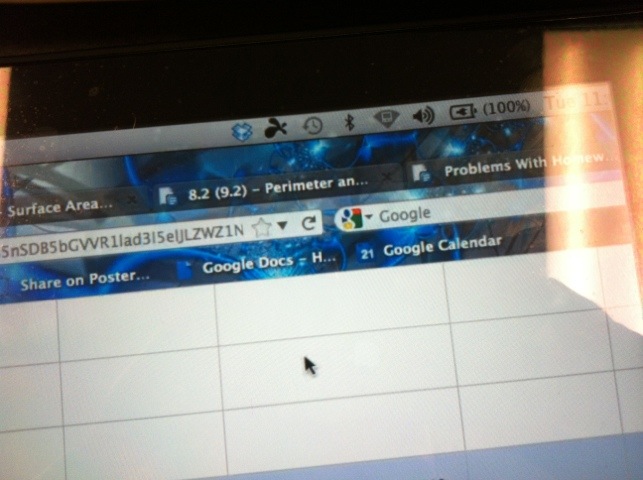
Trackbacks/Pingbacks