Just last night, I was on the blog, Teaching Like It’s 2999 and I came across a great post about using Google Docs for assessment. By creating form on Google Docs, you can easily create surveys and assessments to use in the classroom. Not only that, but the data can be collected in real-time on your personal laptop/mobile device for your own viewing, or on an interactive whiteboard to display to the entire class the results of the poll or quiz.
Having a class set of iPads or a mobile laptop cart would allow you to gauge student understanding quickly and easily on a daily basis via a quick form! Here’s a summary:
Once in Google Docs, select FORM from the CREATE menu.
Enter a title for your form. You can add as many questions, be it multiple choice, numerical, true/false, etc.
You can choose a template for your form to jazz it up in any way you’d like:
As your students submit their forms, the data will update instantly in a Google Doc spreadsheet.
You can even use a tool called Flubaroo to automatically mark your assessments! We will take a look at Flubaroo in a future post!
For now, get started making some forms for a quick way to check student understanding or to collect other information quickly and effectively!
WANT TO LEARN HOW TO TEACH THROUGH TASK?

Share With Your Learning Community:

About Kyle Pearce
I’m Kyle Pearce and I am a former high school math teacher. I’m now the K-12 Mathematics Consultant with the Greater Essex County District School Board, where I uncover creative ways to spark curiosity and fuel sense making in mathematics. Read more.
Read More From The Blog

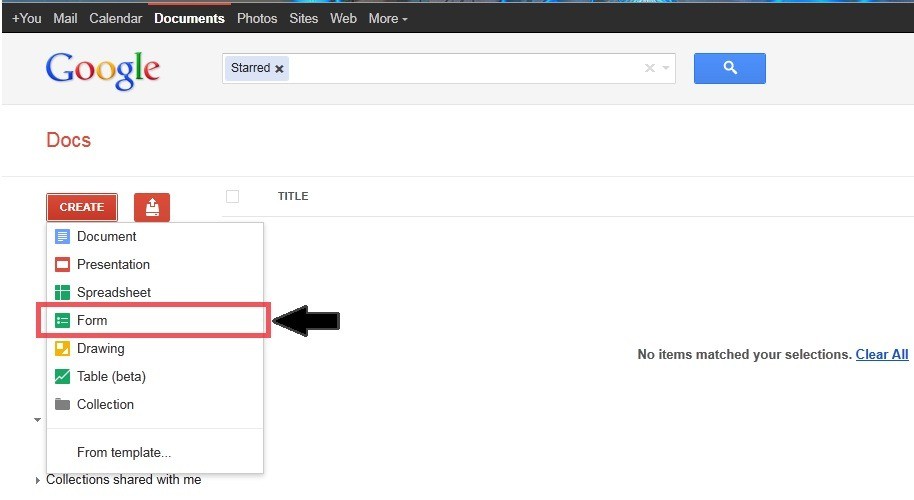
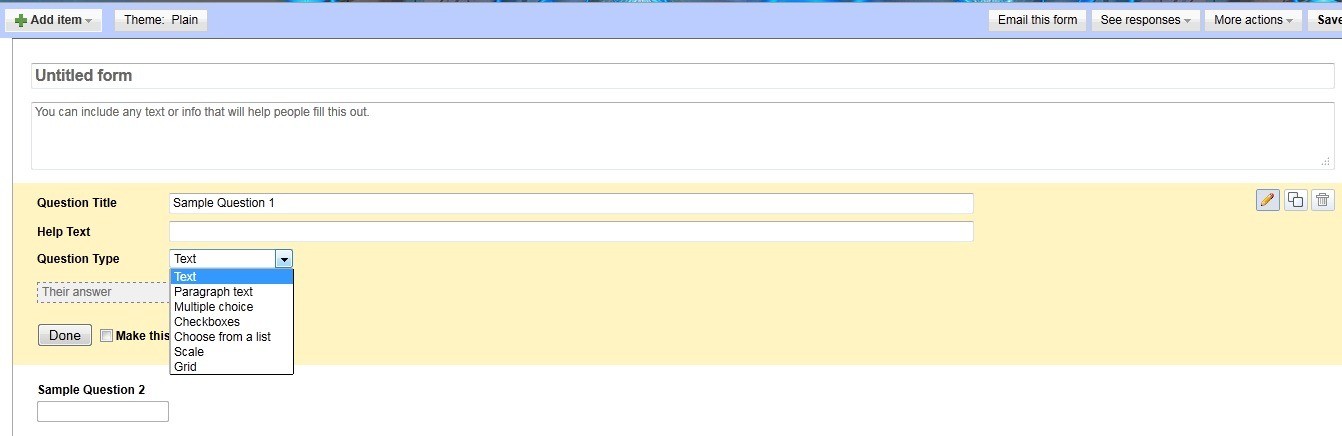
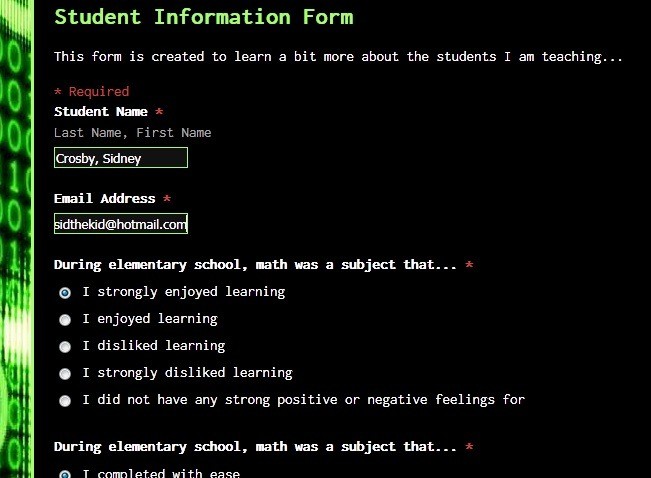
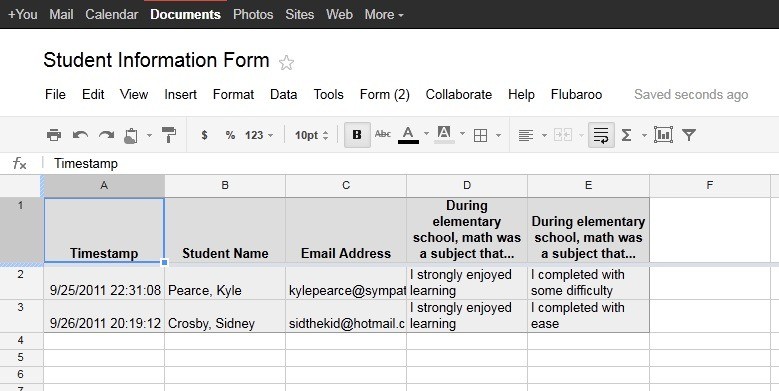
Trackbacks/Pingbacks