Has slow Wi-Fi got you tangled in cords at the front of the room? Cut the cord!
This is part 2 of a three-part series, Seamless Apple TV iPad Mirroring. To see part 1 or part 3, click below:
Pt1: MacBook Hotspots
Pt3: AirPlay via Bluetooth
If you plan on using an Apple TV, Reflector, or AirServer to mirror your iPad screen, it is always good to have alternative options available to you when things don’t go as planned. Creating a WiFi Hotspot with your iPhone is a great way to get around a WiFi Network that is having trouble. Creating an iPhone Hotspot does use your iPhone data plan unless you turn your cellular data off in Settings. Please note that you should contact your IT Department prior to creating your own network to ensure that you are not violating any IT policies.
How to Create an iPhone WiFi Hotspot for Seamless Apple TV iPad Mirroring
Creating an iPhone WiFi Hotspot for iPad Mirroring to Apple TV can be completed in a matter of minutes. Watch the following video for a quick guide:
How to Create an iPhone WiFi Hotspot in Minutes
The Step-by-Step Guide With Screenshots:
Step 1 – Enable Personal Hotspot
Tap the Settings app on your iPhone and Personal Hotspot. Switch the Personal Hotspot button to “On” (green). You can also customize your password on this screen to make it easier to remember.
Step 2 – Connect Your iPad and Apple TV to iPhone Hotspot
Now that your Personal Hotspot feature on your iPhone is active, you can connect your Apple TV and iPad to the network and begin using the AirPlay feature to experience seamless iPad Screen Mirroring!
Notes Regarding Your Data Plan:
While using your iPhone as a Personal Hotspot will use data from your cellular data plan, you will not be consuming data in order to mirror the iPad screen. In order words, you will only use as much data as the devices connected to the personal hotspot are requesting via Safari, YouTube, or other apps that require data. (Note this is only an observation I have made after doing this numerous times – proceed with caution!)
iPad Mirroring Options From This Series:
Pt1: MacBook Hotspots
Pt3: AirPlay via Bluetooth
WANT TO LEARN HOW TO TEACH THROUGH TASK?

Share With Your Learning Community:

About Kyle Pearce
I’m Kyle Pearce and I am a former high school math teacher. I’m now the K-12 Mathematics Consultant with the Greater Essex County District School Board, where I uncover creative ways to spark curiosity and fuel sense making in mathematics. Read more.
Read More From The Blog


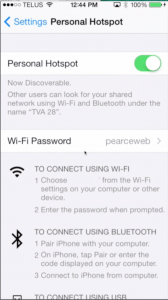
Trackbacks/Pingbacks