With the start of the second semester tomorrow, I have put together a series of slides which give students new to the iPad some instructions on how to get started using the device in my mathematics classroom.
This Apple iPad student tutorial, available in PDF form below, gives instructions which allow the student to access course PDF documents, open them into an iPad annotation app called neu.Annotate+, and save their work into the “cloud” in their Dropbox account. There are also instructions on how students can “share” their Dropbox folder with the teacher and their parents.
Hopefully, this educational technology tutorial will help you implement an Apple iPad 1:1 or 1:many program in your classroom effectively! Enjoy!
ACCESS THE STUDENT iPAD TUTORIAL BY CLICKING BELOW:
*Note that neu.Annotate was a free iPad annotation app, but since some great new features have been added, is now $1.99 on the Apple iOS App Store as I write this.
Quick Details About Both Apple iOS Apps for iPad
neu.Annotate+ PDF App $1.99
neu.Annotate+ PDF is a great iPad app which allows the user to annotate or write on PDF files directly on the screen. This has been the app used most by my Tap Into Teen Minds iPad Project in order to create a paperless math classroom. This app has allowed me to take all of my math material which would be printed on paper or simply displayed via projector and distribute to the students digitally via the course website on a daily basis. Very easy to use and very effective in creating a paperless classroom using an iPad 1:1 program.
Dropbox App FREE
One of the first cloud computing solutions, Dropbox is a huge help when allowing multiple students use a single iPad throughout a given day. The free Dropbox app allows students to save content from the iPad to their Dropbox account and access the files from anywhere. Since the files are stored in the “cloud,” this means that students can access the files via their smartphone, computer, or tablet anywhere in the world where they can get an Internet signal. Whats more, if they download Dropbox for their home computer, their files will sync automatically so their content will automatically be on their home computer.
I’ll be hanging out in the comments below if you have any questions or comments about neu.Annotate+ or Dropbox!
WANT TO LEARN HOW TO TEACH THROUGH TASK?

Share With Your Learning Community:

About Kyle Pearce
I’m Kyle Pearce and I am a former high school math teacher. I’m now the K-12 Mathematics Consultant with the Greater Essex County District School Board, where I uncover creative ways to spark curiosity and fuel sense making in mathematics. Read more.
Read More From The Blog

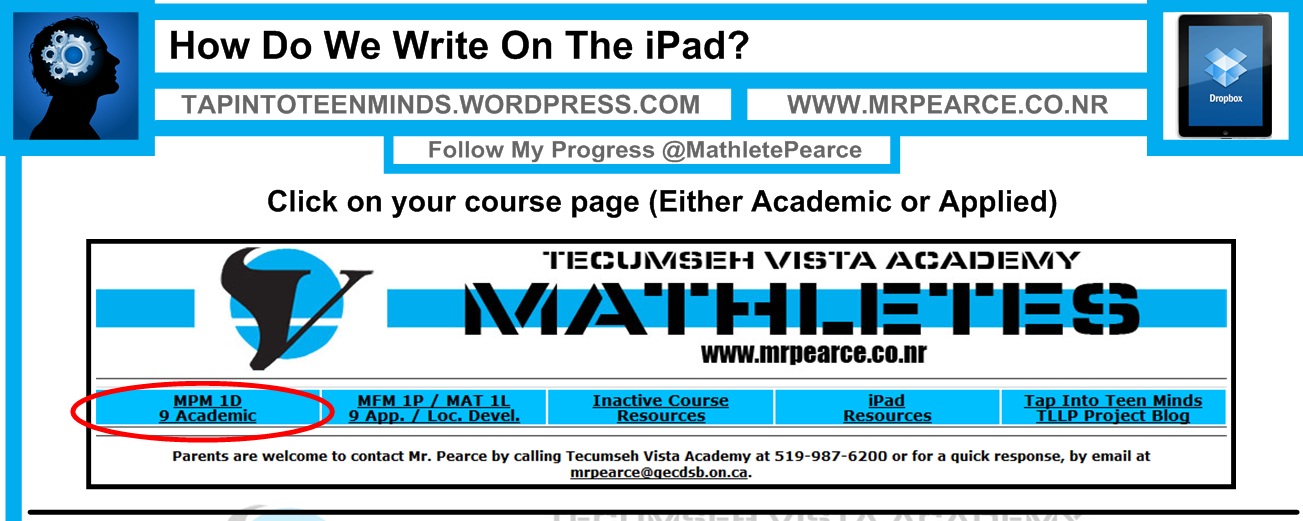
Awesome Tutorial! neu.Annotate+ PDF, the paid version, just received a big update and is going on sale for 99 cents right now. Definitely worth the upgrade, check it out!
WILL DO! I have never tried the paid version… Any particular features that make it even better?? Very satisfied right now, but would love if links in PDF files would stay active in neu.Annotate. Great to have students link to submit answers in Google Docs, etc.
my neu.annotate app does not recognize any of my files in my drop box folder. When I click on my neu.annotate from. click the arror in the top right corner, click import from, then select drop box….. NONE of my drop box files show up???
Have you tried going into the Dropbox app, logging into your Dropbox account and then selecting the PDF file you’d like to annotate. Once it loads in the Dropbox app, click the icon in the top-right and select Neu.Annotate+ out of your app options to import the file to.
Let me know how it goes!
Thanks for the support of the Tap Into Teen Minds project!