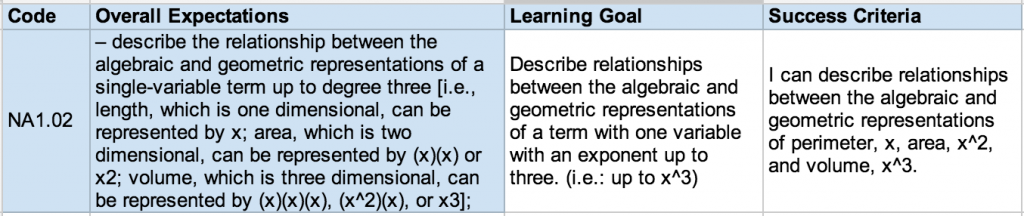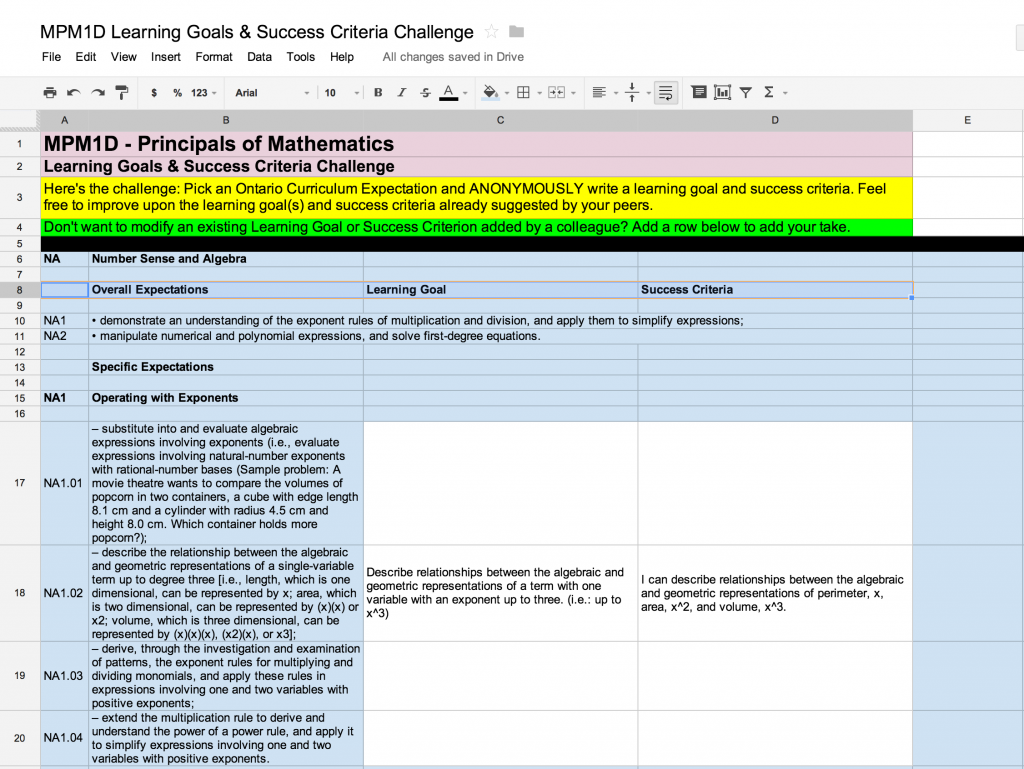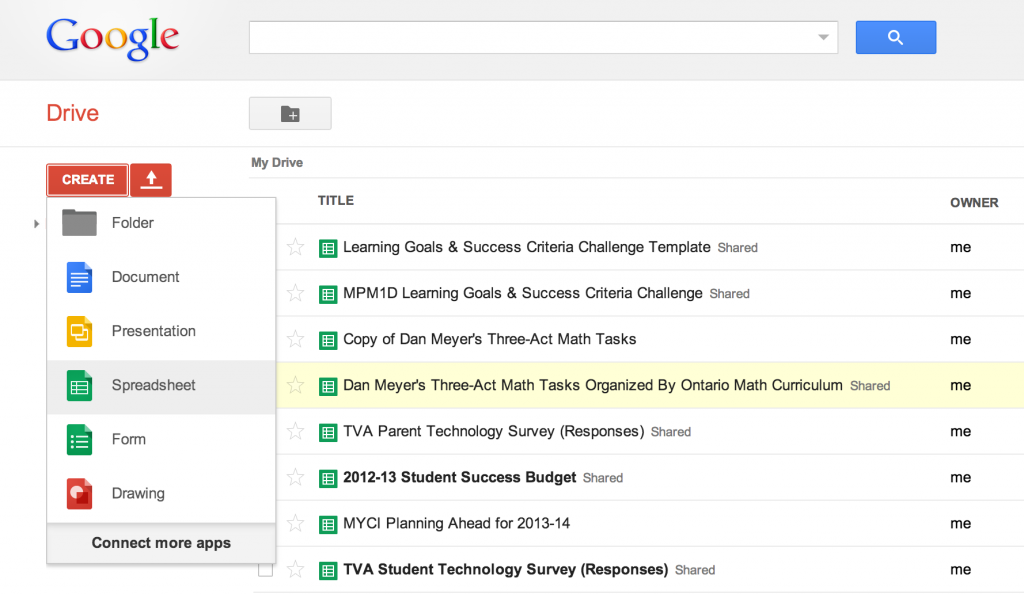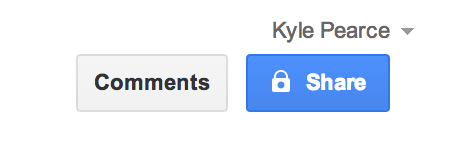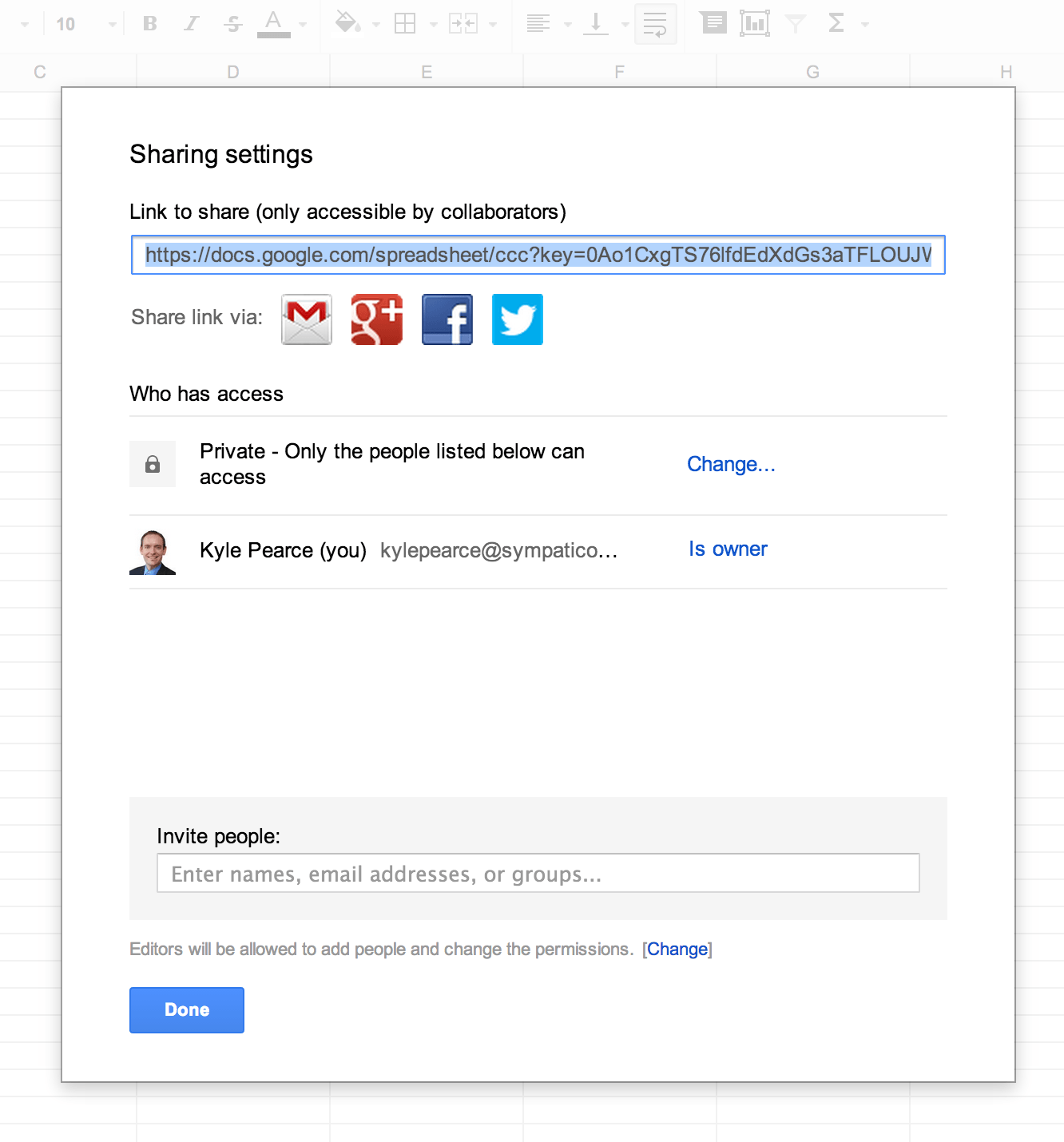How Google Spreadsheets Can Bring Teachers Together
I’ve always wondered why more of us don’t work together to build our courses. It is time consuming, sure. But I’m sure we would save much more time working with our colleagues than working alone. More importantly, I think that the conversations and differences of opinion experienced through exploring different approaches to delivering curriculum would most certainly produce a higher quality finished product.
Collaborating to Create Learning Goals & Success Criteria
So let’s just assume that actually creating course content collaboratively might not be your ideal choice for whatever reason. Maybe you want to work face-to-face, rather than over FaceTime or Skype and dislike the idea of having to schedule times to meet with local teachers. What about starting to scratch the surface of collaboration with your colleagues near and far by Co-Constructing Learning Goals and Success Criteria through a tool such as Google Spreadsheets?
I look at a collaborative approach to interpreting your curriculum expectations or standards as an opportunity to learn how other educators in the same subject area and different location interpret your course curriculum.
My First Learning Goal and Success Criteria Challenge (LGSCC)
Back in the first week of July, I was at the K12 Math Forum: Creativity and Innovation conference in Toronto when a discussion surrounding Learning Goals and Success Criteria had me thinking of a creative way to get educators really focusing on what it is they want their students to learn. This relatively new idea in Ontario schools is not the focus for many teachers and if it is, this focus may simply be restating curriculum expectations without much elaboration. Breaking down specific curriculum expectations into student-friendly learning goals and then stating the criteria required for students to experience success can be very difficult.
In my first attempt at a Learning Goal and Success Criteria Challenge (LGSCC), I have created a public Google Spreadsheet that fellow mathematics educators can add one or more learning goals and success criteria for an Ontario Curriculum Expectation for the Principles of Mathematics, Grade 9 Academic course. By clicking on the screenshot below, you’ll have the opportunity to anonymously add your interpretation of any expectation from the course.
Since this idea is brand new, you now have the opportunity to help start us off! Go ahead, add your $0.02!
I’m interested to see how many people would take the time to add one or more learning goals and success criteria for expectations of a course such as this one. I think the idea would be a great collaborative activity for colleagues in a school or district to see the interpretations of others teaching the same course.
Create Your Own LGSCC
Creating your own Learning Goals and Success Criteria Challenge is quick and easy! If you already have a Google Account (Gmail, Calendar, Drive, YouTube, etc.), then setting up your first challenge will take you about four minutes.
Step 1: Go to Google Drive
Go to Google Drive and click on the red Create button in the top left of the screen. Select Spreadsheet from the list.
Step 2: Sharing Settings
Click on the blue Share button in the top right of the screen. If you haven’t already named your new Spreadsheet, a pop-up window will prompt you to do so.
Step 3: Who Has Access – Publicity Settings
Under the Who has access heading, click Change… next to where the spreadsheet is set to private. We want to then select Public on the web.
Near the bottom next to Access, select Can view and change it to Can edit from the menu.
Step 4: Add Your Expectations or Standards to the Spreadsheet
You’ll need to do a little copy and pasting from your provincial, state or common core standards. I suggest downloading them in a spreadsheet or comma-separated value (CSV) file to keep it simple.
Also feel free to copy and paste the headers from this template I created for others to make their own efficiently.
Step 5: Share Out Via Social Media and Your Blog
Now you’re ready to share your LGSCC with your colleagues via your board intranet, social media and your blog.
Good luck with your first challenge. If you do create a challenge, please share the link in the comment section so we can help you get started!
It is summer so it may take a while for them to take off, but what better time than now to get a head start for the new school year?
WANT TO LEARN HOW TO TEACH THROUGH TASK?

Share With Your Learning Community:

About Kyle Pearce
I’m Kyle Pearce and I am a former high school math teacher. I’m now the K-12 Mathematics Consultant with the Greater Essex County District School Board, where I uncover creative ways to spark curiosity and fuel sense making in mathematics. Read more.
Read More From The Blog