Is there a “best” FREE learning management system for iPad classrooms?
August is typically the month when I begin looking ahead to another school year that begins in September for Ontario students. Classroom procedures, assessment practices, reorganizing the order of curriculum and implementing new technology tools are common items on my brainstorming list. With Google Classroom being launched tomorrow, I have been holding off on my next iPad content workflow experiment until I can give it a try.
My Hodge-Podge Workflow Isn’t Realistic For Most…
Over the previous three school years, I have been using my own carefully planned iPad workflow for my classroom that involves some time and dedication to learn and feel comfortable with. As a self-proclaimed tech-geek, I have the understanding of multiple apps and can typically troubleshoot any problems when they arise. While I still believe that anyone can setup a system similar to mine in the classroom, what I have realized is that most won’t. This could be due to a number of reasons, but a lack of comfort with the technology initially and a shortage of time are probably the most popular.
Even though my iPad workflow has been simplified dramatically, it still involves an app smash of sorts where students access content from a course website/blog, Open In (aka app smash) an app such as GoodNotes 4 as well as other creation apps, and then save the final product to a shared folder between the student and teacher in the cloud by opening in Google Drive (Dropbox, Box or other options are also possibilities).
This works, but organization can be a problem.
For teachers who are willing to put the time in to hodge-podge an iPad classroom workflow similar to mine, the fun doesn’t end there. Accessing student work from shared folders in the cloud is very easy, but assessing, providing feedback, and maintaining an organized system can be difficult. This past year, I used Google Apps for Education (GAFE) to keep my hodge-podged workflow as simple as possible. Students accessed my course website through Google Sites where I had embedded a Google Calendar with course content. Students would share a Google Drive folder for me as a place to store all work in the cloud and I would attempt to assess and give feedback via Google Spreadsheets and Google Documents.
Keep in mind, this was in an attempt to find an “ideal” iPad (or any device) workflow without committing to a closed learning management system.
Can it be done? Yes.
Is it realistic? Probably not.
I WILL use an LMS this year – but which one?
I have boycotted all learning management systems because I love the transparency that a course website provides. Parents, Guardians, colleagues and the public can access all resources, while logins and passwords are typical of most learning management systems. However, I am committed this school year to find the easiest iPad classroom workflow that will promote teacher buy-in from the most teachers possible.
An All-In-One solution required for teacher buy-in.
Besides the obvious factors such as ease of use, what we need in education is a learning management system that integrates well via the web for PC/Mac use and via apps for iOS/Android. It must also be an All-In-One solution that has the standard features of adding courses/students/assignments, a working dropbox, an assessment tool for teachers to offer written/audio/video feedback regardless of device/platform, discussions, and cloud storage included. One login for all of your LMS needs.
It seems to me that many of the LMS options (including some of the paid options) out there have most features, but lack something. Here’s a quick run-down of a few popular learning management systems that I have some experience with:
Desire2Learn D2L
Licensed by the Ontario Ministry of Education for all educators to use free, this LMS is primarily web-based and lacks any real, effective iOS/Android integration. Students can access their courses via Safari or similar browser on their tablets, however can only submit photos/videos from their camera roll to the D2L dropbox. With a really awesome assessment grader app, D2L has an opportunity to earn a huge percentage of the LMS marketshare. Until they invest in proper integration for tablets, they will continue to sit on the sidelines as an “Almost” All-In-One LMS.
Schoology
Schoology is a free LMS made popular at my school and across the district by Ron Quaggiotto (@GiottoRon), this was the LMS I was strongly leaning towards for the upcoming school year prior to the Google Classroom announcement. Very user-friendly, this LMS includes a Facebook-style newsfeed where you can see all activity across your classes, customizable Grade Book and rubrics, and even allows for students to submit content via iOS/Android to the dropbox. Looks pretty good, but this option will still force my students to have cloud storage of some type for digital content that is not being assessed.
iTunes U
Apple’s free LMS integrates extremely well with iOS devices (as expected), but leaves those with devices outside the Apple ecosystem with nothing. While iTunes U could work well in my classroom, students do not take the iPads home and thus could not access content in an effective way without an iOS device. Furthermore, I feel that iTunes U acts more as a learning content deployment system rather than a learning management system. The addition of discussions in iTunes U courses was a big improvement with the recent updates, but the lack compatibility across platforms and absence of a dropbox and assessment tool will keep me on the sidelines for this coming school year.
OneNote Setup Tool for Teachers
Can’t really call this new tool released by Microsoft for districts using Office 365 as a learning management system, but it does help teachers create shared folders for their students in the cloud. What this really means for Office 365 districts is that teachers can get started with an iPad digital workflow similar to my current setup, in a jiffy. It would be beneficial for teachers using this software to take the ms-900 exam, and they can prepare for this by taking a ms-900 practice exam online. This will help them become more familiar with 365 fundamentals and will give them some useful knowledge that they can apply to other areas of their lives. What they won’t get is any online discussion community, organized dropbox, or assessment tool. This does bring Office 365 closer to being a web-based LMS like Desire2Learn, but doesn’t bring much added value to those using iOS/Android devices. Taking the conversation out of the class room, the new Office 365 offers various add-ons to enchance the userbility of the software. Some add-ons are, active directory reporting and exchance monitoring.
Will Google Classroom be the All-In-One educators are looking for?
On Monday August 11th, those with access to Google Apps for Education will be able to login to Google Classroom for the first time and see if developers at Google are listening to the needs of educators using technology (especially tablets) in their classrooms. I plan to login early and begin tinkering around to see if this new tool will be the overwhelming favourite for educators moving forward in our digital learning environments.
What LMS are you using?
Please take a moment to share in the comments:
- What LMS are you using?
- Is it paid or free?
- Do your students access via desktop/laptop, iOS, Android, or a combination?
- Are you using the LMS by choice or because it is “the” choice in your school/district?
- Do you have any general comments?
- What would you rate the LMS on a scale of 1 to 5?
Thanks so much in advance! I hope to see some lesser-known learning management systems in the comments that I can check out to see what they have to offer.
WANT TO LEARN HOW TO TEACH THROUGH TASK?

Share With Your Learning Community:

About Kyle Pearce
I’m Kyle Pearce and I am a former high school math teacher. I’m now the K-12 Mathematics Consultant with the Greater Essex County District School Board, where I uncover creative ways to spark curiosity and fuel sense making in mathematics. Read more.
Read More From The Blog

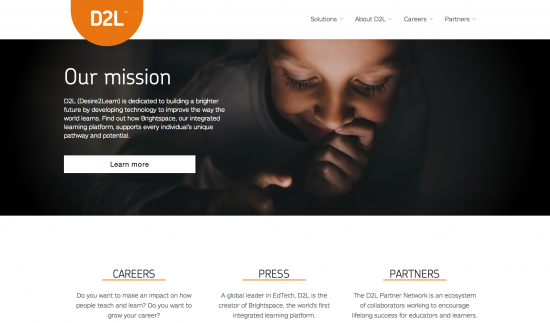

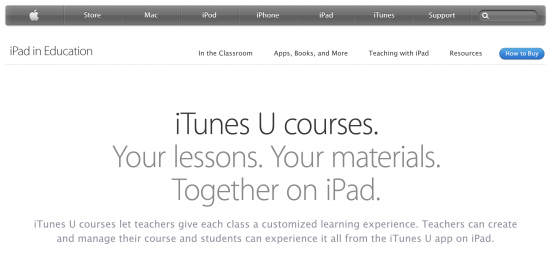
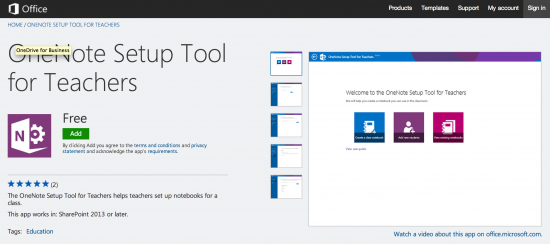
Hi Kyle,
I am new to most of this due to the fact that I have been sequestered in a detention facility teaching special education to 5th – 12th grade detainees for the past 7 years. Last year was my first year teaching in a high school environment – and I loved every (mostly) minute of it! This year I am anticipating the use of Canvas LMS, and I have begun the process of learning it’s applications and resources. The version of Canvas that I am using is free, although I have been contacted by a sales rep several times since signing up; the rep was offering free advice for accessing the application. My students will be able to access Canvas via their PC, Mac, Android, or Smartphone/iPad according to the app’s usage details. I have chosen this LMS on my own – my district uses LiveGrades officially – I am hoping the two applications mesh well so as not to be duplicating the educational effort. I could keep in touch throughout this ‘roll-out’ school year to let you and your readers know how useful this LMS is in the classroom for both educator and student.
Thanks for sharing your plans to use a free version of Canvas. Steve Keenleyside (@sdkeenleyside) had suggested Canvas yesterday on Twitter:
Do you have access to the same descriptive feedback feature in the free version? Maybe I need to explore further?
Please do stay in contact and let us know how things are going via the comments!