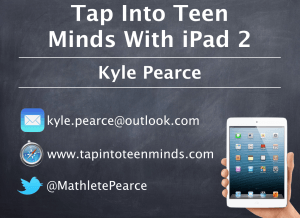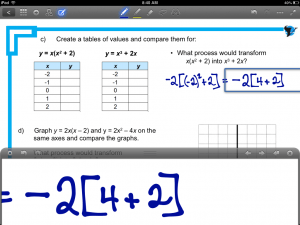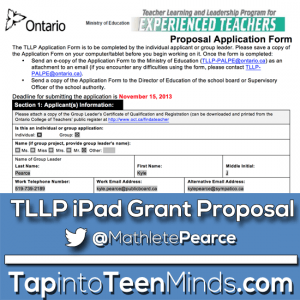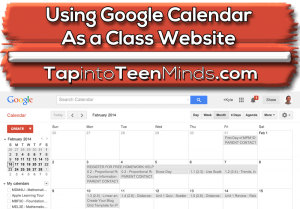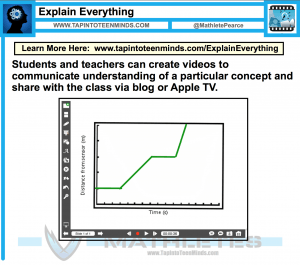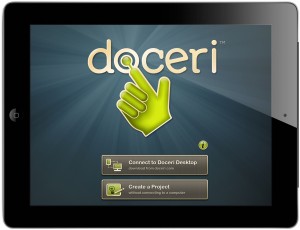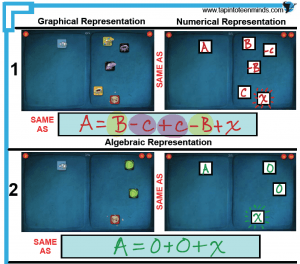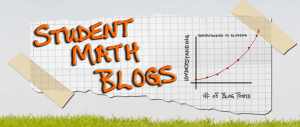APD Training – iOS Math and Productivity
Friday May 23rd, 2014
Thanks for allowing me to learn with you today as we explore some uses for Apple iPad/iOS in the Mathematics Classroom! See below for some useful information and links for the day!
Looking for Session #2 – Fri Sep 19, 2014? Click Heres
UPDATE MAY 23rd, 2014 @ 4:50pm:
Had a great day of learning with a really forward thinking group! I appreciate your willingness to “steer the ship” throughout the day and voice where you wanted to go in terms of using the iPads in your own classroom. As promised, I have added the links to Reflector, Setting Up Google Calendar For Classroom Use, Taco Cart 3 Act Math Task, Cookie Cutter 3 Act Task (coming soon), Pythagorean Theorem Proof Video (coming soon) and MathBlogs.ca.
Looking for the Calendar? Click Here!
Full Day Workshop Slide Deck
Download the slides from today’s workshop. Note that I load the deck with many options and often times, I don’t get to it all. Feel free to contact me if you have questions about any of the slides we do not get to.
Teacher Learning and Leadership Program (TLLP) Project
Learn more about my Teacher Learning and Leadership Program (TLLP) Project including my proposal, a cost breakdown and more.
How to Setup Apple TV for iPad Mirroring
Learn how to setup your Apple TV so you can successfully mirror your iPad screen wirelessly to your classroom projector or television.
Reflector: Mirroring Your iPad to a PC or Mac Screen
Already have a computer in your classroom and you aren’t interested in paying an additional $100 for an Apple TV? Consider using Reflector or AirServer to mirror your iPad screen to your computer screen. Then, you can project your computer as you normally would!
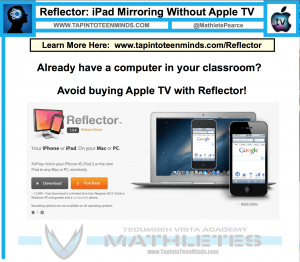
Reflector App Allows You to Mirror Your iPad Screen to Your Projector or TV Without the Need for an Apple TV.
Use Google Calendar As A Course Website
Looking to build a web presence, but unsure where to start? Consider starting small by creating a course calendar using Google Calendar to post homework, links to YouTube videos or solutions to your math problems? Access the full details here!
Explain Everything
Learn how to use Explain Everything on the iPad to create screencasts. Useful for flipping your classroom, creating tutorial videos to post to YouTube or for your students to communicate their thinking as you triangulate assessment data through conversations, observations and student product.
Doceri – Download App
Similar to Explain Everything, Doceri is FREE and available on the App Store here.
Desmos – Download App
Download the Desmos app for FREE. The ultimate graphing calculator is available on the App Store here.
Fluid Math – Download App
Download the Fluid Math 2014 app. Another great graphing calculator that recognizes hand gestures. Available on the App Store here.
GeoGebra – Download App
Download the GeoGebra app FREE. This app is great for abstract concepts and analytic geometry. Available on the App Store here.
How to Effectively Use DragonBox in Your Solving Equations Lesson
DragonBox 12+ is a great app that truly defines Gamification. Students play a game that teaches the rules for solving equations without them even knowing it!
Access some great resources that you can bring into your classroom to spice things up.
3 Act Math Tasks Sorted By Ontario Curriculum
Access a huge bank of real world math problems by Dan Meyer and a group of other great mathematics innovators. Best of all – it’s all sorted by the Ontario Curriculum. Click your grade, course or overall expectation!
Taco Cart – 3 Act Math Task
Today, we looked at the Taco Cart 3 Act Math Task by Dan Meyer. This problem applied prior knowledge of the Pythagorean Theorem in my grade 9 academic course. A similar approach could be used in Grade 9 Applied.
MathBlogs.ca – FREE Teacher/Student Blogging
Looking for a way to get an online presence in the form of a blog or course website? Consider getting YOURNAME.mathblogs.ca to post YouTube videos, homework, resources and other useful links for your students to access.