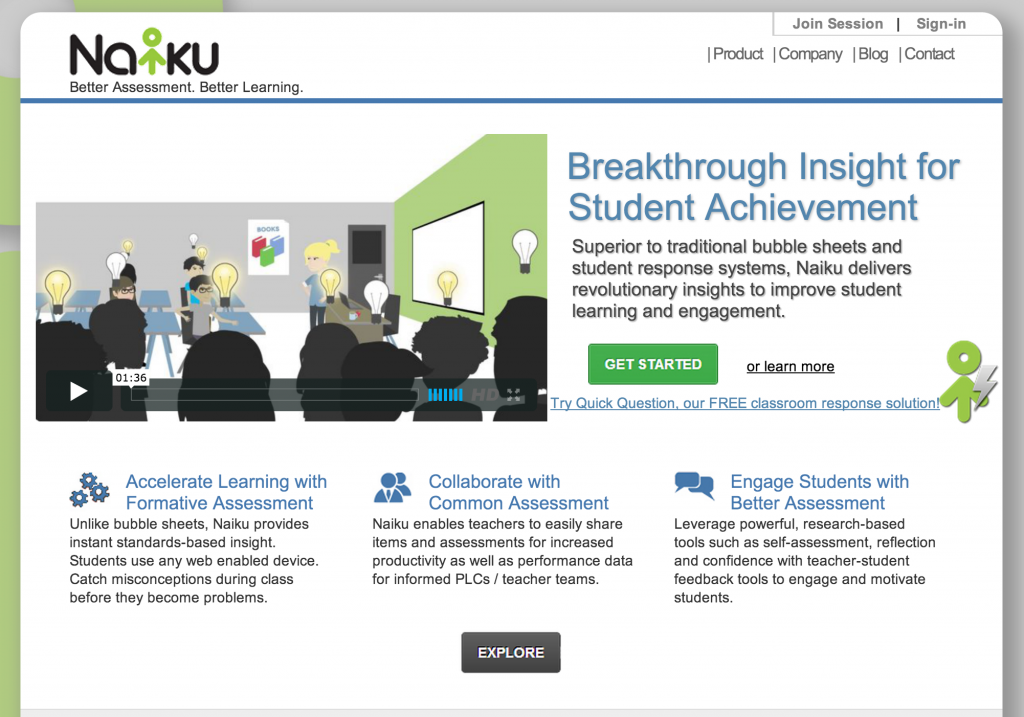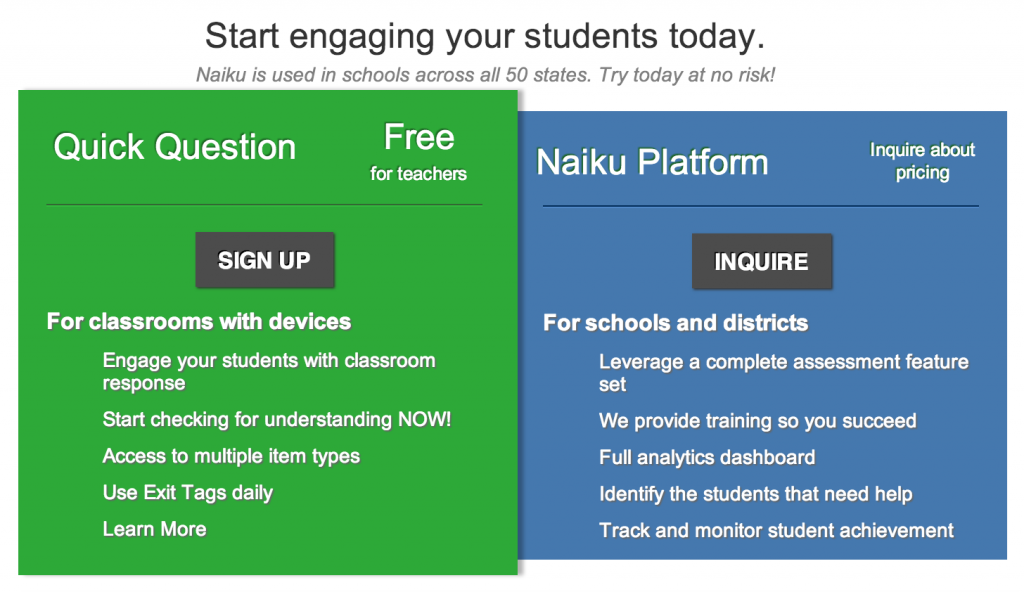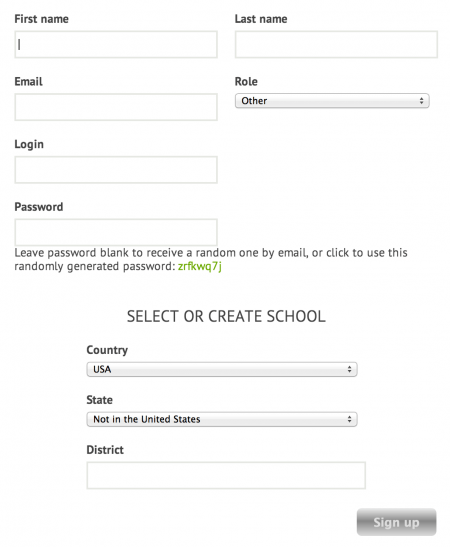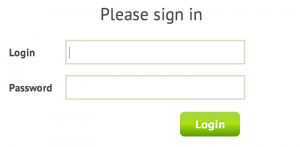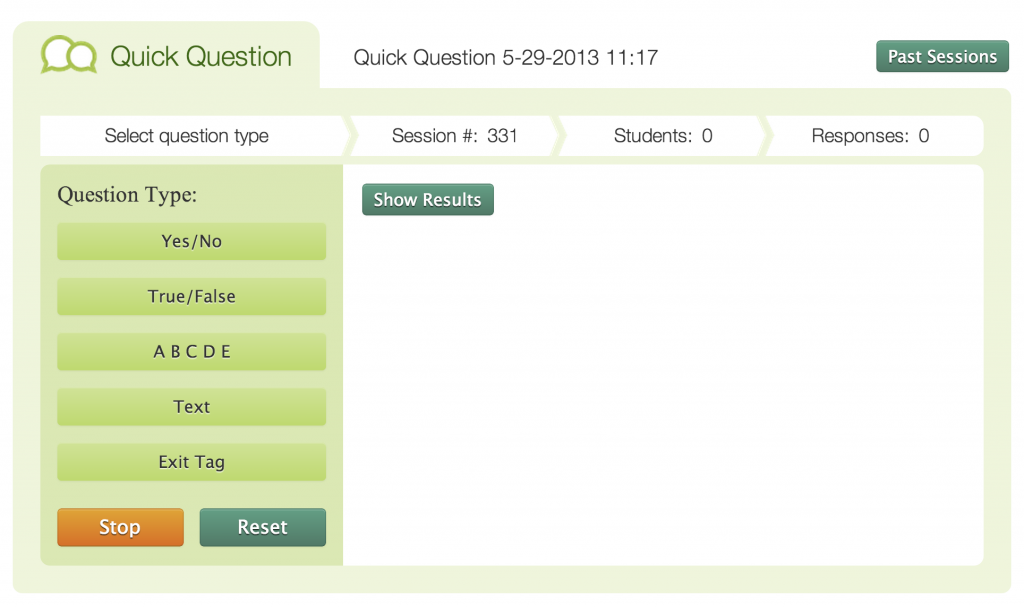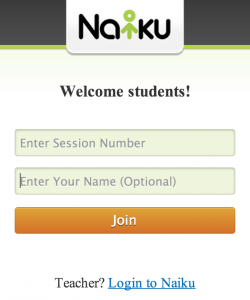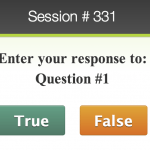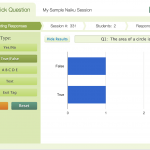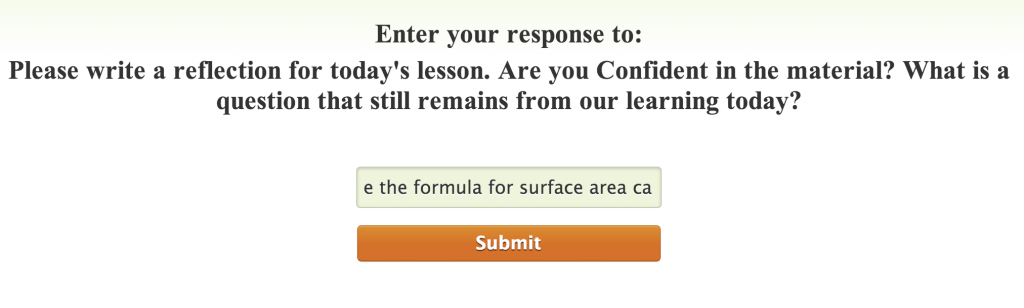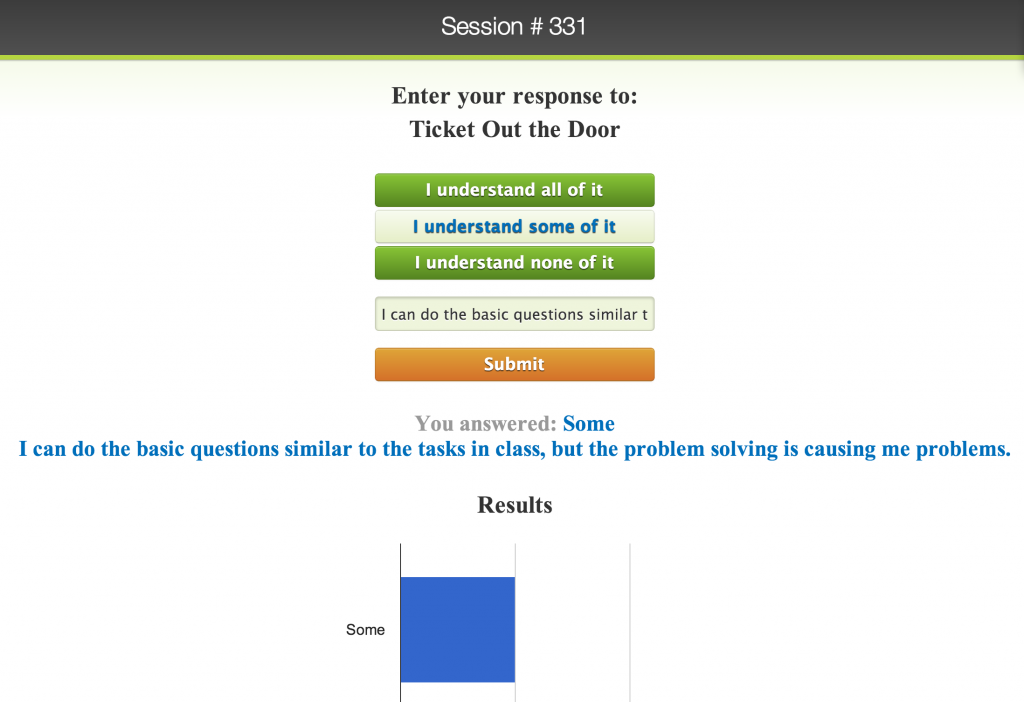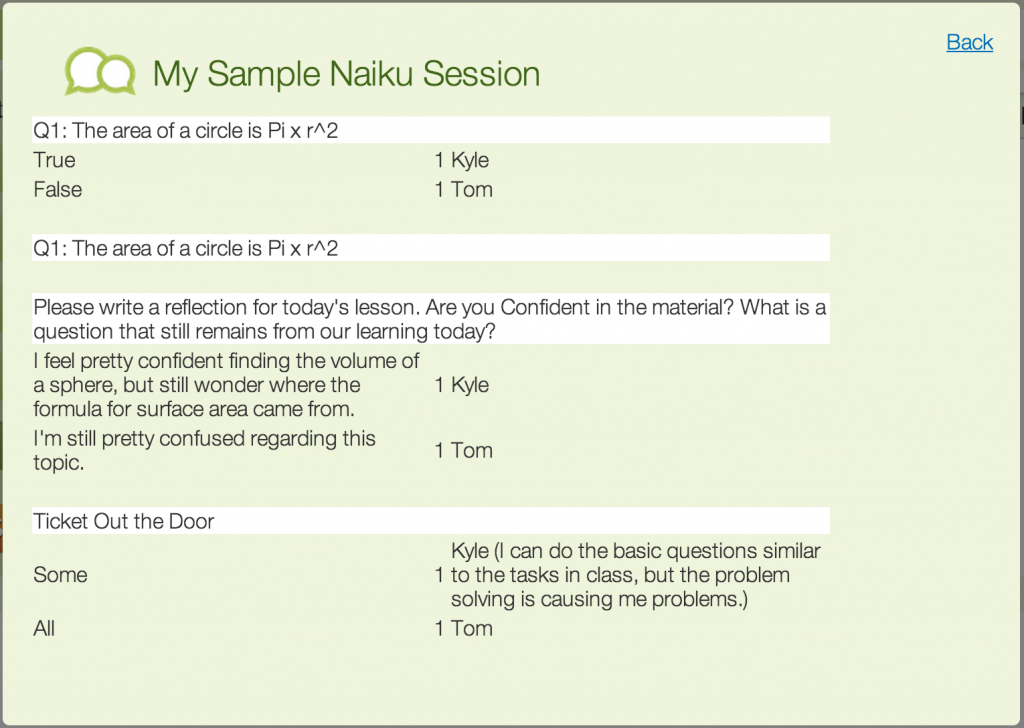Classroom Assessment is Quick and Easy with Naiku
Thinking about trying out a new classroom clicker alternative for your BYOD classroom? You might want to consider Naiku Quick Question as an audience response system alternative for your next classroom poll.
Unlike Google Drive Forms, eClicker Presenter or Menimeter, there is no preparation required. While Naiku Quick Question is completely free, there is a paid version offering even more great features that you may want to explore.
Getting Started with Naiku
Getting started with Naiku Quick Question is quick and easy for teachers and there is NO SIGN-UP for students! Only a few details including name, email, school and your educational role are required to create a teacher account.
Within 90 seconds, you can have an active account ready to begin polling your students!
Creating Your First Naiku Quick Question Room
Once you are logged in, the Naiku Quick Question system will automatically generate a session number for your students to enter. As the teacher, you can name your session as well as each question you create on the fly. Feel free to leave the default session and question names, or change the name for your own data analysis after class.
Naiku Quick Question Student Login
Students simply browse to q.naiku.net on their desktops, laptops, smartphones or tablets to log into your Naiku session. Yes, students can use any device to participate! Great for Bring Your Own Device (BYOD) classrooms!
Naiku Quick Question Type
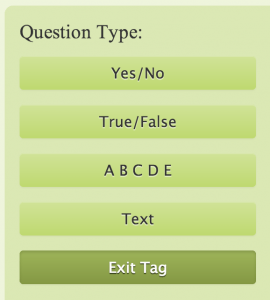 Teachers have the option of the following question types for their diagnostic or formative assessment:
Teachers have the option of the following question types for their diagnostic or formative assessment:
- YES/NO
- TRUE/FALSE
- ABCDE (Multiple Choice)
- TEXT
- EXIT TAG (aka Ticket Out the Door)
Simply select the question type and verbally ask students your question or feel free to type in your question so it appears on the device of each student.
Naiku Even Accepts Text Responses!
Sometimes multiple choice questions don’t tell you the whole story. Why not give students an opportunity to reflect on your lesson by adding some feedback and questions they still have leaving your class?
Ticket Out The Door is Covered!
Using Naiku’s Exit Tag allows you to quickly determine how confident your students are feeling after a new topic is introduced. This could help you plan for your next day by offering a longer recap of the previous day or by spending a little less time if students are ready to move on.
Your Data is Accessible Always
Feel free to analyze student data anytime by clicking on the Past Sessions button at the top right of your session window. While the data isn’t provided in table form or exported in comma separated value (CSV) format, you can still use data to improve the learning environment of your classroom.
Have you ever used Naiku? Let us know what you think!
WANT TO LEARN HOW TO TEACH THROUGH TASK?

Share With Your Learning Community:

About Kyle Pearce
I’m Kyle Pearce and I am a former high school math teacher. I’m now the K-12 Mathematics Consultant with the Greater Essex County District School Board, where I uncover creative ways to spark curiosity and fuel sense making in mathematics. Read more.
Read More From The Blog