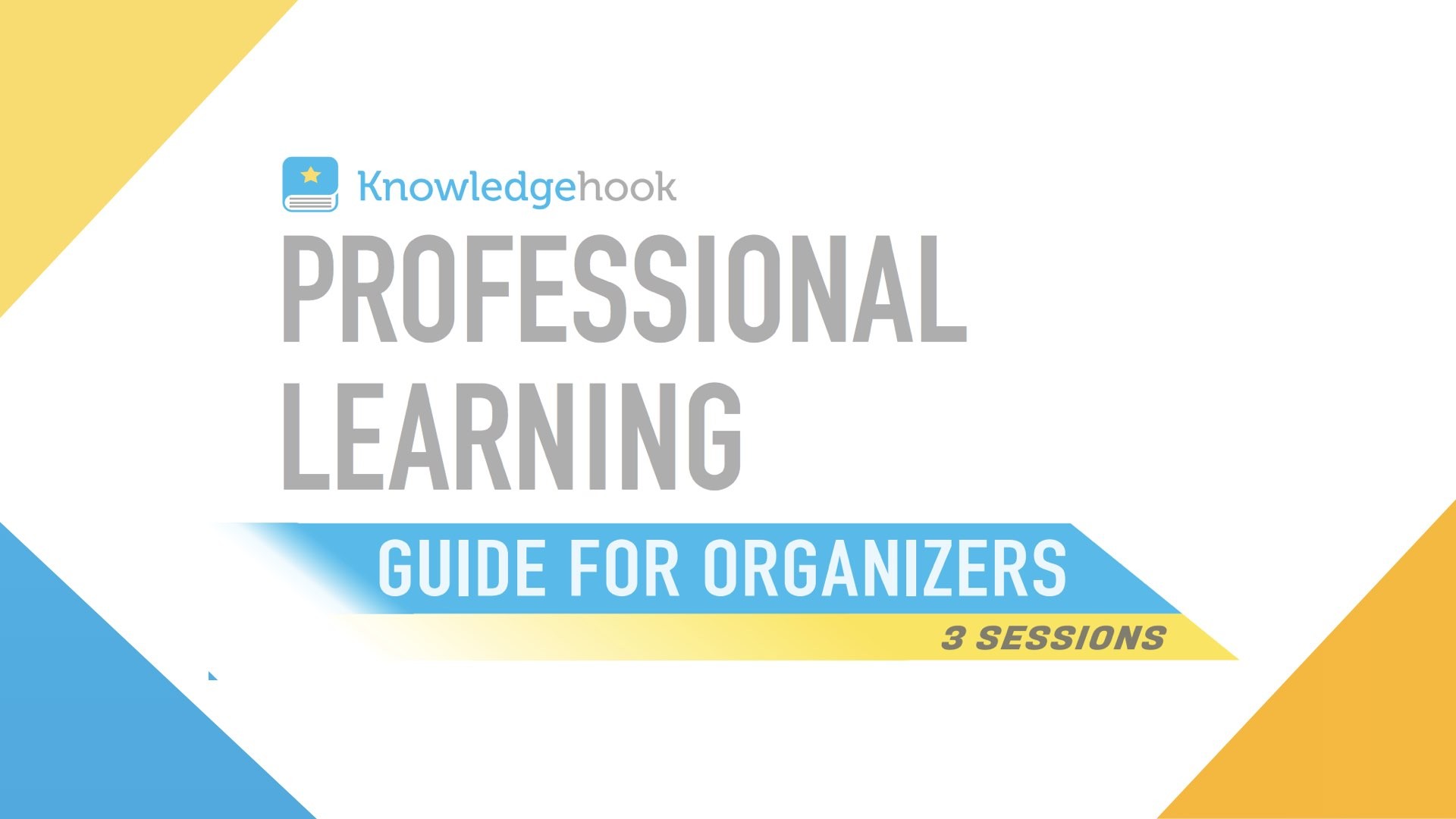
Have you been using Knowledgehook’s Free Gameshow Tool or the Premium Mission Feature? I was pleased to find out today that Travis, Lambo, James, Arthur and the rest of the team at Knowledgehook have released version 1 of their Professional Learning Communities (PLC) Tool to assist district math leaders, administrators and school math leads to easily and more effectively plan their professional learning sessions.
Here’s a quick overview with some screenshots to give you a heads up on what you can expect from this really valuable resource.
Upon logging into Knowledgehook with your school and/or district login, you’ll arrive at the Administrator Dashboard where you will see a graph showing usage for Gameshows (teacher paced / whole group activities) and Missions (student paced / independent activities).
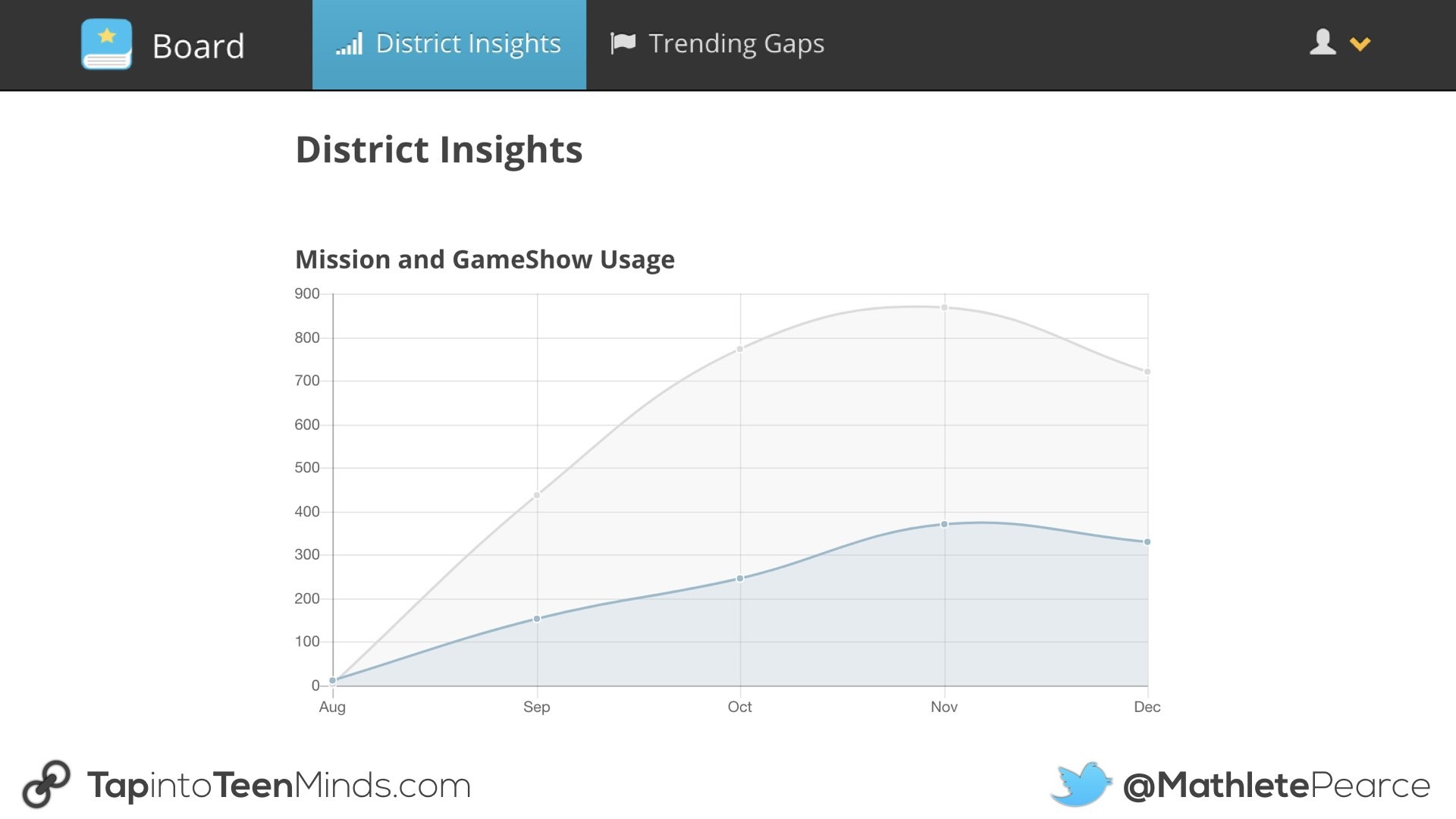
Underneath, we see the number of student gaps triggered, custom questions created by teachers and Mathalon medals earned thus far as well as the option to view Trending Gaps across the district:
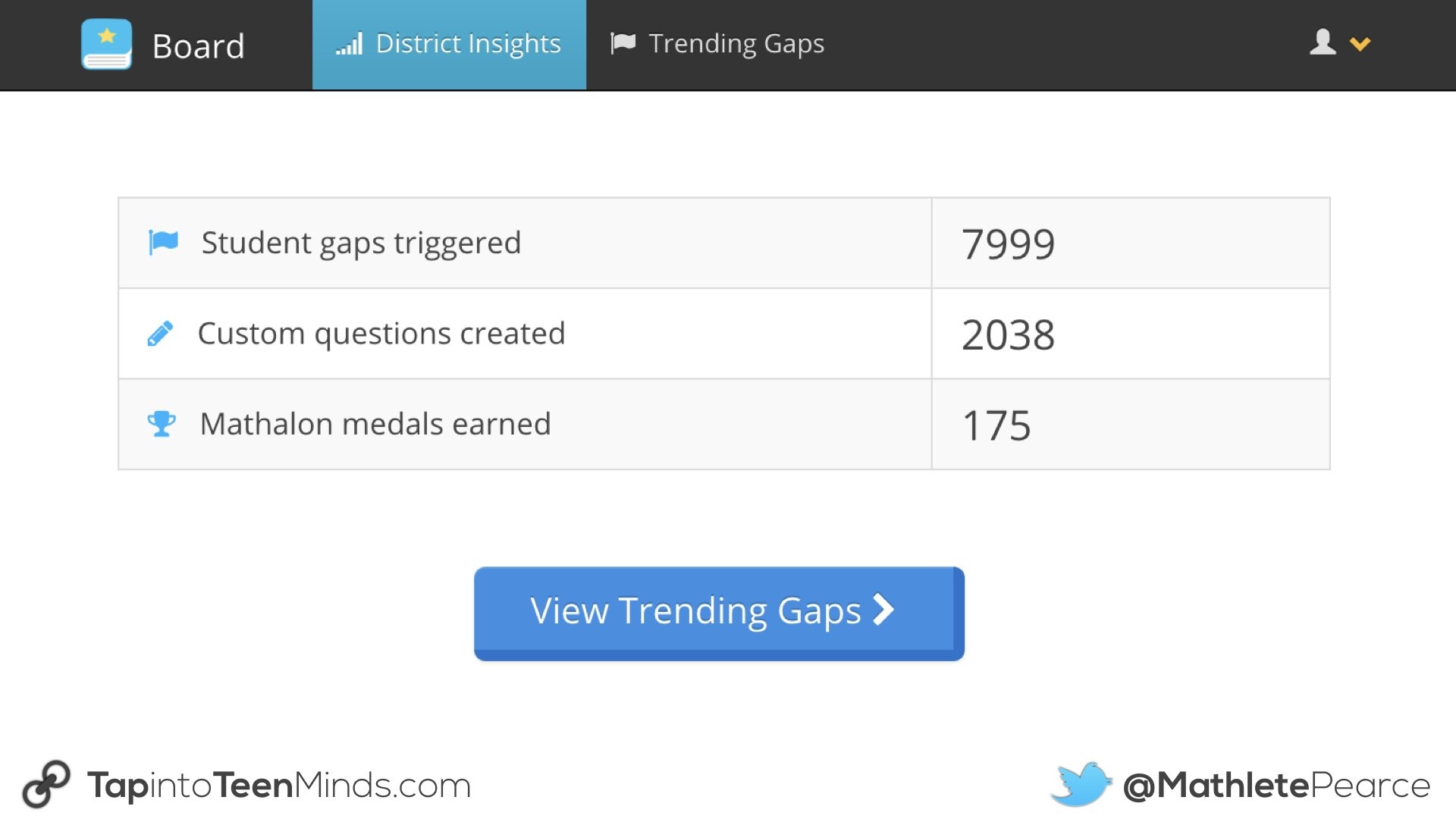
My suggestion to the Knowledgehook team is to also show how many students have remediated the gaps in their learning after reattempting problems in Missions. I have also suggested that the dashboard “auto-magically” suggests which gaps should be on our “short list” to focus on for informing our professional development planning with some sort of confidence scale indicating how confident the algorithm is in their recommendation.
From the dashboard, we can also see the usage from each school as well as gaps triggered in those specific schools.
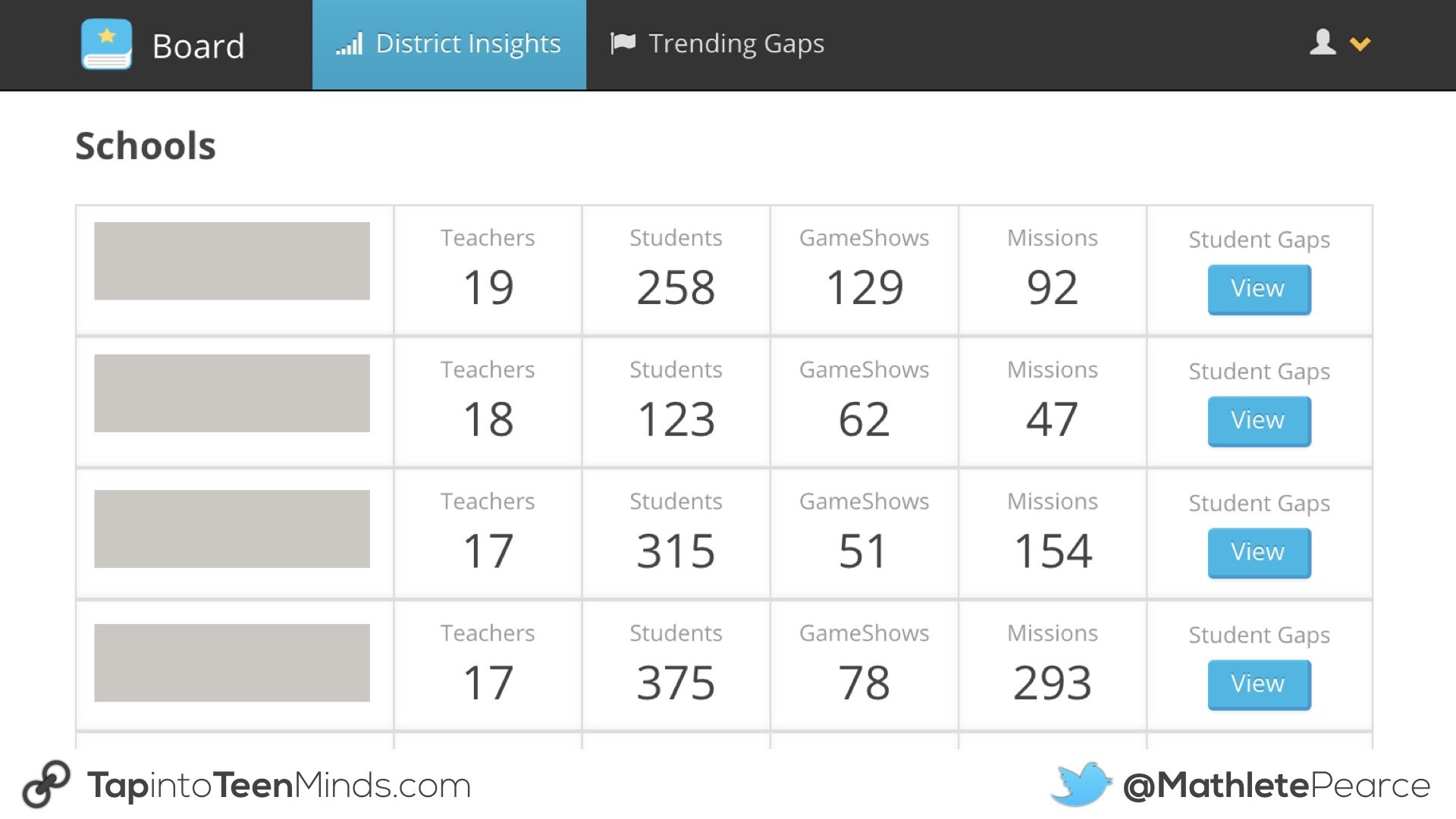
When we explore Top Student Gaps in the district, we can explore – grade by grade – the top 3 gaps:
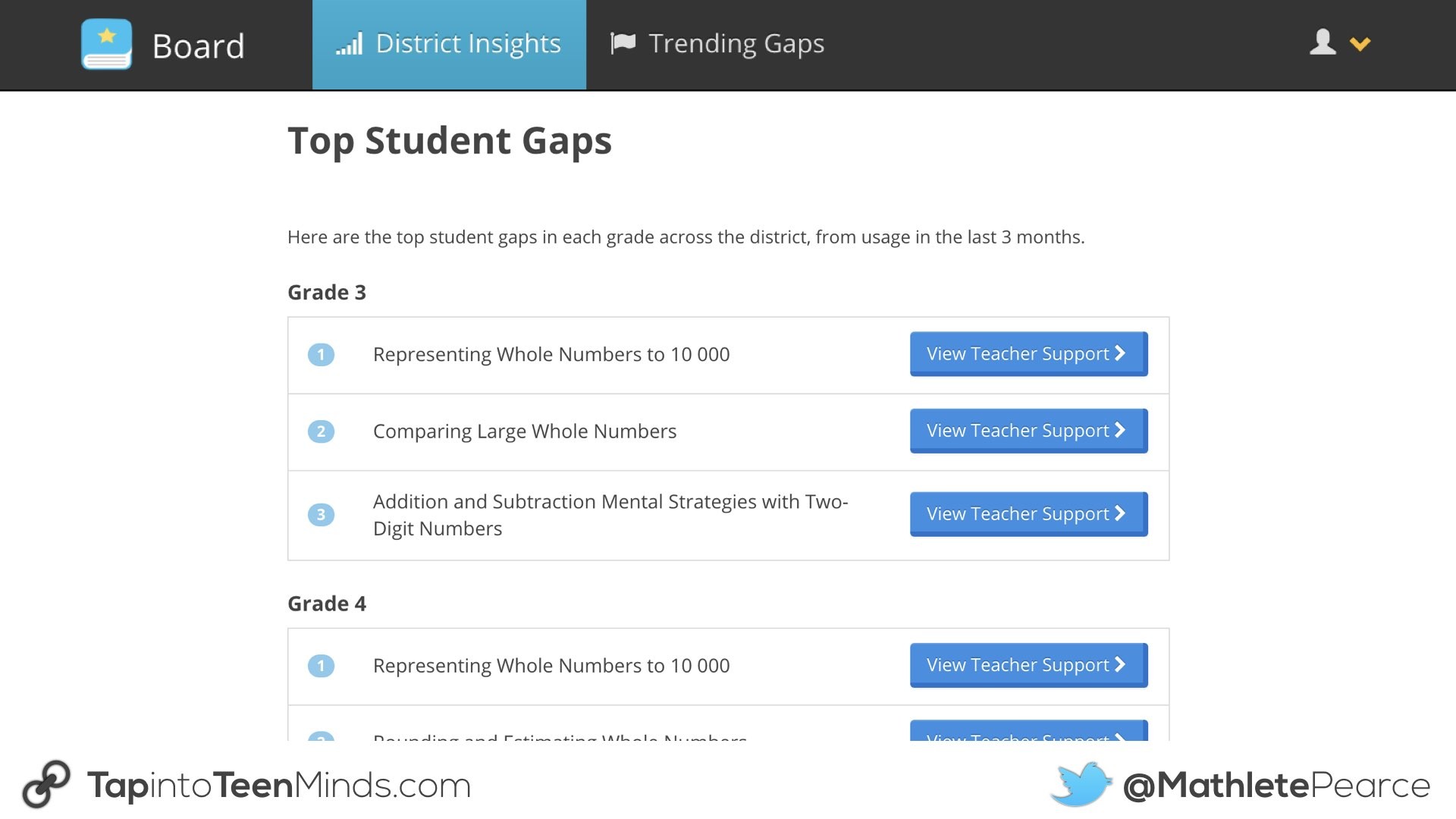
Upon clicking on “View Teacher Support”, we can access instructional guidance including “Math Background” and “Remediation” documents which are downloadable PDF files:
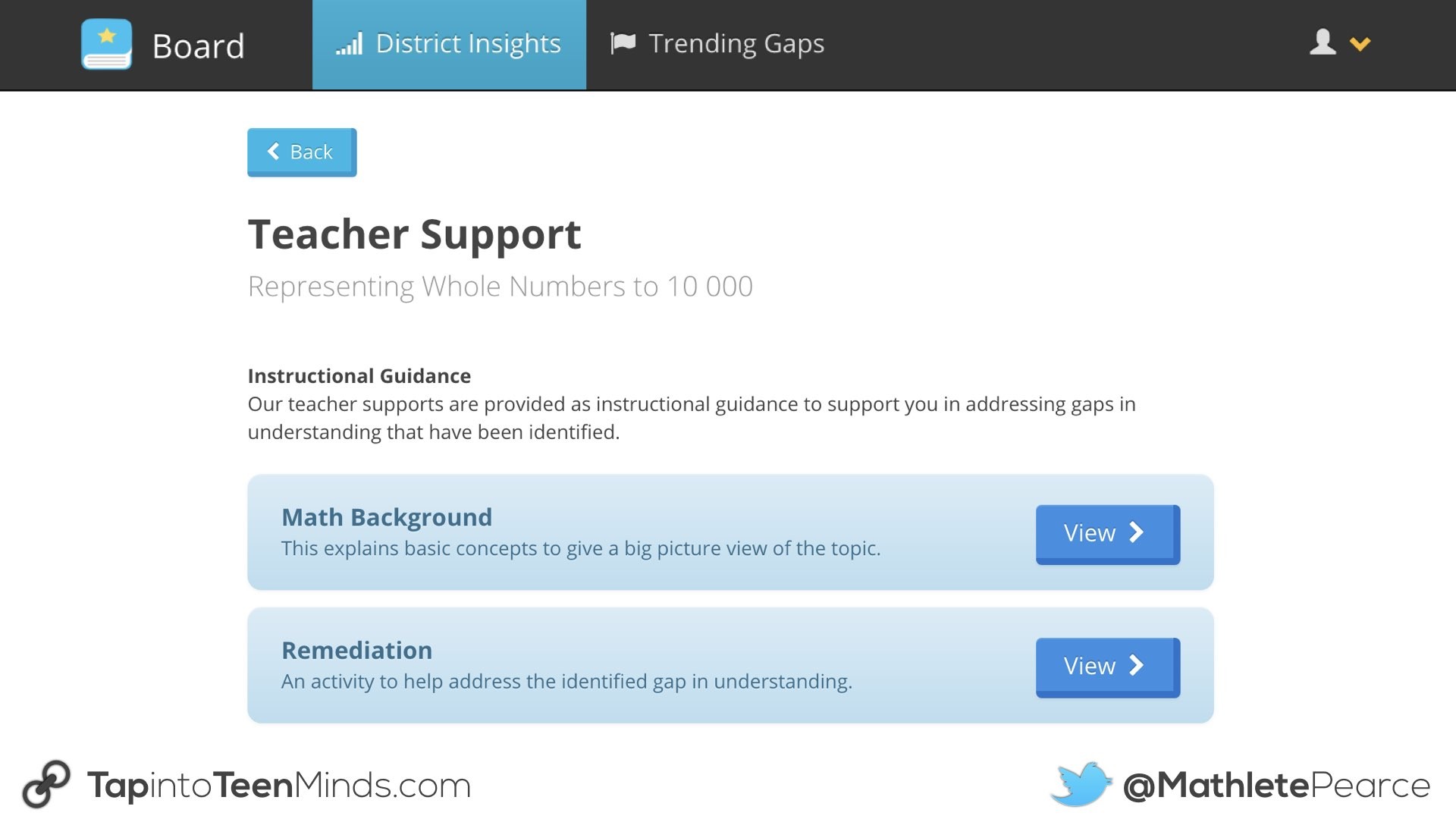
When I clicked on “Math Background”, I got the following document which has a great background around Representing Whole Numbers to 10 000:
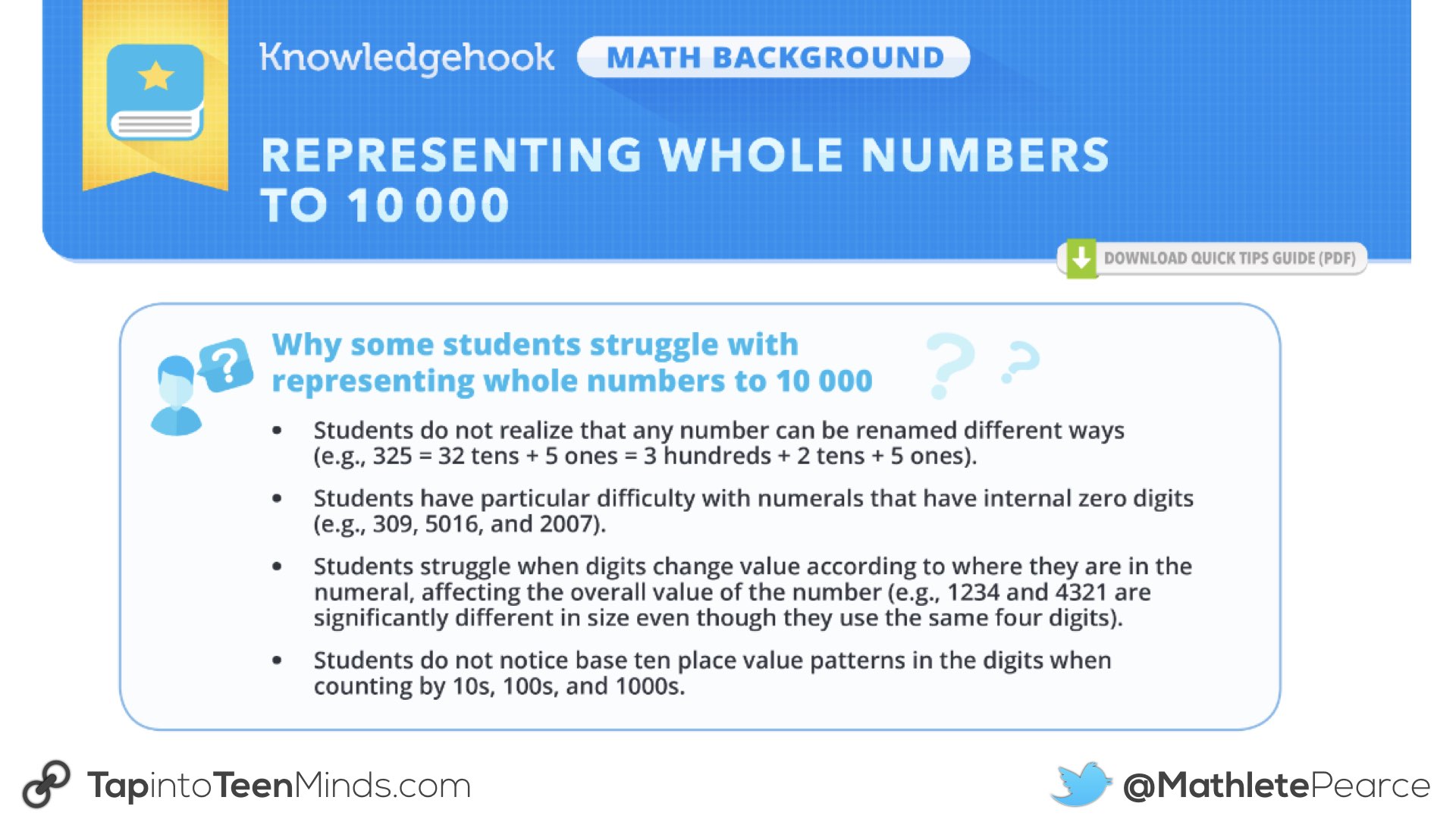
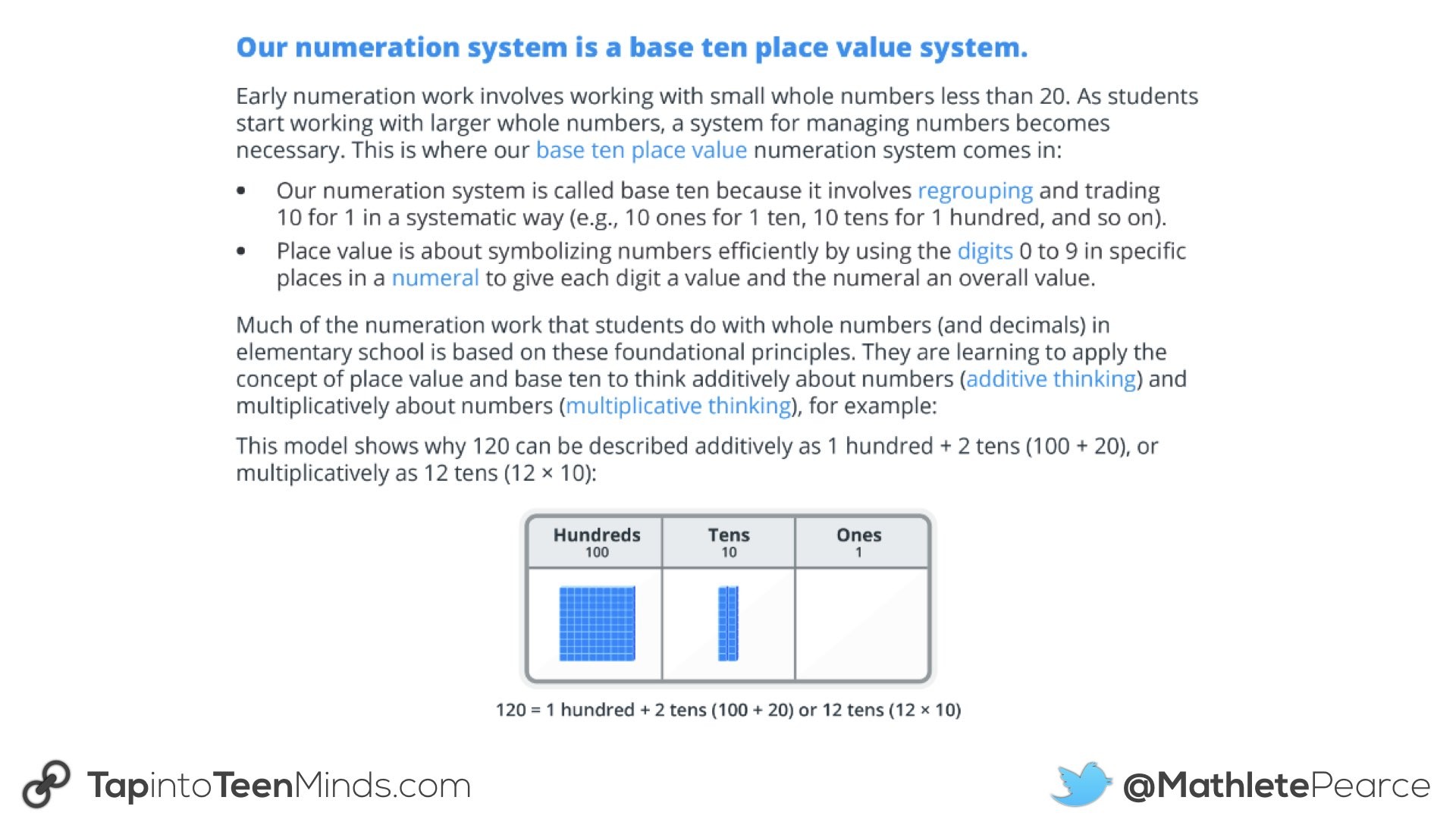
The 6-page math background document outlined:
- Why some schools struggle with representing whole numbers to 10 000
- A background of the base ten place value system
- Useful models that can help students develop number sense
- Strategies for comparing whole numbers (and decimals)
- Glossary
In the remediation document, you are presented with a 23-page document that highlights:
- Common misconceptions and what you can do about it
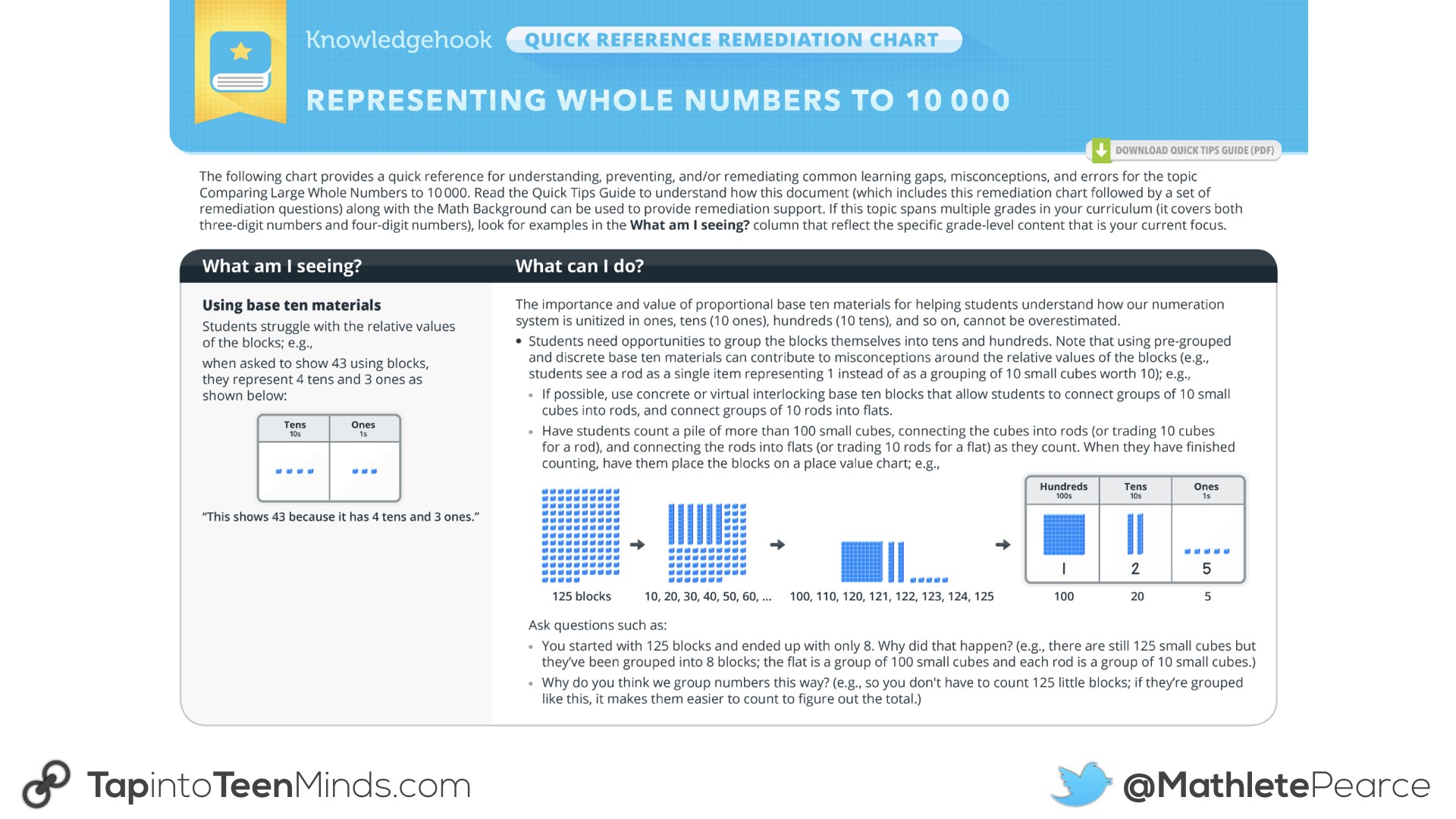
- Remediation questions
and solutions
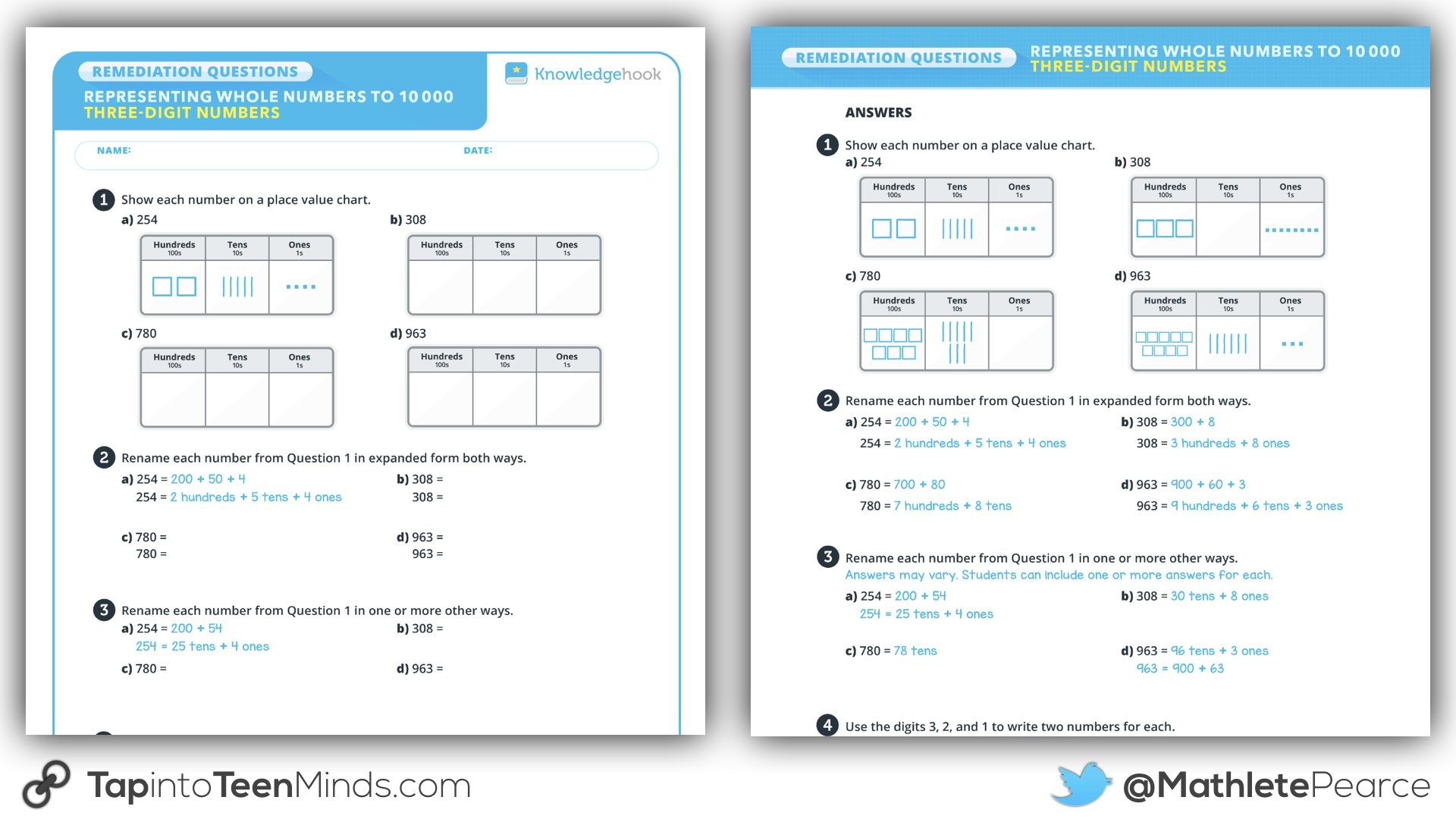
- A Teacher Guide
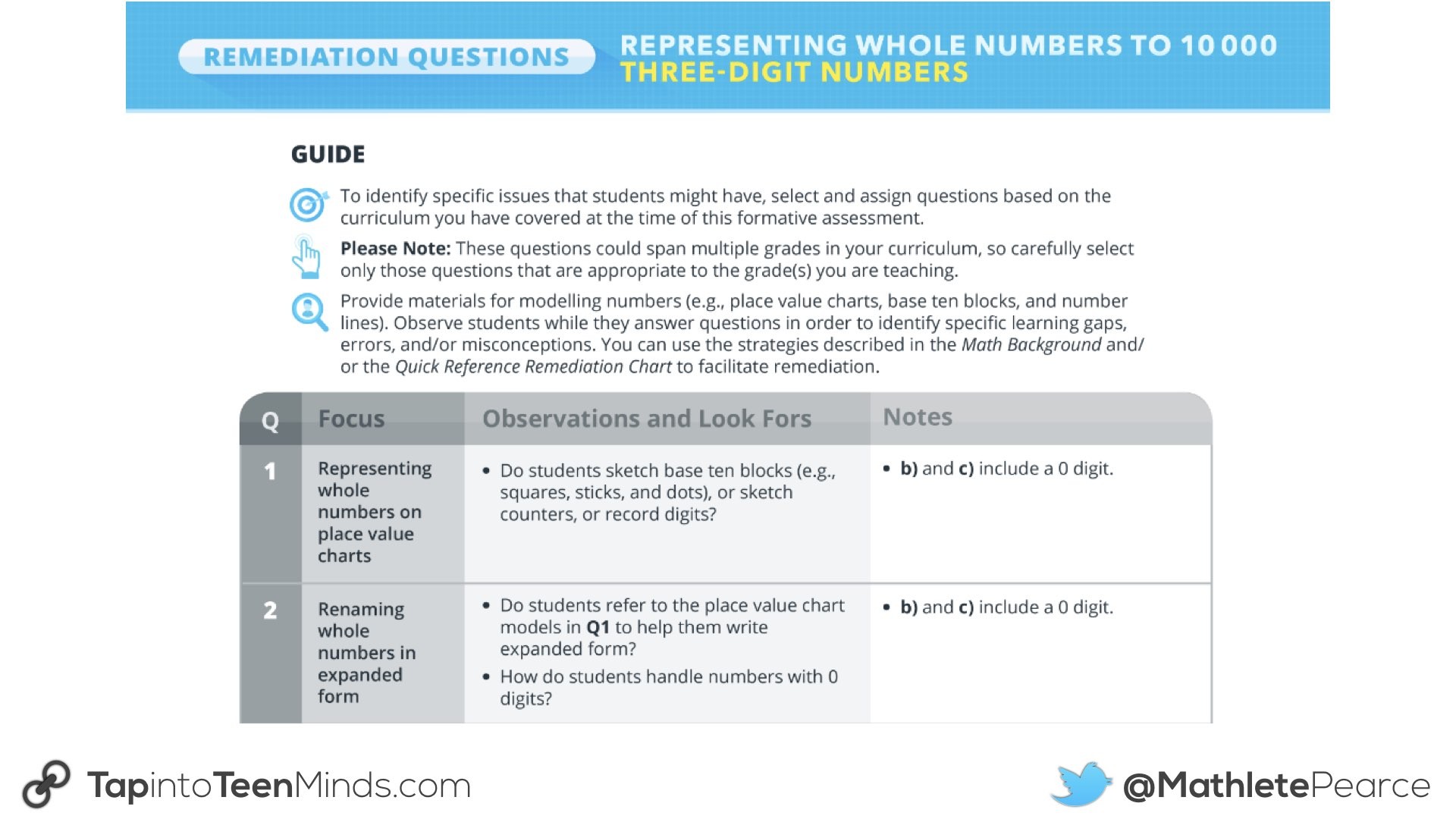
- Black Line Masters including blank and scaled number lines, place value charts and more.
Another new option includes the Administrator PLC Tool:
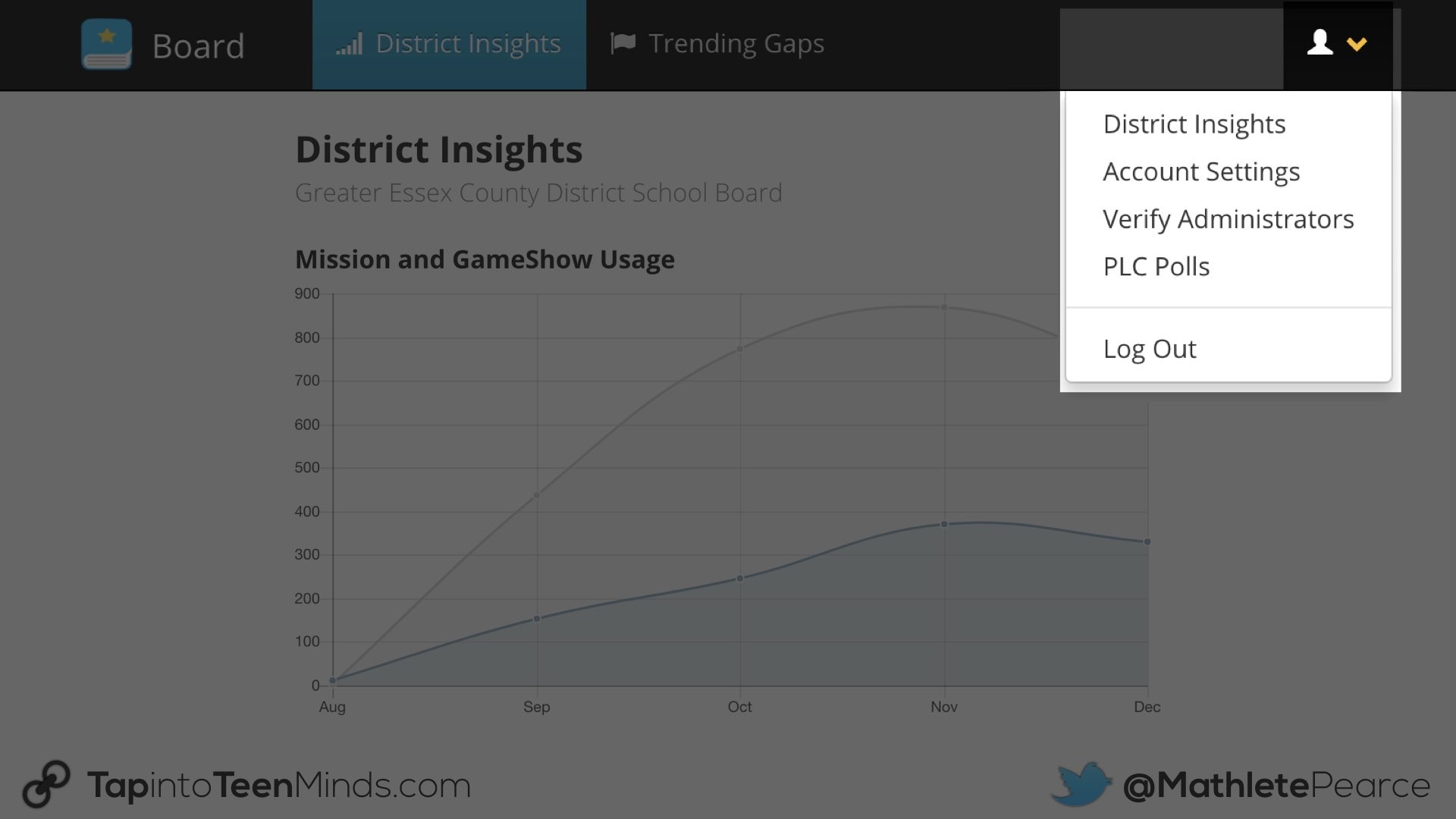
It is listed currently as “PLC Polls” where administrators can choose PLC content with teacher input (hence the poll) and they can optionally use their PLC Guide to organize how the learning will take place.
By Creating a Poll, we are actually creating a PLC Plan.
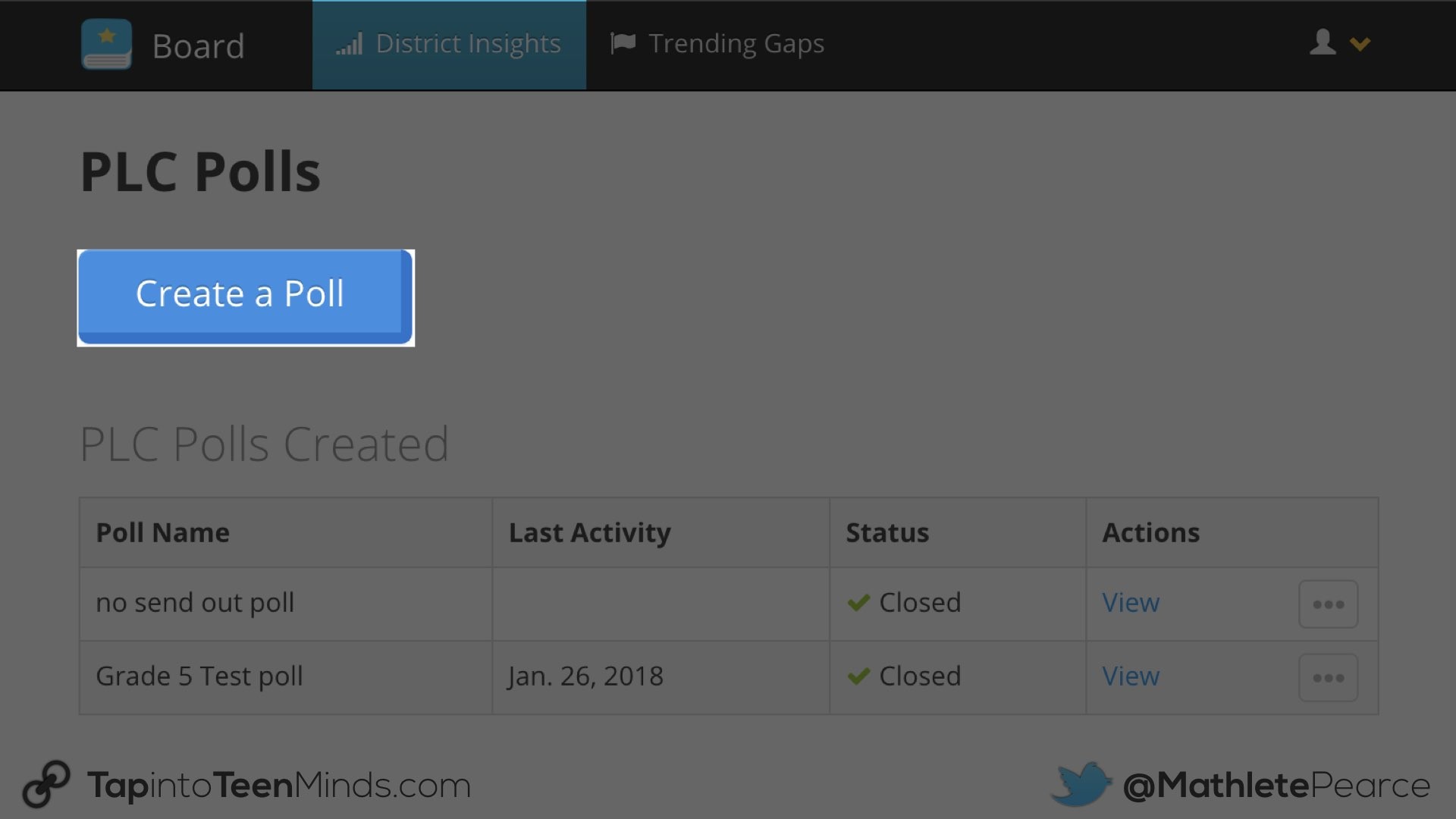
Here, we select all the different grades we are working with in the PLC. Let’s say it is a grade 4, grade 5 and grade 6 PLC. After checking those grades and clicking “NEXT”, the administrator can choose as many topics as he/she would like to offer for possible learning during this PLC cycle.
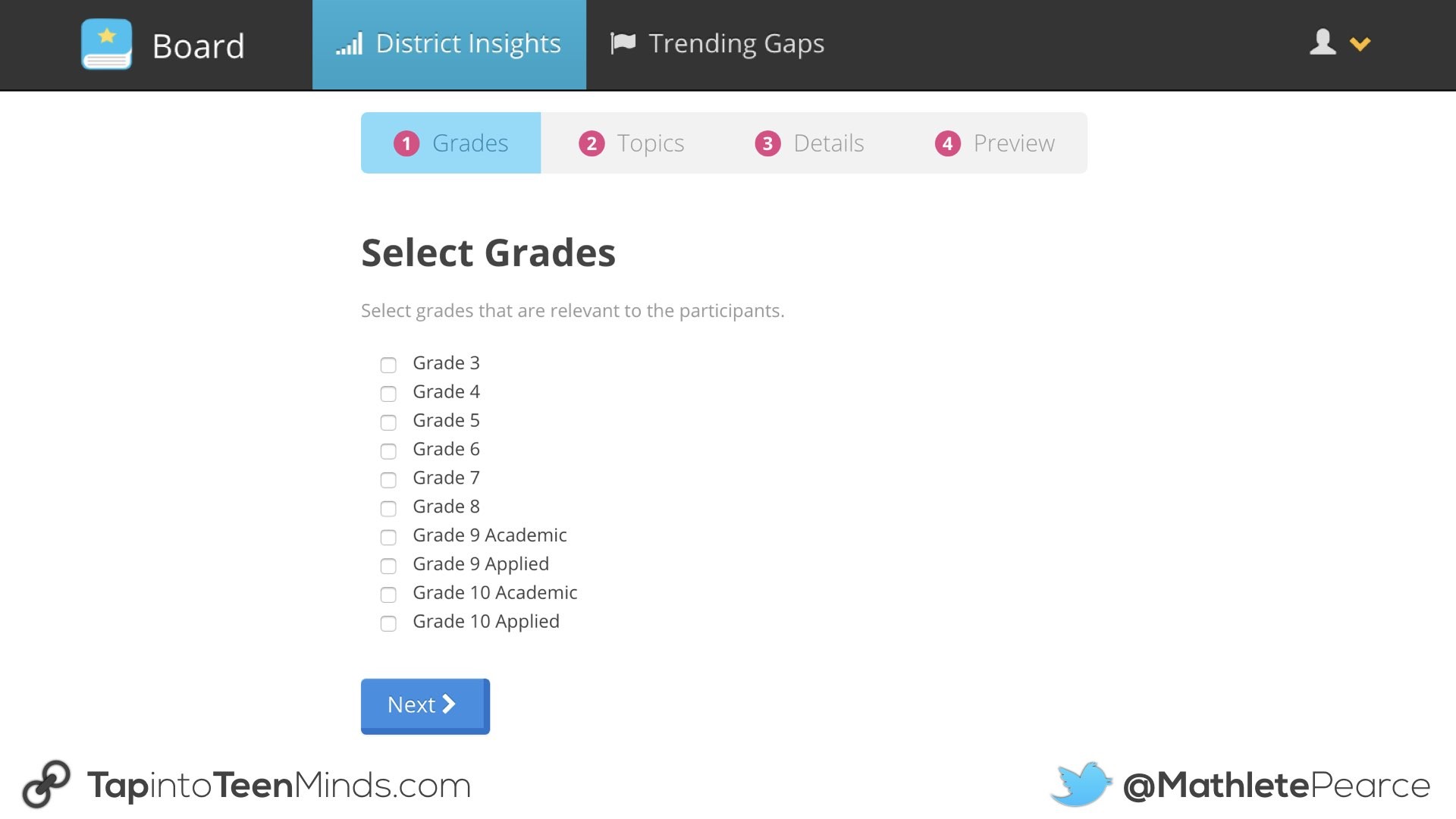
This school has been focusing primarily on fractions thus far, so the administrator decides to keep only topics related to fractions as options.
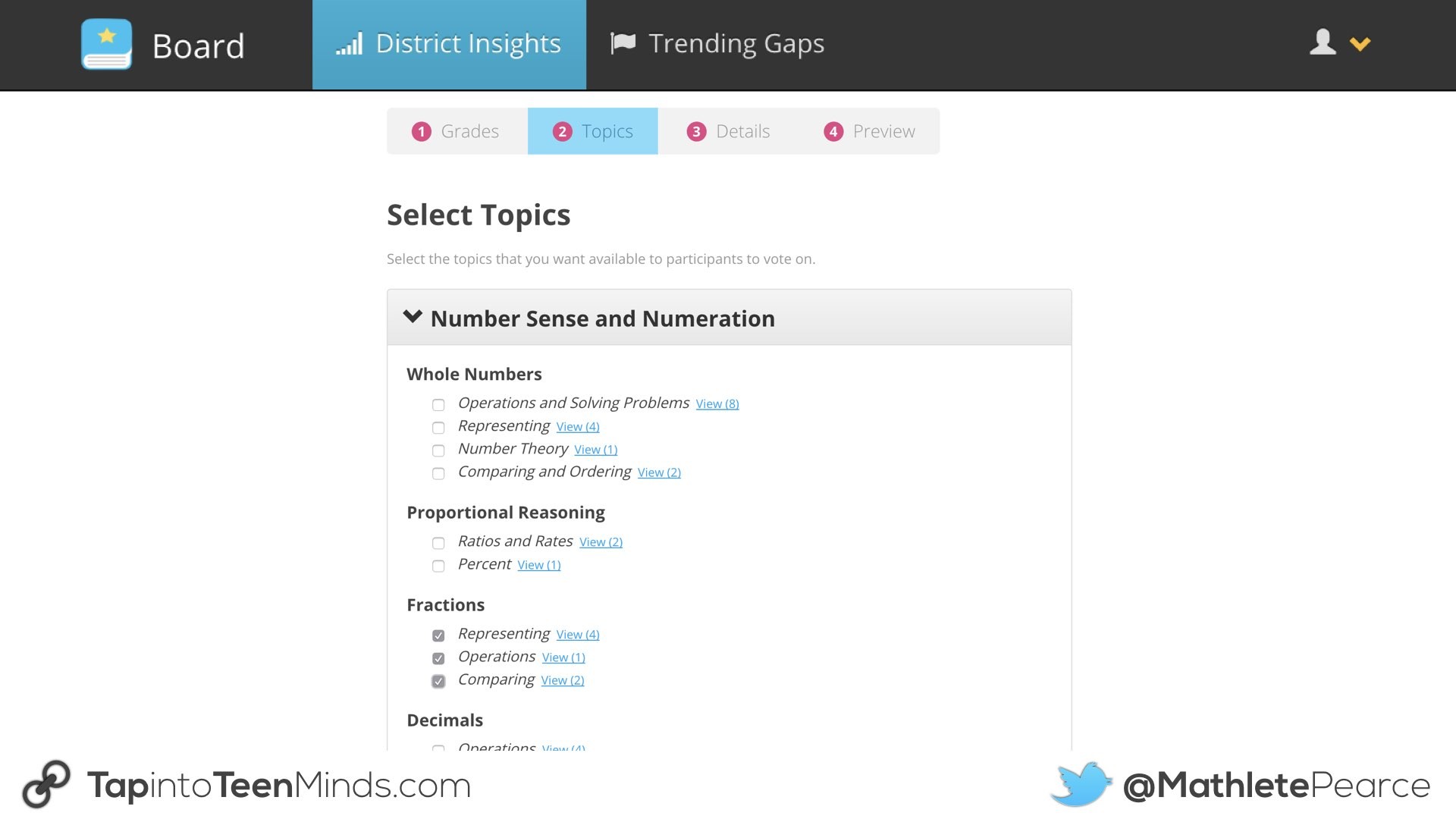
Then, we fill out some details about the PLC including a potential format in order to receive a structured guide for how we might organize the learning, select the date of the first PLC and add a note for teachers.
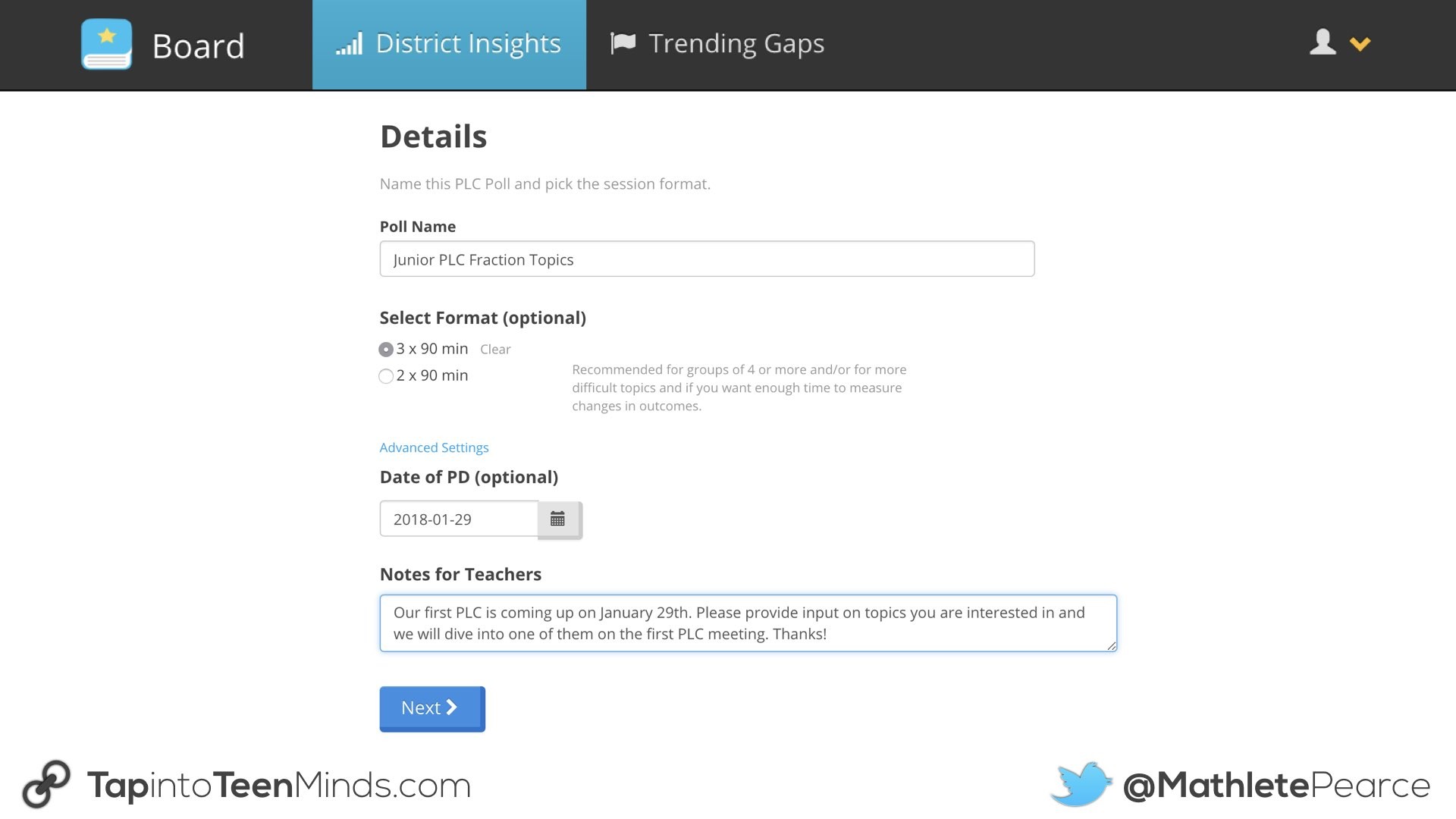
You’ll then get to preview the PLC Poll and CREATE IT!
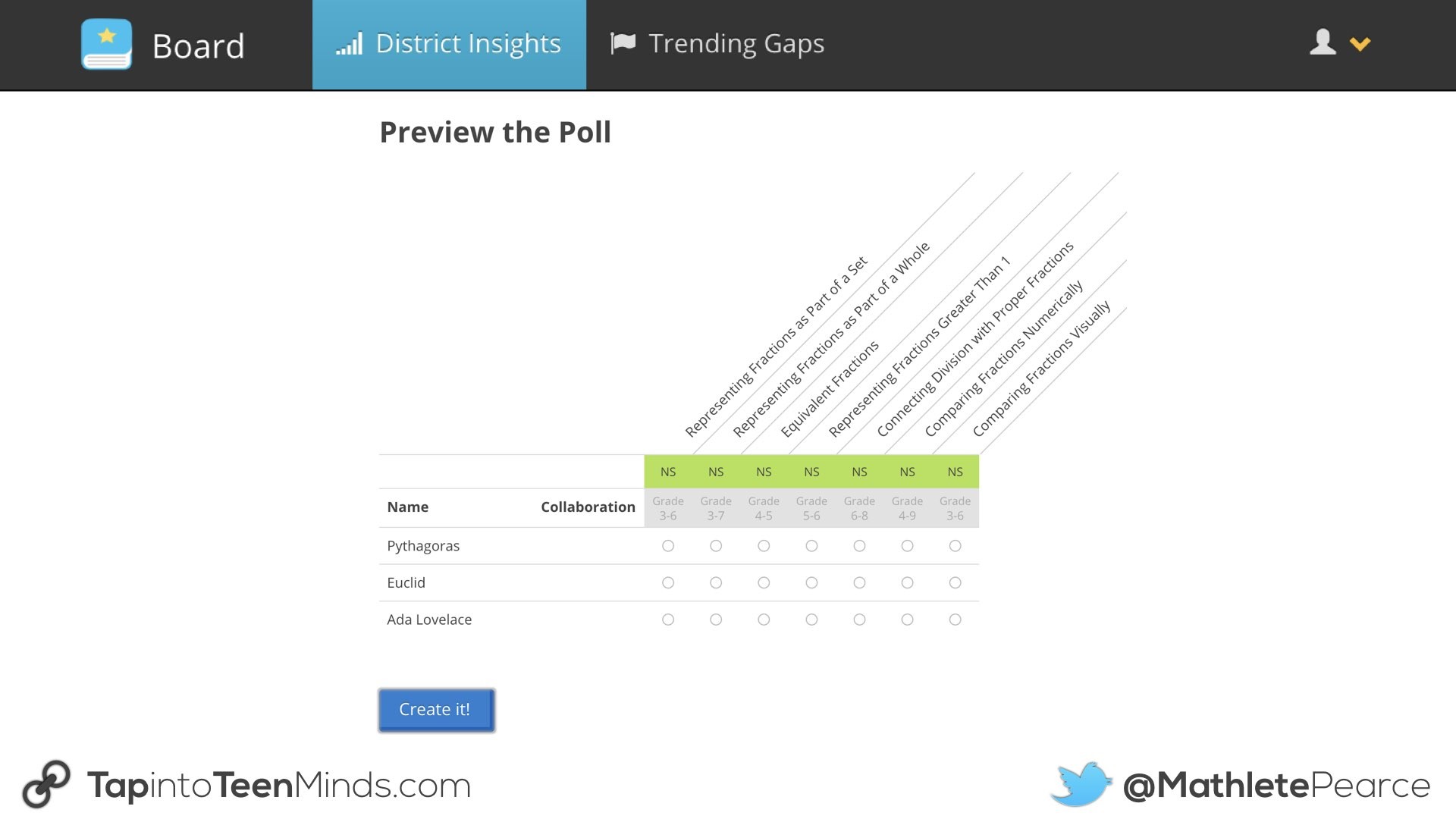
Then, you’re provided with a link you can share with your staff members so they can share their thoughts on topics they would be interested in learning more about.
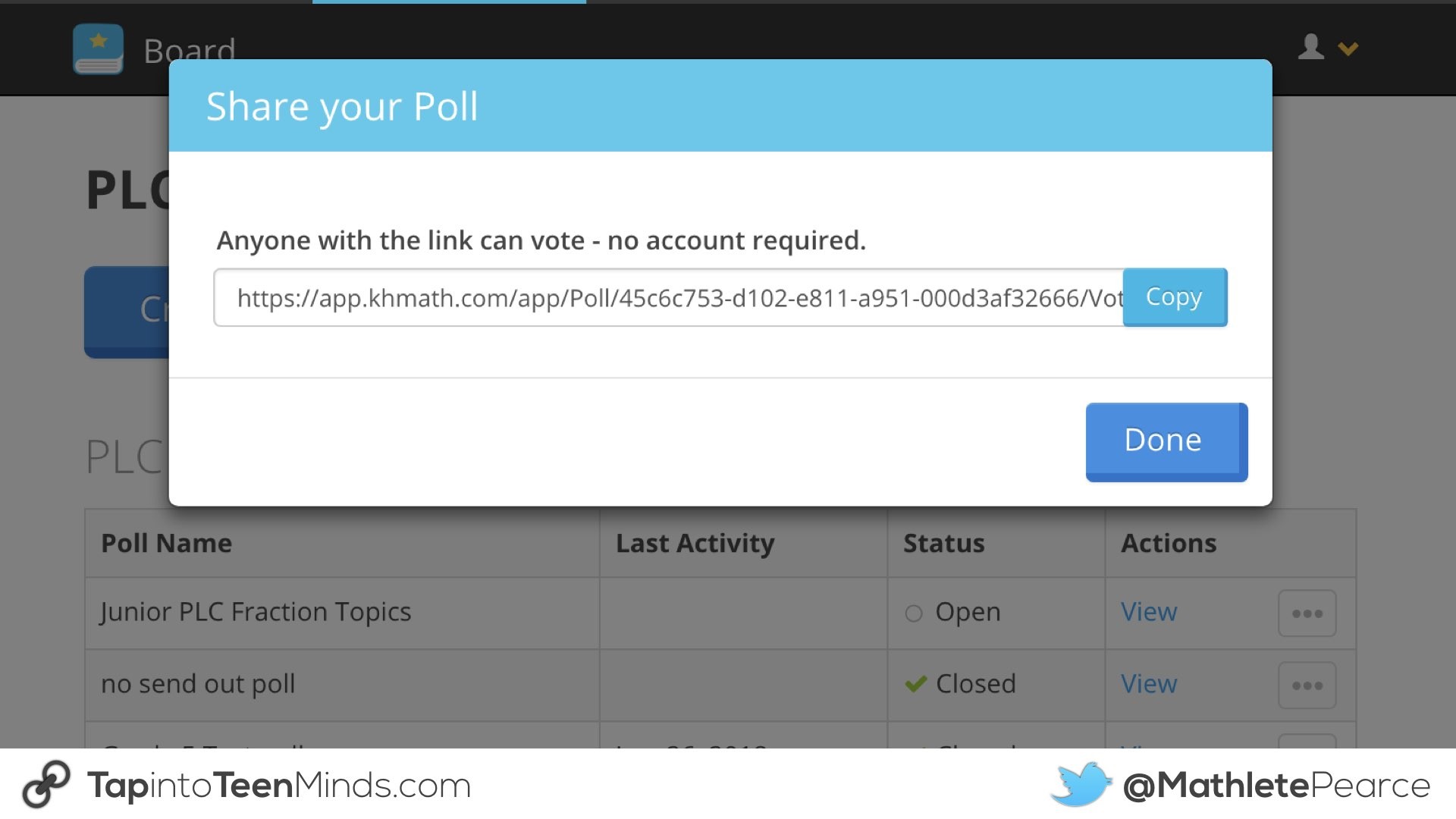
Alternatively, you can opt not to send out the link and just access the PLC content if you are comfortable selecting the topic or if the group has had a verbal conversation and you’ve all agreed on a specific topic.
Then, you can click on “VIEW” to see the poll results as well as access the content for your PLC:
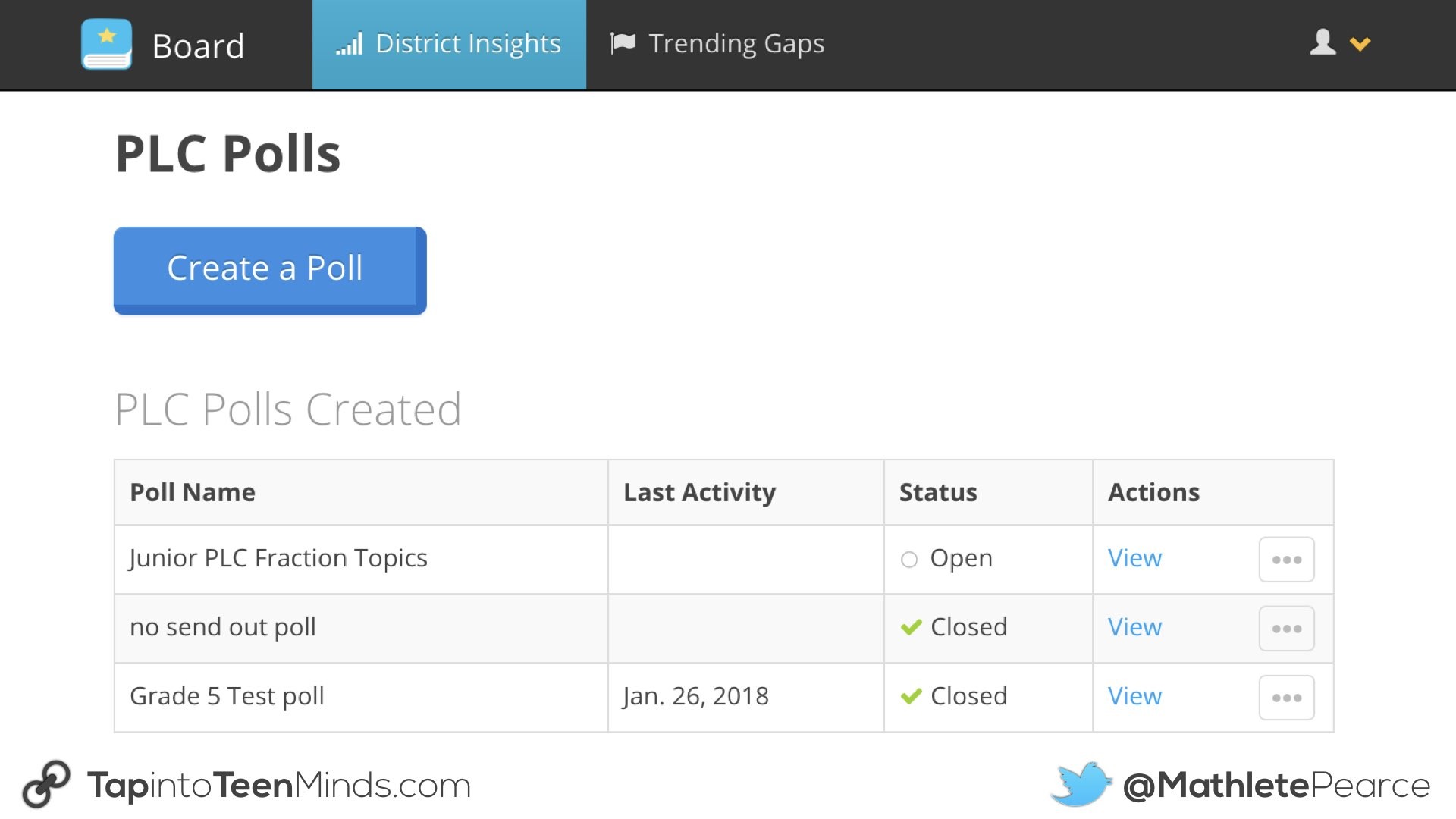
You’ll be able to see who has voted and finalize which topics you’d like to explore. Note that you don’t need any votes in order to select the topics. Just hit “choose your final topics” to close the poll and select.
If I’d like to focus on comparing fractions visually and numerically, then I would select those topics and hit “Submit your Final Topics (2)”.
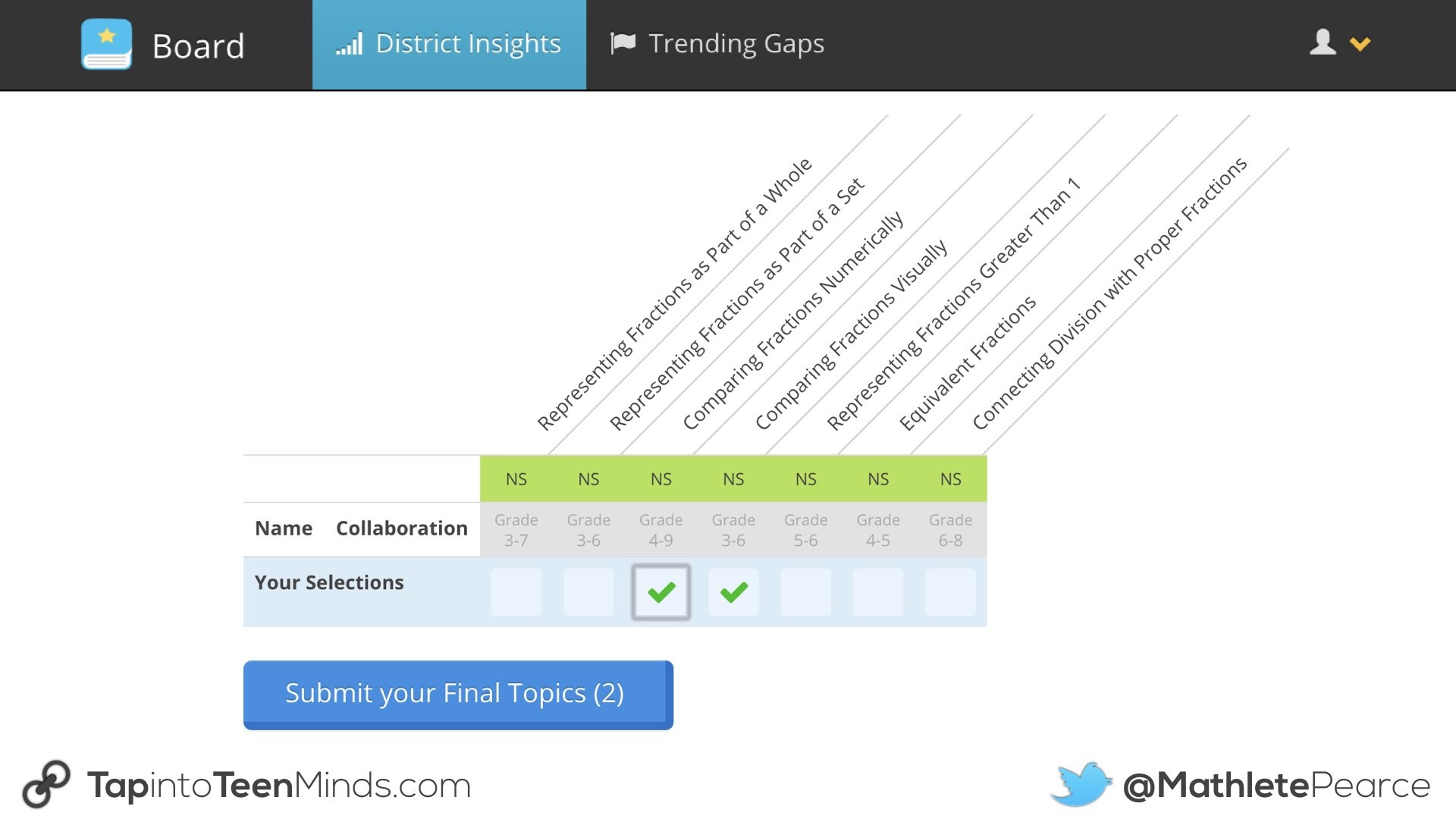
You are then provided with a sample email with links to content that teachers can access to bring to the PLC or even to read prior to the PLC.
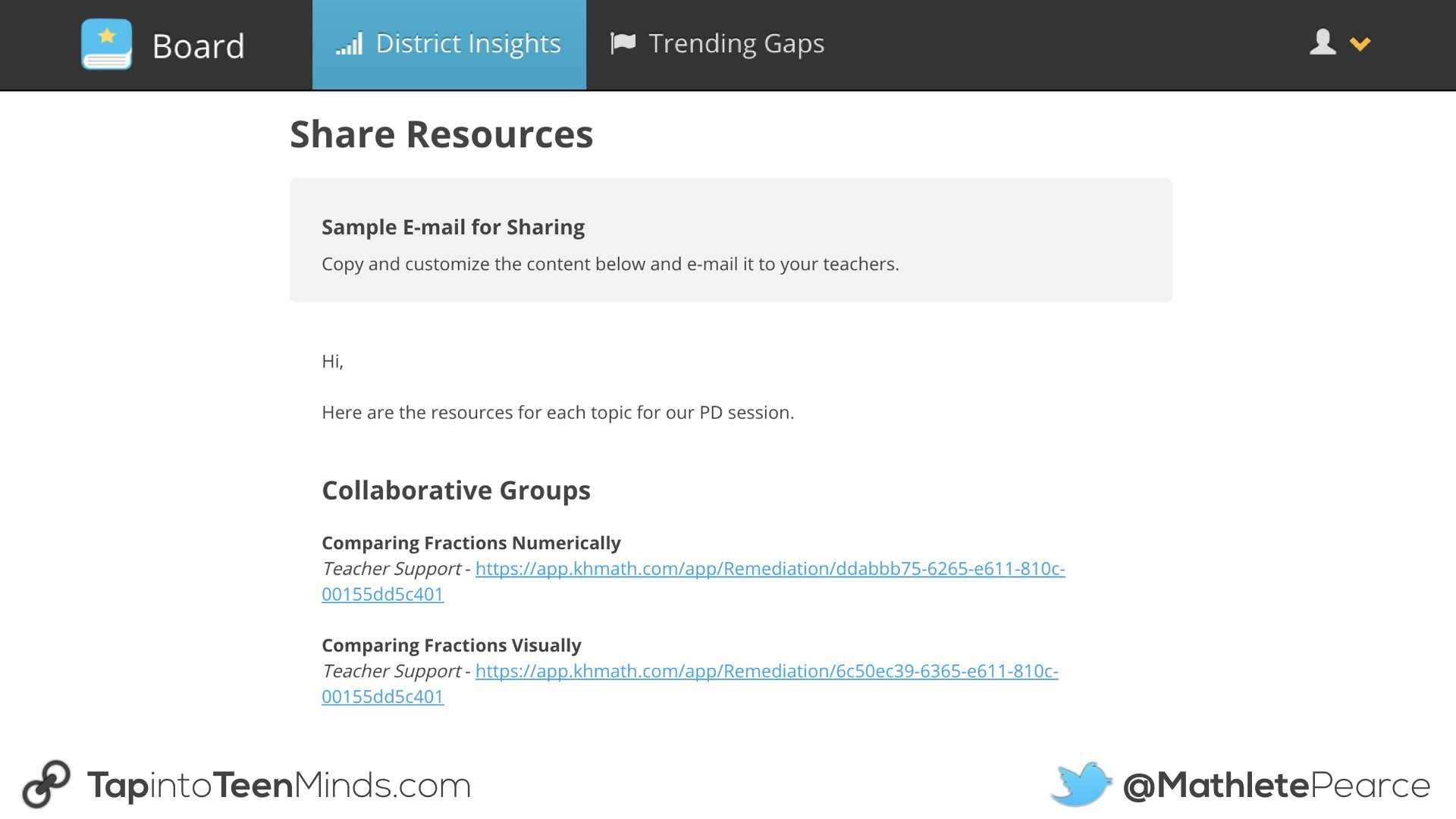
On the PLC Polls page, I can click the 3 dots to the far right of the desired Poll and select “PLC Resources” to access the resources for that PLC and the facilitation guide.
Overall, I was really impressed with version 1 of the PLC Tool. It sounds like there will be many more features added as they continue developing it out further.
If you’re interested in trying out the FREE Knowledgehook Gameshow tool, click here.
WANT TO LEARN HOW TO TEACH THROUGH TASK?

Share With Your Learning Community:

About Kyle Pearce
I’m Kyle Pearce and I am a former high school math teacher. I’m now the K-12 Mathematics Consultant with the Greater Essex County District School Board, where I uncover creative ways to spark curiosity and fuel sense making in mathematics. Read more.
Read More From The Blog
