How to Use Google Calendar as a Class Website (Part 2 of 6)
In the second part of this six-part Google Calendar series, we will explore:
- How to ensure your Google Calendar is public, and
- how to share the public calendar link with students.
Watch the following two (2) minute video or see the screenshots below to get started:
Step 1 – Access the Calendar Settings of the Calendar You Want Public
Select the drop-down menu to the right of the Google Calendar you would like to make public for your students and parents to access. Click the Calendar Settings option in the list.
Step 2 – Click Share This Calendar and Select Make This Calendar Public
Click the Share This Calendar option from the horizontal menu at the top of the screen. Select the checkbox next to Make This Calendar Public and click Save.
Step 3 – Copy Public Calendar Link to Share With Students and Parents
Select the Calendar Details option from the horizontal menu at the top of the page. Scroll down and click the HTML button in the Calendar Address section. Copy and paste the link that appears in the pop-up box and share with students and parents.
Step 4 – Test the Link in a Web Browser
Paste the link in a web browser to check that the public calendar is working. Note that if you do not have any events created for the calendar, it should appear to be blank.
Also note that if you have more than one calendar, it is common for people to add events to the wrong calendar and thus your public calendar to appear blank. Be sure you add events to the correct calendar.
More from this series:
- Creating a Public Google Calendar and Adding Events
- How Students Can Access Your Public Google Calendar
- Creating a Bit.ly Shortlink For Sharing Your Public Google Calendar
- Attaching Files to Your Public Google Calendar With Google Drive
- Embedding Links in Your Google Calendar Events
- Adding Links to Shared/Public Dropbox Files
WANT TO LEARN HOW TO TEACH THROUGH TASK?

Share With Your Learning Community:

About Kyle Pearce
I’m Kyle Pearce and I am a former high school math teacher. I’m now the K-12 Mathematics Consultant with the Greater Essex County District School Board, where I uncover creative ways to spark curiosity and fuel sense making in mathematics. Read more.
Read More From The Blog

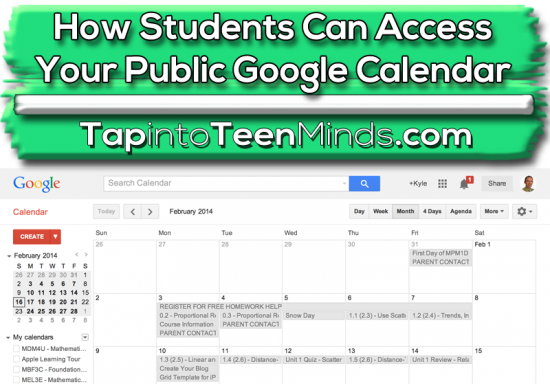
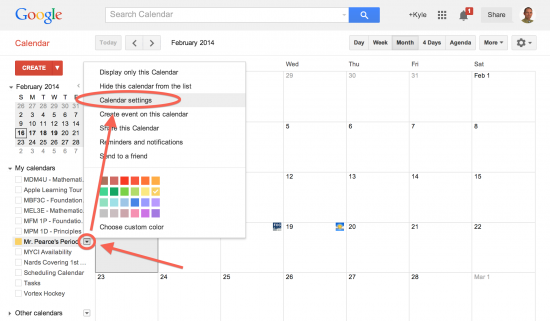
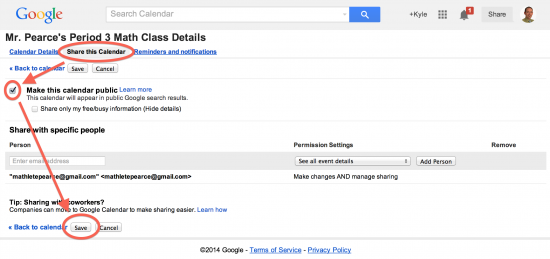
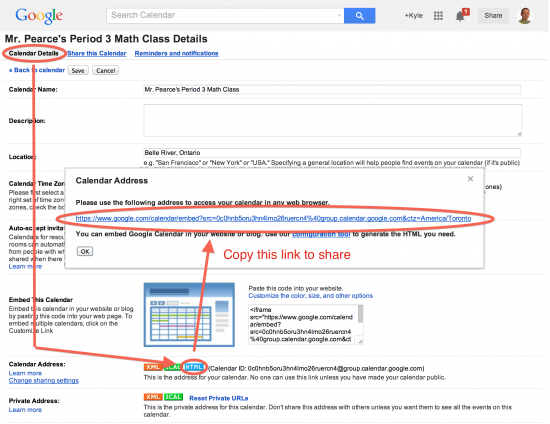
Thanks! Can you see if the calendar is being used by someone?
Good question. I don’t think there is a way to know that.