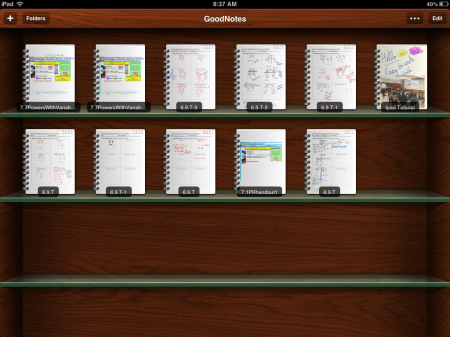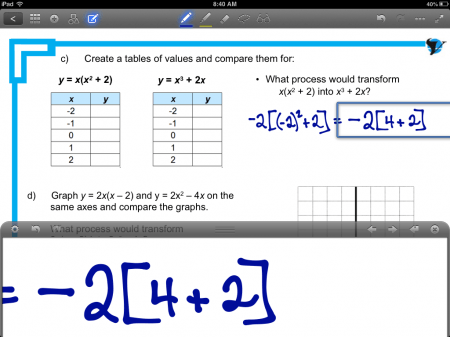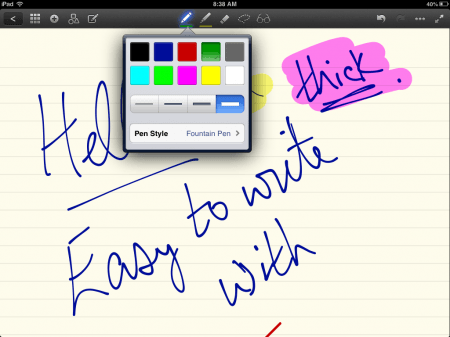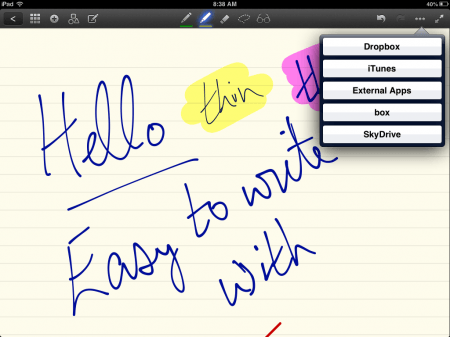Best App to Annotate PDFs on Your Classroom iPad

Why GoodNotes PDF Annotation App?
![]() GoodNotes PDF Annotation App for iPad is one of the easiest PDF Annotators I have personally used on the iPad. After using neu.Annotate+ in my classroom for over a year and downloading other PDF Annotation apps such as PDFpen, pdf-notes, iAnnotate PDF, Notability, EvoNotes, GoodReader, DocAS and countless others, I have found GoodNotes to be one of the easiest to use, providing some of the most essential features in a smooth and stable fashion that many of the other apps do not have.
GoodNotes PDF Annotation App for iPad is one of the easiest PDF Annotators I have personally used on the iPad. After using neu.Annotate+ in my classroom for over a year and downloading other PDF Annotation apps such as PDFpen, pdf-notes, iAnnotate PDF, Notability, EvoNotes, GoodReader, DocAS and countless others, I have found GoodNotes to be one of the easiest to use, providing some of the most essential features in a smooth and stable fashion that many of the other apps do not have.

Use GoodNotes and Apple TV to Teach From Anywhere in Your Classroom
The GoodNotes “Zoom Box” allows teachers to write in a large box at the bottom of the iPad screen, while having the PDF document you are annotating zoomed out. Not only is this a great feature to make things easier when you are annotating your own personal PDF documents, but it is even better when teaching from your iPad over Apple TV in your classroom.
This feature allows the teacher to write in the large zoom-box, while maintaining the PDF document at page-wide zoom, they could also use something similar to this pdf scanning software in within their work as well, transfering papers to those on screen. They might also be interested in transfering their on screen produces to paper, using software from somewhere like File Center to turn their work into pdf to print out for their students. Over Apple TV, students can see the entire PDF document without seeing the zoom-box the teacher is using to make writing on the iPad easier.

Why Is It Better Than neu.Annotate+?
While neu.Annotate+ has similar features as GoodNotes, it has always been a bit “clunky” when it came to annotating a multi-page PDF document. Zooming-in and -out often resulted in a one second delay and moving around a page on the PDF document often caused the app to bring you to the next page.
The Rollerball and Fountain pen options in GoodNotes is also another huge win over neu.Annotate+. Both my students and I find that the pen in neu.Annotate+ feels less natural when writing. It seems like the neu.Annotate+ pen tool has a lower resolution tolerance and wants to guess what pixels to fill leaving the writing to look choppy and messy.
I did like the option to have multiple pens pre-set in the neu.Annotate+ toolbar, but found that the need to go to the properties tab to make changes was inconvenient on the fly. The writing zoom-box on GoodNotes is also much easier to navigate and utilize than neu.Annotate+.
These are all improvements that neu.Annotate+ can make in order to win me and my students back and I encourage them to do so.
Overview of GoodNotes PDF Annotator Features:
- Notebook templates
- Notebook folders
- Page sorter
- Bookmarks
- Table of contents
- Action history
- Undo / Redo
- Customizable fountain or rollerball pens
- Customizable highlighters
- Free select tool
- Insert text boxes
- Import images from camera roll, camera, & cloud (Dropbox, etc.)
- Shape recognition tool
- Export to Dropbox, iTunes, External Apps, box or SkyDrive

Get GoodNotes PDF Annotation App from AppStore
GoodNotes is available in as either a free or paid download. Obviously there are lots of limits on the free version, so you may want to skip that and go straight for the version which costs. The price is currently $7.99, although you could access the Panda Helper Download at KubaDownload which will allow you to download paid apps for free!
Have you ever used GoodNotes (Paid or Free)?
What did you think? Looking forward to hearing your comments below!
WANT TO LEARN HOW TO TEACH THROUGH TASK?

Share With Your Learning Community:

About Kyle Pearce
I’m Kyle Pearce and I am a former high school math teacher. I’m now the K-12 Mathematics Consultant with the Greater Essex County District School Board, where I uncover creative ways to spark curiosity and fuel sense making in mathematics. Read more.
Read More From The Blog