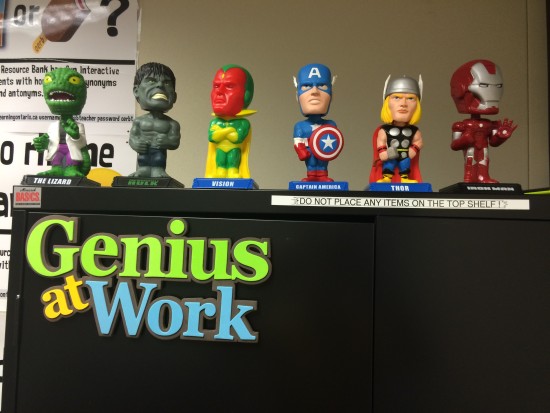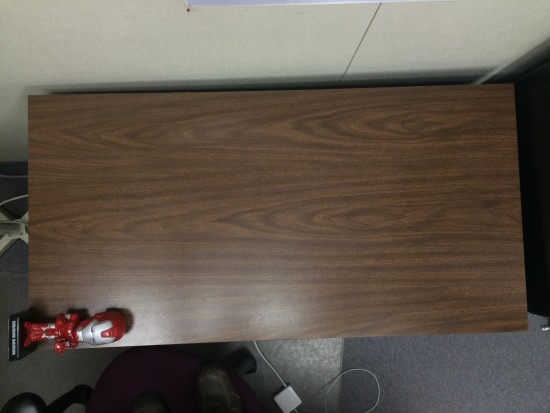Math Animations Made Easy Using Instant Alpha & Magic Move!
Thanks for joining me for a session on creating animations in math class using Keynote on iPad with the Keynote iOS App!
In this 90-minute session, we are going to explore an exemplar created using Keynote and then we will provide the resources to piece together our own problem.
Math Animation Exemplar:
Lawns, Fences, and Fertilizer – Using Perimeter and Area With Unknown Variables
Also available on YouTube here.
What We’re Hoping To Create – Setting The Stage:
I walk into my office at the board office (beautiful, I know):
But the cabinet along the wall has a pretty ugly looking tabletop that would look super flashy in Granite:
In order to buy a new tabletop, I need to determine the dimensions for my trip to Home Depot. Unfortunately, I don’t have a ruler or tape measure. However, I do have these guys:
So, I grab my favourite character, Iron Man:
And I start measuring the tabletop.
Now It’s Your Turn…
Using these images and some simple tricks I’ll introduce to you during the Keynote Session, you must create an engaging animation to tell this story by modelling the dimensions measured in “Iron Men” to find the total area of this table.
Extending The Problem: Get Creative!
You can now introduce more information such as the height of the Iron Man character (19 cm) and give students the cost of granite per square centimetre / square metre / square foot in order to do some conversions and cost calculations.
Have a Finished Product?
Upload it to a cloud storage service and share the link in the comments!