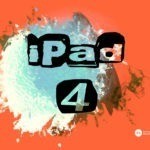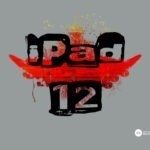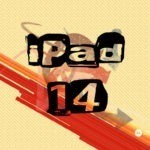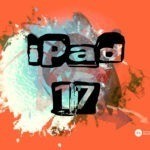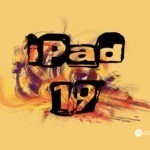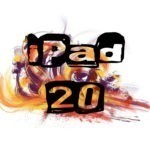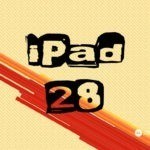Number Your Class Set of iPads For Easy Organization
The following Apple iPad Backgrounds were created to make deployment of your class set(s) of iPads quick and easy. Rather than label the actual device, the following backgrounds will allow you to keep track of which iPad is which by saving these images as your background for your iOS lock screen and springboard.
Organize Your Classroom iPads With Numbered Backgrounds
When I purchased and deployed my first class set of iPads for my TLLP project, I wanted an easy way to keep track of what iPad each student was using without engraving, writing or sticking anything to the actual iPad device. The best option was to create numbered backgrounds for the iPad to quickly know what iPad I was working with or assigning to a student.
Students Can Create Numbered Backgrounds for iPad
While I keep my iPad numbered backgrounds up on my website to ensure I have a numbering option for organization purposes, I have found that students enjoy finding their own backgrounds to customize their iPad. At first, I would discourage students from doing this and ask them to change the backgrounds to the original numbered images I had provided. I realized that students could quickly and easily add their iPad number to the image they select from the web using an image editing app. A really quick suggestion would be a free app such as Skitch by Evernote. Kids enjoy doing it and taking ownership of their own iPad.
Do you have any other unique iPad classroom organization strategies that you’d like to share with other teachers like myself? I’d love to hear about it in the comments section below!